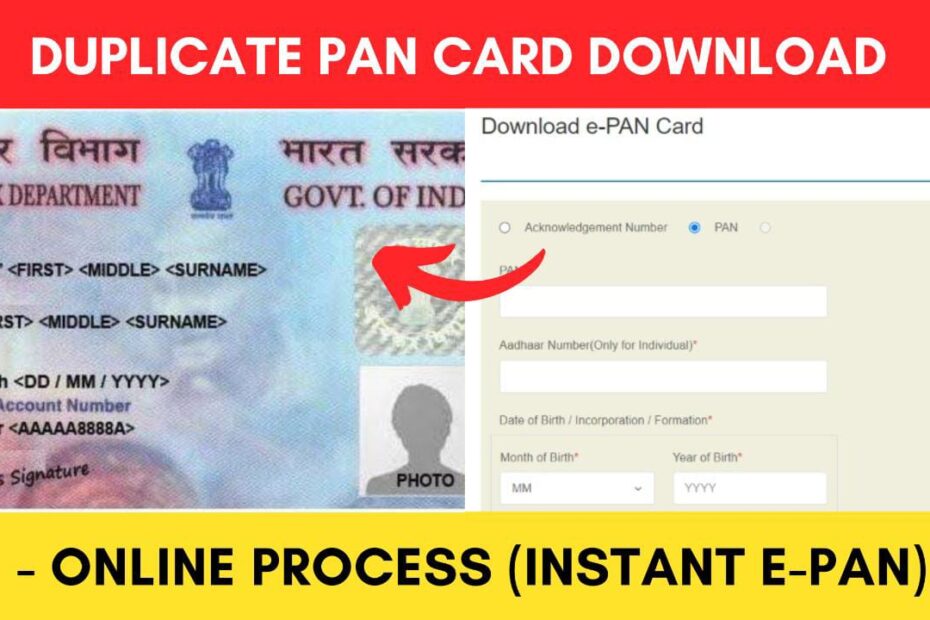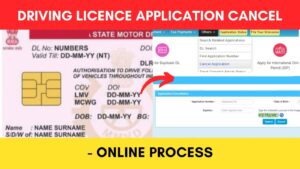There are certain places where a PAN card is required.
But sometimes we don’t have our physical PAN card with us. In such cases, a duplicate PAN card or e-PAN card can be downloaded online through the website
Also, when your PAN number is generated, it takes some time for the physical PAN card to be delivered to your address.
ADVERTISEMENT
In case you required the PAN card immediately, you can download the e-PAN online.
In this article, you will get to know the following points about duplicate PAN card PDF or the e-PAN card download process,
Let’s see each of these points in detail…
Information required to download duplicate PAN card online
The details or information you would need to download your duplicate PAN card online are,
- PAN Card number or Acknowledgement number
- Aadhar card number
- Date of Birth
In case you don’t remember your Aadhar number, you can search for it online by following the steps given in the article below.
Click to know the steps to search for your Aadhar number online.
In case you have not linked your Aadhar number, you can use the acknowledgment number received during the application.
Charges to download duplicate PAN card online
The changes to download your duplicate PAN card or your e-PAN card online are,
| Charges | Conditions |
|---|---|
| Free | Where PAN is allotted or changes are confirmed by ITD within the last 30 days. |
| Rs.8.26/- | Where PAN is allotted or changes are confirmed by ITD more than 30 days ago. |
ADVERTISEMENT
Steps to download duplicate PAN card PDF (e-PAN) through NSDL
To download duplicate PAN card PDF using NSDL,
Step 1: Go to the NSDL e-PAN download official website
- First, go to the official website of NSDL at onlineservices.nsdl.com
- The “Download e-PAN Card” page will open up.
Step 2: Enter your information
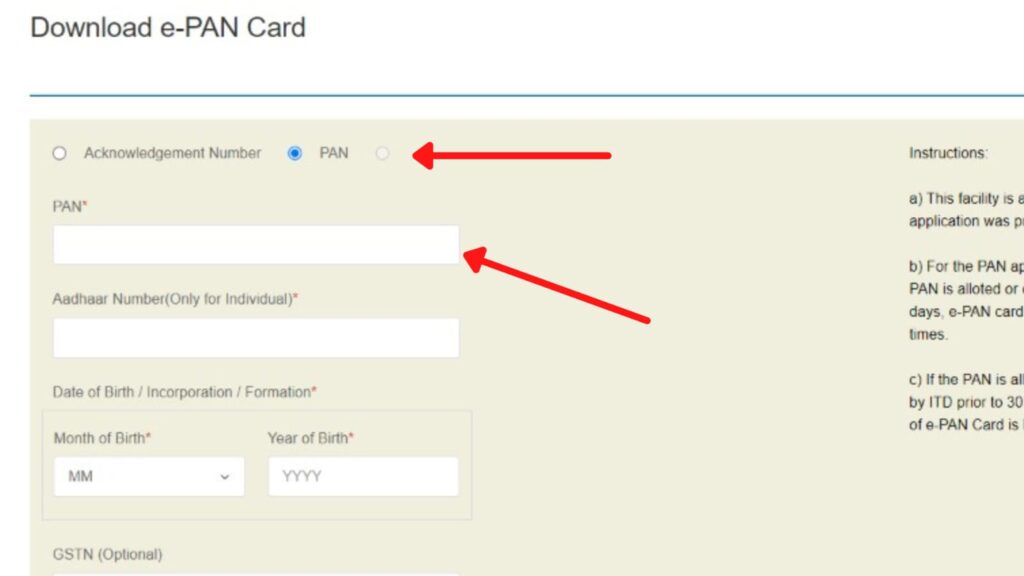
- On the page, enter your PAN card number, Aadhar number, and Date of Birth.
- You can also choose the option to enter the Acknowledgement number and Date of Birth.
- Click the “I Understand” box.
- Enter captcha.
- Click on “Submit”.
ADVERTISEMENT
Step 3: Verify OTP
- Your registered mobile number and email id will be displayed.
- Select one of the options to receive OTP.
- Click on the checkbox and then click on “Generate OTP”.
- Enter the OTP received and click on “Validate”.
If you are downloading within 30 days of PAN generation, skip to “Step 5”, if not, you need to complete the payment.
Step 4: Complete the payment
- On the new page, click on “Continue with paid e-PAN download facility”.
- Now select a payment method.
- Complete the payment.
- You will be redirected to a page after payment completion.
- Now click on “Continue”.
- Now click “Generate and Print Payment receipt”.
- Now click “Download e-PAN”.
Step 5: Download the e-PAN card PDF
- On the new page, you will be given two options, “Download e-PAN PDF” and “Download e-PAN XML”.
- Click “Download e-PAN PDF”.
- Your PAN card will be downloaded.
The password to open the e-PAN PDF will be provided on the screen. You can also take a printout of the downloaded file.
ADVERTISEMENT
By following these steps you can easily download your duplicate PAN card or e-PAN card online from the official website of NSDL.
Find more Central Govt Scheme
- How To Cancel Aadhaar Appointment Online (In 5 Steps) 2024
- How To Reschedule Aadhaar Appointment Online (In 5 Steps)
- LPG Gas KYC Update (Online eKYC and Offline) Process 2024
- How To Download Road Tax/Registration Fee Payment Receipt 2024
- e-Shram Card Download Online Process (In 3 Steps) 2024
- How To Cancel Driving Licence (DL) Application Online 2024
Disclaimer: The Information provided above is for educational purposes only. The images used are for representative purposes only.