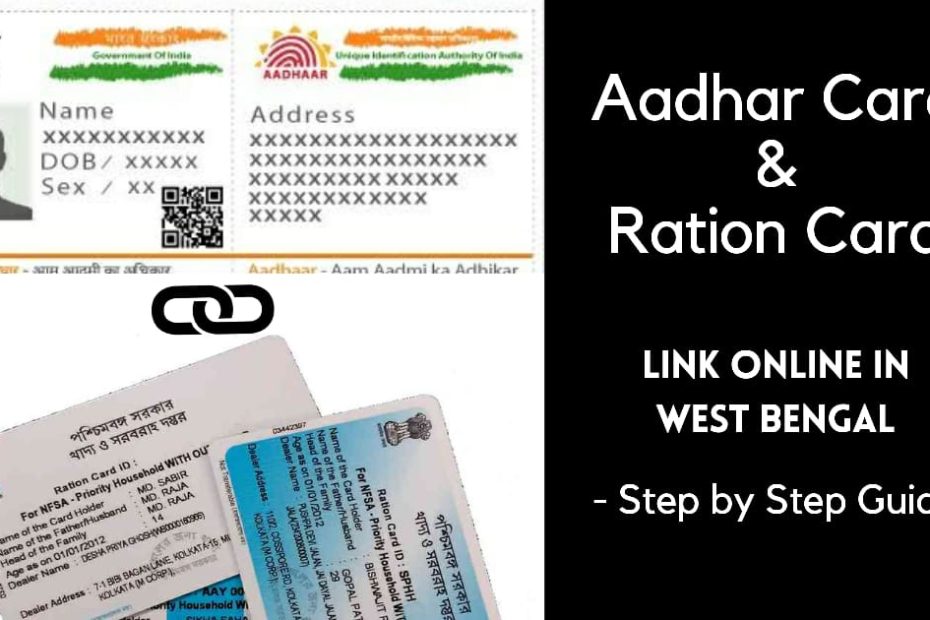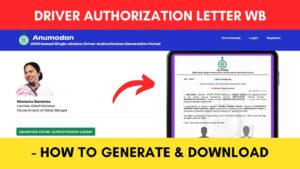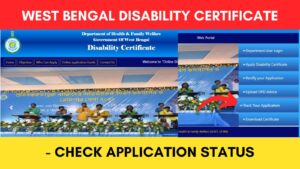Recently in a notice, the West Bengal government has made it mandatory for the residents of West Bengal to link the Ration card with the Aadhaar card. The process is also known as Ration e-KYC.
This process can be done in both offline and online modes and has already been started.
ADVERTISEMENT
In this article, you will get to know the following points on how to link your Aadhar card with your Ration Card in West Bengal online,
Let’s see each of these points in detail.
Details required to link Ration Card with Aadhaar in West Bengal
You need the following documents to link your Aadhar Card with your Ration Card in West Bengal.
- Aadhaar Card Number.
- Ration Card number.
- Mobile Number linked with Aadhar card.
Steps to link Ration Card with Aadhaar online in West Bengal
To link your Aadhaar Card with your Ration card,
Step 1: Go to the Official Website of the West Bengal Food Department
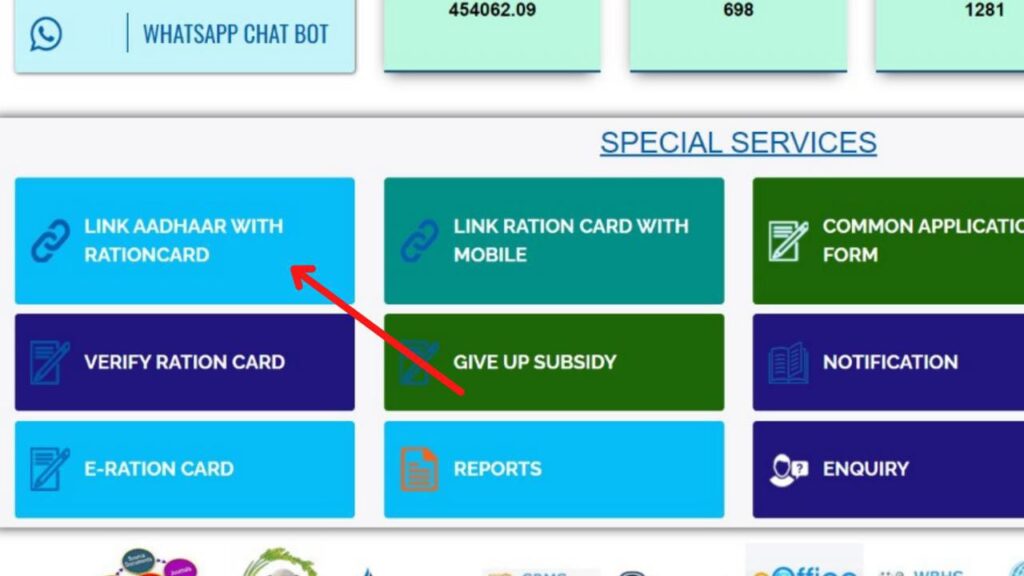
- First, go to the Official Website of the West Bengal Food Department by visiting food.wb.gov.in.
- Once the website opens, click on the “Link Aadhaar with Ration Card” option.
- A new page will open.
(Direct link to the eKYC page for those not getting the option)
Step 2: Enter Ration Card details
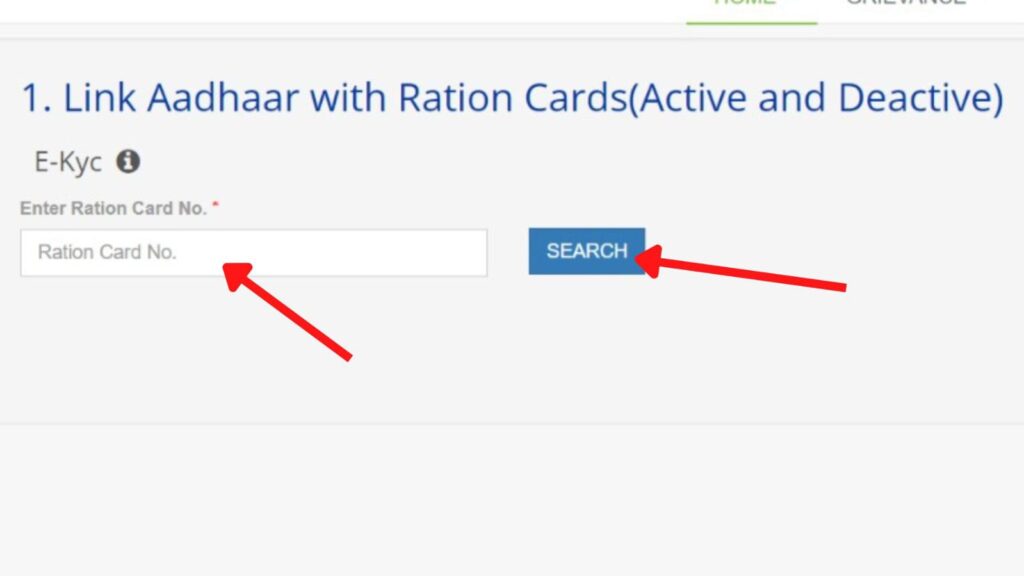
- On the new page, enter the Ration card number in the specified field.
- Next, click on the ‘Search’ button.
- Your ration card details will be shown.
ADVERTISEMENT
In case you don’t remember your Digital Ration Card Number, you can follow the steps in this article to find it out:
Click to know the steps to find West Bengal Ration Card Number
Step 3: Enter Aadhar details
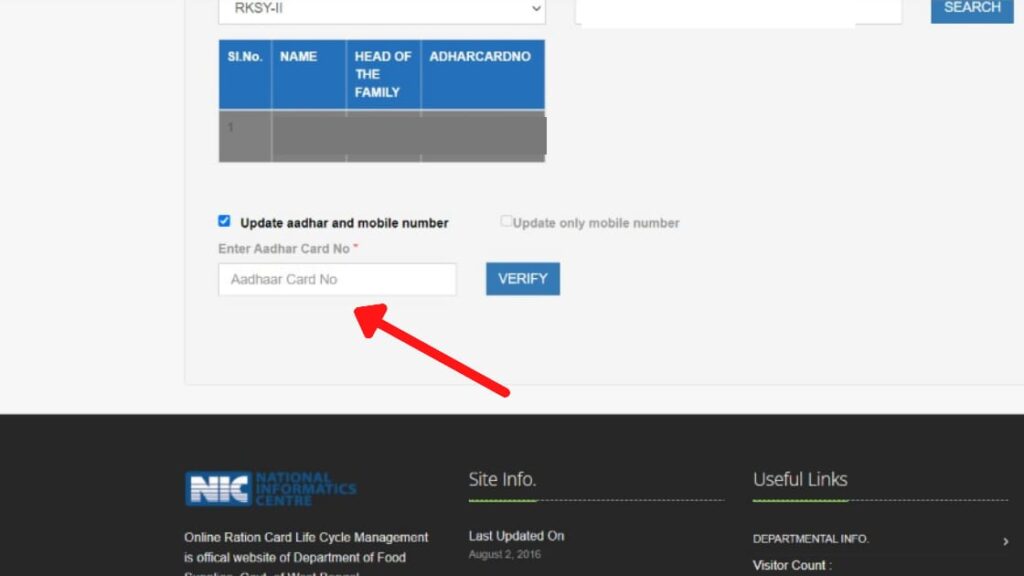
- Next, click on the “Link aadhar and mobile number” option.
- Next, enter your Aadhar card number in the specified field.
- Next, tick the “I do consent” checkbox.
- Next, click on the ‘Send OTP’ button.
Step 4: Complete e-KYC
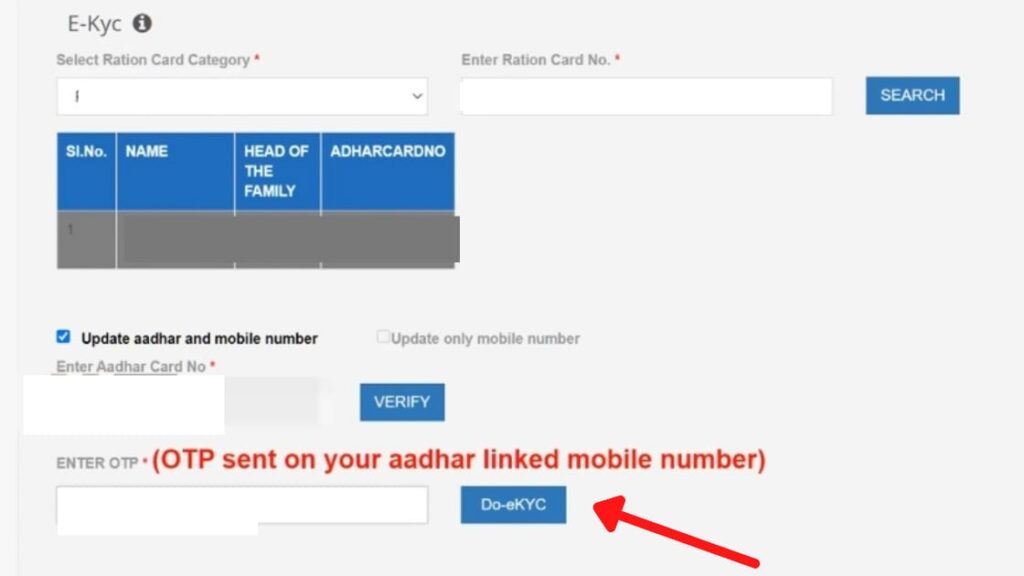
- An OTP will be sent to the mobile number linked with your Aadhar Card.
- Next, enter the OTP received in the specified field.
- Next, click on the ‘Submit’ button.
- Your Aadhar details along with your photo will be shown.
- Next, verify the details and then click on the “Verify and Submit” button.
- Next, click on the ‘Ok’ button.
- Now you will be asked, “Do you want to update your mobile number?”.
- If you want to update it, click on “Yes”, enter the new number, and save it.
- If you don’t want to update, click on “No”.
Your Aadhar and Ration card will be linked, i.e., your Ration card e-KYC will be completed successfully.
ADVERTISEMENT
By following these steps you can easily link your Aadhar card and ration card online in West Bengal.
This is the easiest method to complete your Ration e-KYC online in WB.
Find more West Bengal Scheme
- Driver Authorization Letter West Bengal – How To Generate Online
- How To Digitize Old Caste Certificate (Manual to Digital) West Bengal
- Caste Certificate Digitization Status Check Online West Bengal
- West Bengal Samasya Samadhan (Jan Sanjog) Scheme 2024
- How To Check Swasthya Sathi Card Balance Online In West Bengal
- Disability Certificate Status Check Online Process West Bengal 2024
Disclaimer: The Information provided above is for educational purposes only. The images used are for representative purposes only.