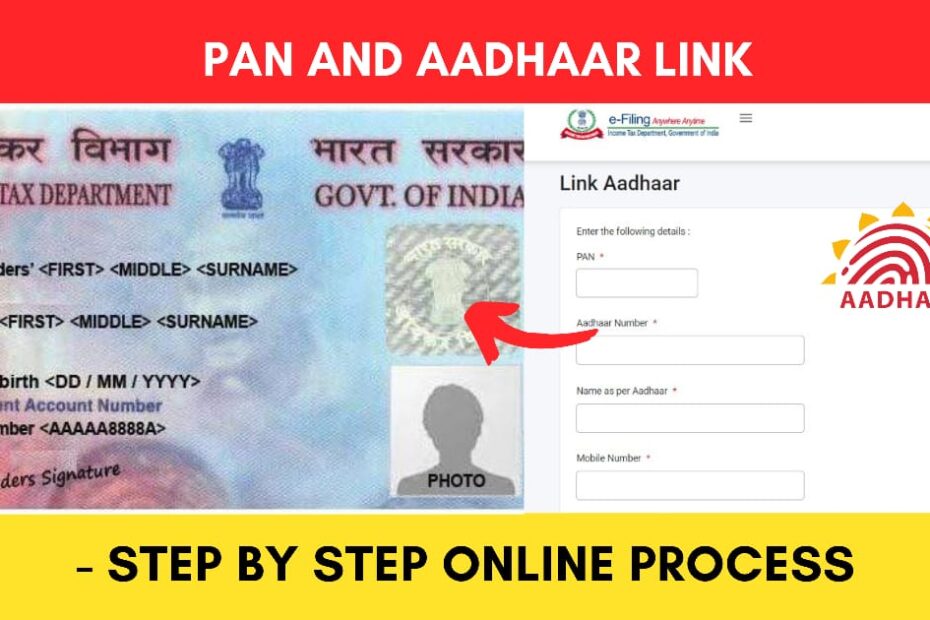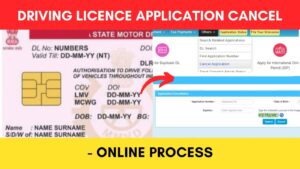The central government has made it mandatory to link your Aadhaar Card with your PAN card.
The income tax department has made it easier to link your PAN card with your Aadhaar card online through the official income tax e-filing website www.incometax.gov.in.
ADVERTISEMENT
In this article, you will get to know the following details about the Aadhar – PAN link online process.
Let’s see each of these points in detail.
Documents required for PAN Aadhar link online
The documents or data required to link PAN card with Aadhar card online are,
- PAN Card number
- Aadhar card number
- Mobile number
Before you link your PAN card with your Aadhar online, you can check the status of the linking by following the steps given in the article below.
Click to know the steps to check PAN Aadhar link status online.
In case it’s not linked, you can check the steps to link it below.
Steps to link your PAN card with your Aadhar card online
To link your Aadhaar with your PAN card online,
Step 1: Go to the official website
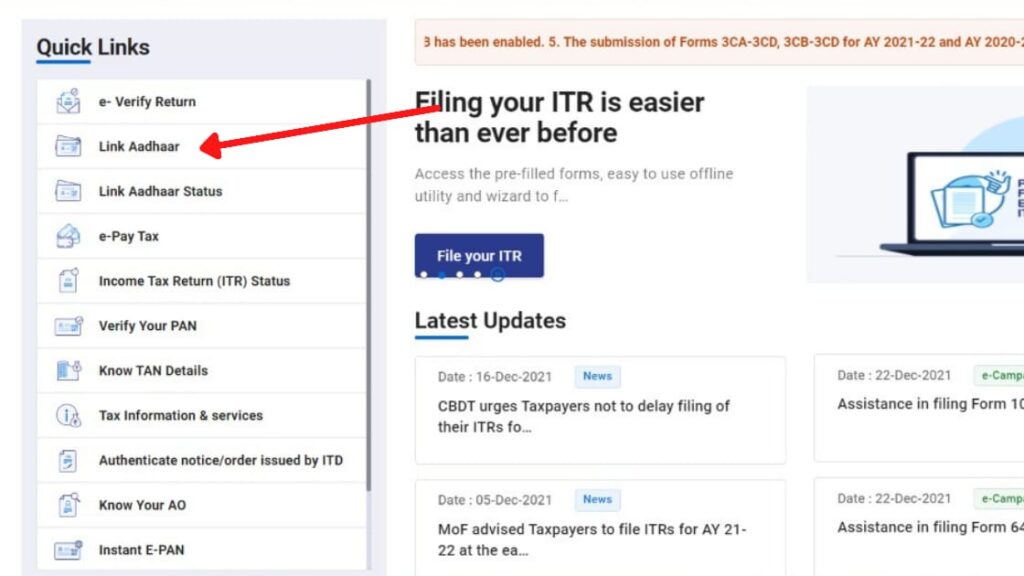
- First, go to the official website of income tax e-filing at incometax.gov.in.
- Next, click on the “Link Aadhar” option.
- A new page will open.
ADVERTISEMENT
Step 2: Enter Aadhaar and PAN details
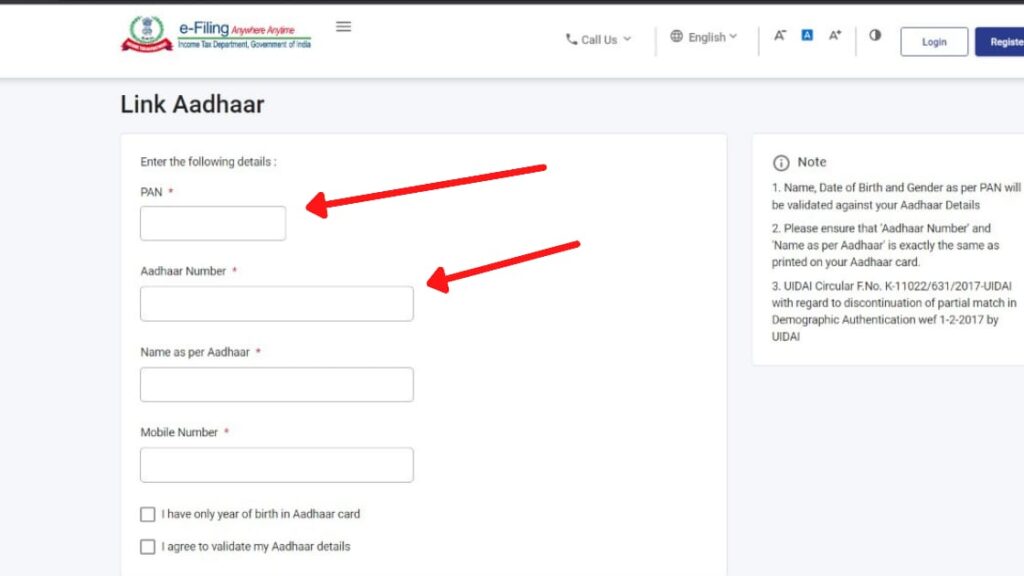
- On the new page, enter your PAN number.
- Next, enter your Aadhaar number and name, as on Aadhaar.
- Next, enter a mobile number.
- If you have only your year of birth on your Aadhaar, then check the “I have only year of birth in Aadhaar card” checkbox. Otherwise, leave it unchecked.
- Next, check the “I agree to validate my Aadhaar details” checkbox.
In case you don’t remember your Aadhaar number, you can follow the steps given in the article below to get it online.
Click to know the steps to check your Aadhaar number online.
Step 3: Link Aadhaar with PAN
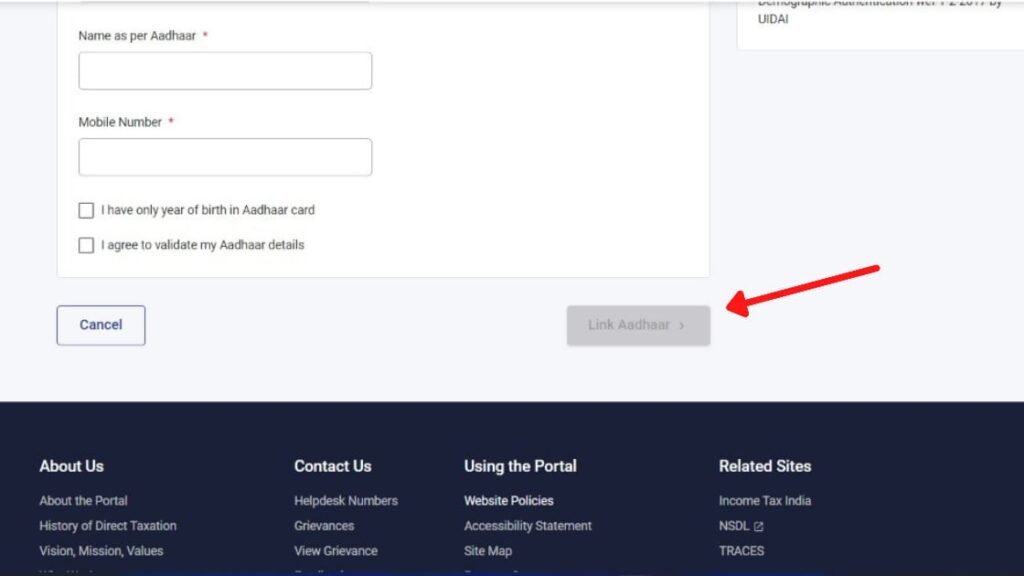
- Next, click on the “Link Aadhaar” button.
- An OTP will be sent to the given mobile number.
- Next, enter the OTP received in the specified field.
- Next, click on the “Validate” button.
Your Aadhaar and PAN card linking request will be submitted.
ADVERTISEMENT
By following these steps you can easily link your PAN card with your Aadhar card online.
Find more Central Govt Scheme
- How To Cancel Aadhaar Appointment Online (In 5 Steps) 2024
- How To Reschedule Aadhaar Appointment Online (In 5 Steps)
- LPG Gas KYC Update (Online eKYC and Offline) Process 2024
- How To Download Road Tax/Registration Fee Payment Receipt 2024
- e-Shram Card Download Online Process (In 3 Steps) 2024
- How To Cancel Driving Licence (DL) Application Online 2024
Disclaimer: The Information provided above is for educational purposes only. The images used are for representative purposes only.