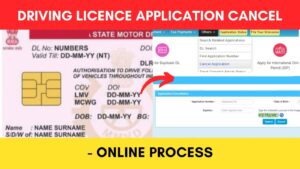The Election Commission of India (ECI) has introduced a new portal for the ease of the citizens of India. This new portal is known as the Voter’s Service Portal and will provide a number of services such as voter card correction, digital voter card download, etc.
ADVERTISEMENT
To access these services, you need to first create an account on the portal using your mobile number and voter ID (or EPIC) number. Then you need to login into the portal. The process is easy and can be completed within a few minutes.
In this article, you will get to know the following points about the new Voters’ Service Portal,
Let’s see each of these points in detail.
ECI Voters’ Service Portal registration process
To sign up on the new ECI Voters’ Service Portal,
Step 1: Go to the official website
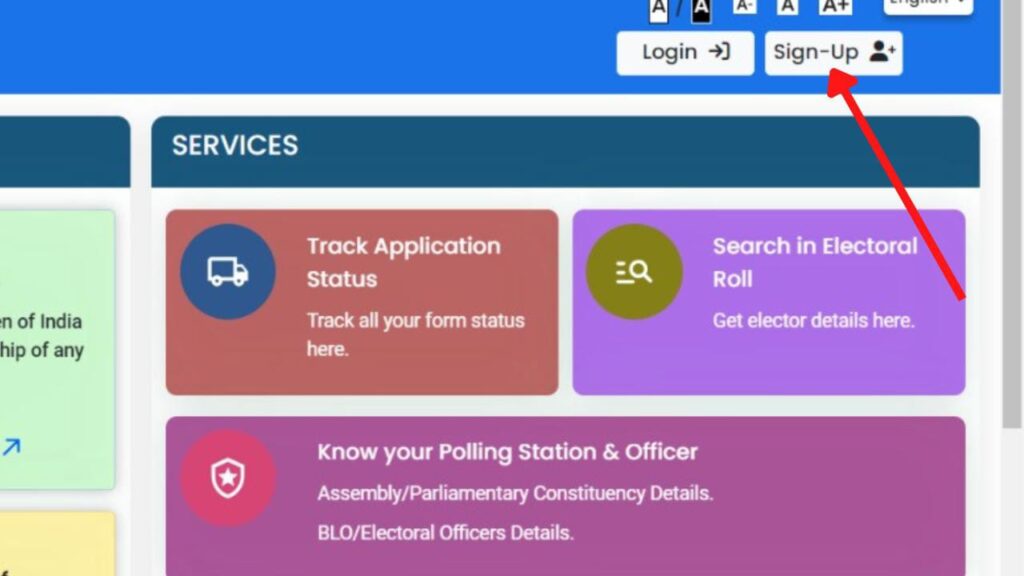
- First, go to the official website of the Voters’ Service Portal at voters.eci.gov.in.
- Next, click on the ‘Signup’ option on the homepage.
- The signup page will open.
Step 2: Enter mobile number
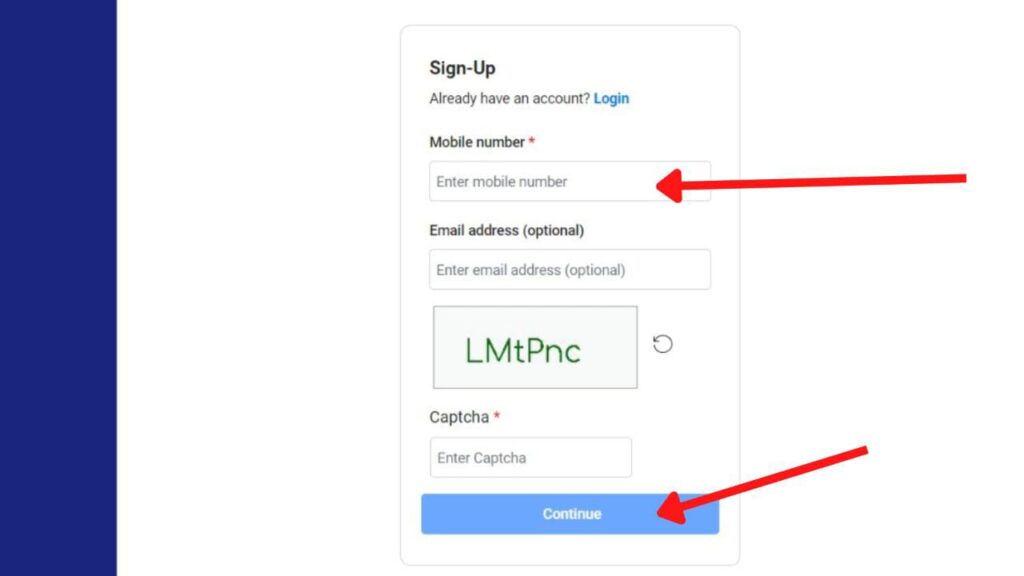
- On the signup page, enter your mobile number.
- Next, enter your email ID. (optional)
- Next, enter the captcha code displayed in the specified field.
- Next, click on the ‘Continue’ button.
- A new form will open.
ADVERTISEMENT
Step 3: Enter your details
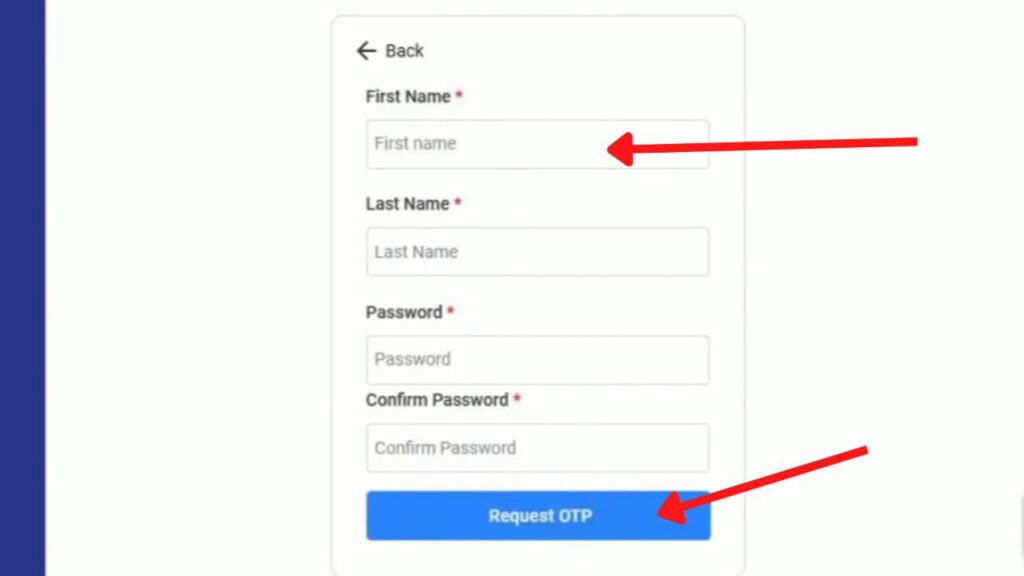
- In this form, enter your first name and last name.
- Next, set a password for the portal.
- Next, re-enter the password in the “Confirm Password” box.
- Next, click on the ‘Request OTP’ button.
- An OTP will be sent to the mobile number entered.
Step 4: Complete the registration
- Now, enter the OTP received into the specified field.
- Next, click on the ‘Verify and Submit’ button.
- You will be registered on the portal.
By following these steps, you can easily register on the new ECI Voters’ Service Portal online.
ADVERTISEMENT
ECI Voters’ Service Portal login process
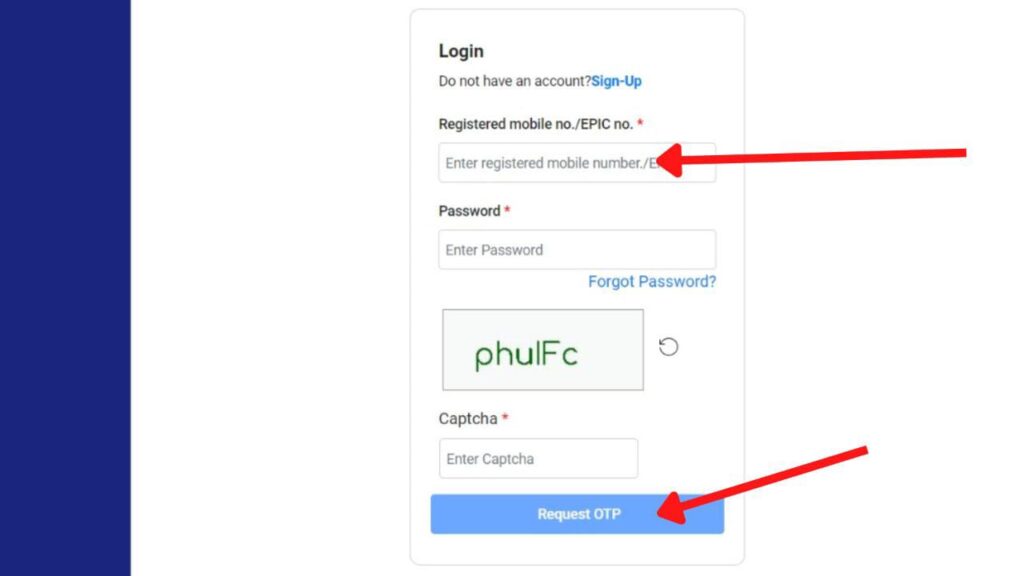
To login into the new ECI Voters’ Service Portal,
- First, go to the official website of the Voters’ Service Portal at voters.eci.gov.in.
- Next, click on the ‘Login’ option on the homepage.
- Next, enter the mobile number used during registration or your EPIC number.
- Next, enter the set password.
- Next, enter the ‘Captcha’ and click on the ‘Request OTP’ button.
- Next, enter the OTP received in the specified field and click on the ‘Login’ button.
- You will be logged in to the portal.
By following these steps, you can easily login into the new Voters’ Service Portal and access its services.
ADVERTISEMENT
In case you have forgotten your password, you can reset it online.
Click to know the steps to reset your Voters’ Portal password online.
About ECI Voters’ Services Portal
Voters’ Services Portal is a new portal launched by the Election Commission of India (ECI) to help access various processes related to the Voter Card. The portal provides you with a lot of services. You can register on this portal and utilize these services from the comfort of your home.
Services provided by the new Voters’ Services Portal
You can get the following services through the Voters’ Services Portal by ECI:
- Applying for a new voter card for you.
- Applying for a new voter card for a family member.
- Voter Card Correction form fill up.
- Voter Card Photo Change.
- e – EPIC / Digital Voter Card Download.
- Electoral Roll Search.
Find more Central Govt Scheme
- How To Cancel Aadhaar Appointment Online (In 5 Steps) 2024
- How To Reschedule Aadhaar Appointment Online (In 5 Steps)
- LPG Gas KYC Update (Online eKYC and Offline) Process 2024
- How To Download Road Tax/Registration Fee Payment Receipt 2024
- e-Shram Card Download Online Process (In 3 Steps) 2024
- How To Cancel Driving Licence (DL) Application Online 2024
Disclaimer: The Information provided above is for educational purposes only. The images used are for representative purposes only.