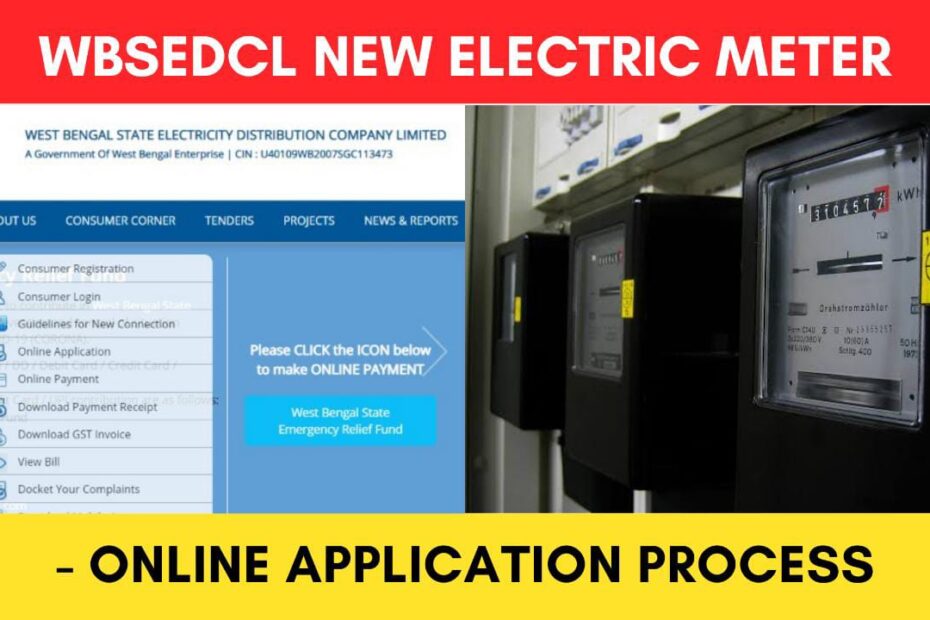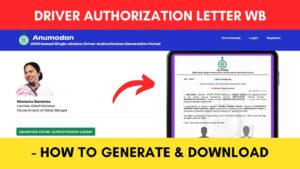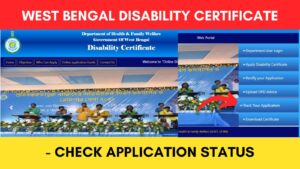Sometimes we need a new meter connection for our new home or business.
WEST BENGAL STATE ELECTRICITY DISTRIBUTION COMPANY LIMITED (WBSEDCL) has made it easier to apply for a new domestic or commercial electric meter connection online in West Bengal through their official website at wbsedcl.in
ADVERTISEMENT
In this article, you will get to know the following points about the new meter connection application online,
Let’s see each of these points in detail…
Documents required to apply online for a new electric meter connection
The list of documents required to apply for a new electric connection at WBSEDCL is,
- Passport size photo
- Scanned copy (PDF) of Passport/voter ID/telephone bill.
- Scanned copy (PDF) of Load ownership document like Property Paper/Tax Receipt/Purchase Deed.
Steps to apply online for a new electric meter connection at WBSEDCL
To apply for a new electric meter at WBSEDCL,
Step 1: Go to the official website of WBSEDCL
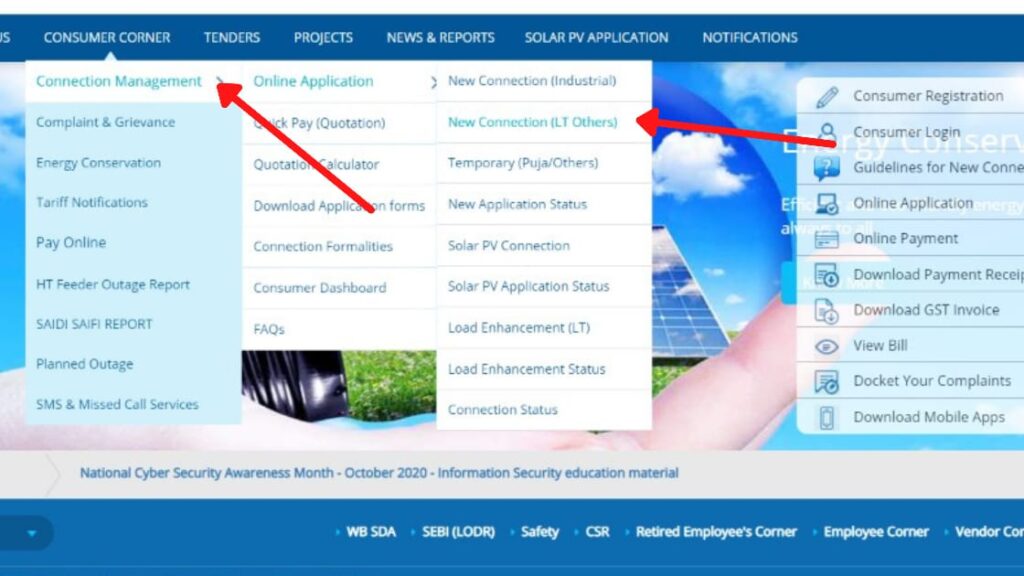
- First, go to the official website of WBSEDCL at wbsedcl.in
- Now go to Consumer Corner, then choose Connection Management.
- Now click on Online Application and then select ta required Connection Type.
- In the case of domestic connection, select New Connection (LT Others).
- A new page will open.
Step 2: Login into your account
- On the new page, enter your user name and password.
- Click on ‘Login’.
- You will be logged into your account.
In case you don’t have an account, click on ‘New User’ and create an account using your name and mobile number.
ADVERTISEMENT
Step 3: Fill new connection application form
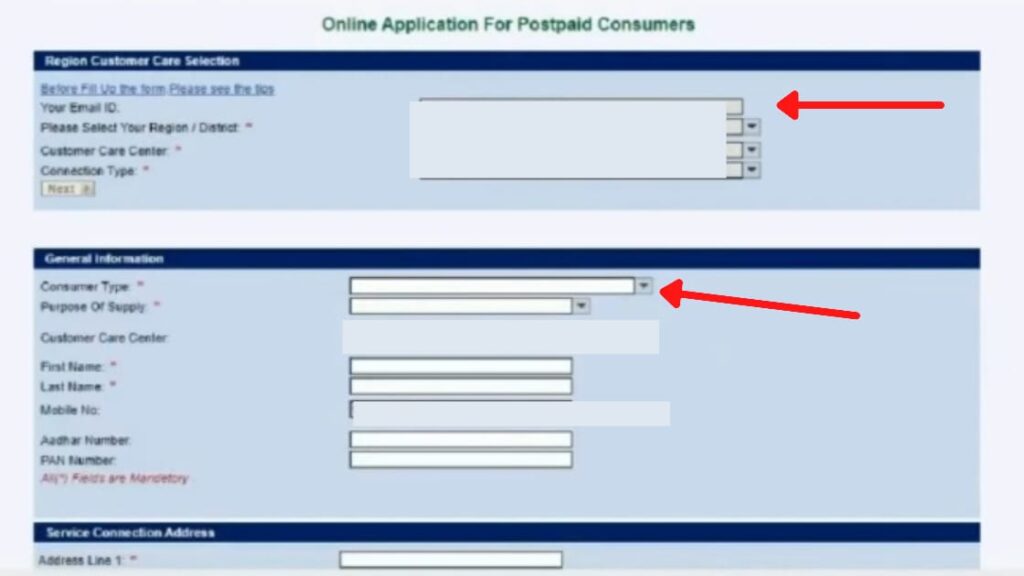
- Select your district, customer care center & connection type.
- Click on Next
- Now enter your general information, address, and technical information.
- Click on validate.
- Now enter load information. You can use the quotation calculator to calculate this.
- Click on ‘Verify load’ and then click ‘Yes’.
Step 4: Upload required documents
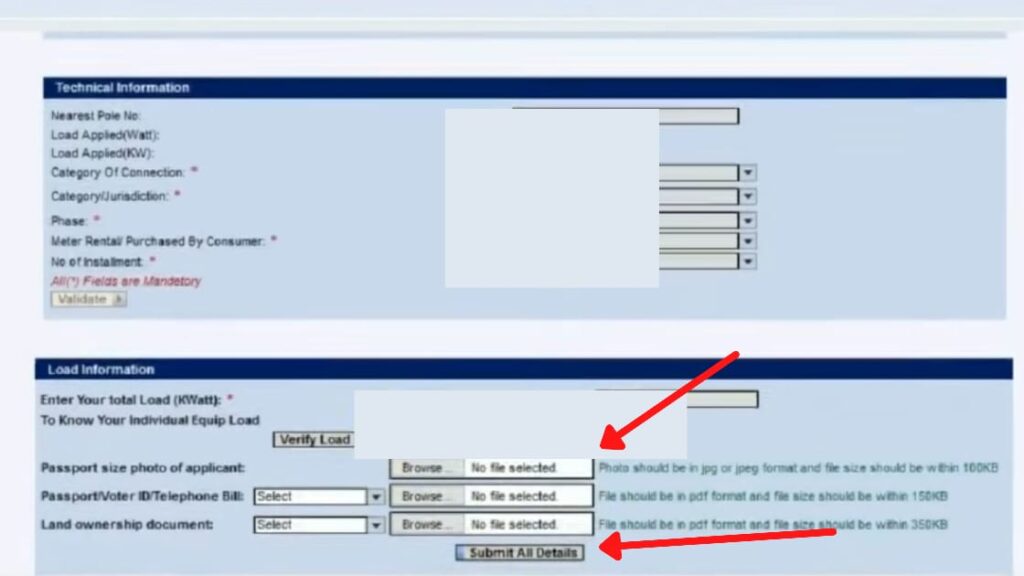
- Now upload the required documents.
- Use PDF file for scanned copy of Voter ID and load ownership document.
Step 5: Submit new connection Application
- Once you have selected the files to upload, click on ‘Submit All Details’.
- Your new connection application will be successfully submitted.
- Now click on ‘Download Application Form’.
After downloading, you need to attach a passport size photo and sign in all the required fields.
ADVERTISEMENT
You also need the name, consumer number, and signature of two of your neighbor with an electricity connection.
Now you need to download your quotation letter.
Step 6: Download Quotation Letter
- Click on ‘Download EMD/Quotation Letter’.
- Enter your application number.
- Click on ‘Generate Quotation’.
- Now click ‘Download Quotation Letter’.
After that, you need to pay your quotation fees. You can pay them by visiting the WBSEDCL office or online through their website.
After successfully completing the payment, the department will contact you regarding further details.
In case you don’t get a response, visit the WBSEDCL office with all the required documents like the fully filled application form, quotation letter, and payment receipt.
By following these steps, you can easily apply for a new electric connection in West Bengal at WBSEDCL online through the official website wbsedcl.in
WBSEDCL new connection application form PDF download
In case you want to apply for the new connection of WBSEDCL offline, you can download the PDF of the application form from the button provided below.
FAQs on new meter connection at WBSEDCL
How to apply for a new electric meter connection online?
You can apply for a new electric meter connection online through the official website of WBSEDCL at wbsedcl.in
What are the documents required to apply online for a new electric meter connection?
You need a passport size photo, Passport/voter ID/telephone bill, and a load ownership document to apply online for a new electric meter connection.
Find more West Bengal Scheme
- Driver Authorization Letter West Bengal – How To Generate Online
- How To Digitize Old Caste Certificate (Manual to Digital) West Bengal
- Caste Certificate Digitization Status Check Online West Bengal
- West Bengal Samasya Samadhan (Jan Sanjog) Scheme 2024
- How To Check Swasthya Sathi Card Balance Online In West Bengal
- Disability Certificate Status Check Online Process West Bengal 2024
Disclaimer: The Information provided above is for educational purposes only. The images used are for representative purposes only.