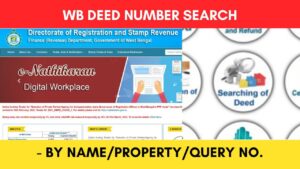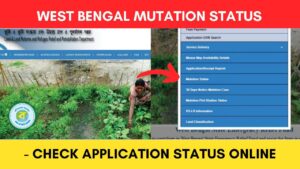Land Mutation is a process of change of ownership from one person to another person when a land/property is sold or transferred.
After mutating a property, the new owner gets the land recorded in his/her name in the land revenue department.
ADVERTISEMENT
In this article, you will know the following details regarding the Mutation application online,
Now let’s see each of these points in detail.
Documents required for online land mutation application
The documents required to apply for land mutation in West Bengal are,
- Application for mutation with a stamp affixed
- Registration deeds (Both current & previous)
- Sale deeds
- Affidavit on stamp paper of requisite value
- Receipt of up-to-date property tax payment
- Ration Card
- Aadhaar Card
ADVERTISEMENT
You will also need an account on the Banglarbhumi portal to access the service. In case you don’t have an account, you can follow the steps given in the article below to register on the portal.
Click to know the steps to register on the Banglarbhumi portal.
Steps to apply for online land mutation in West Bengal
To apply for land mutation online in West Bengal,
Step 1: Go to the official website of Banglarbhumi
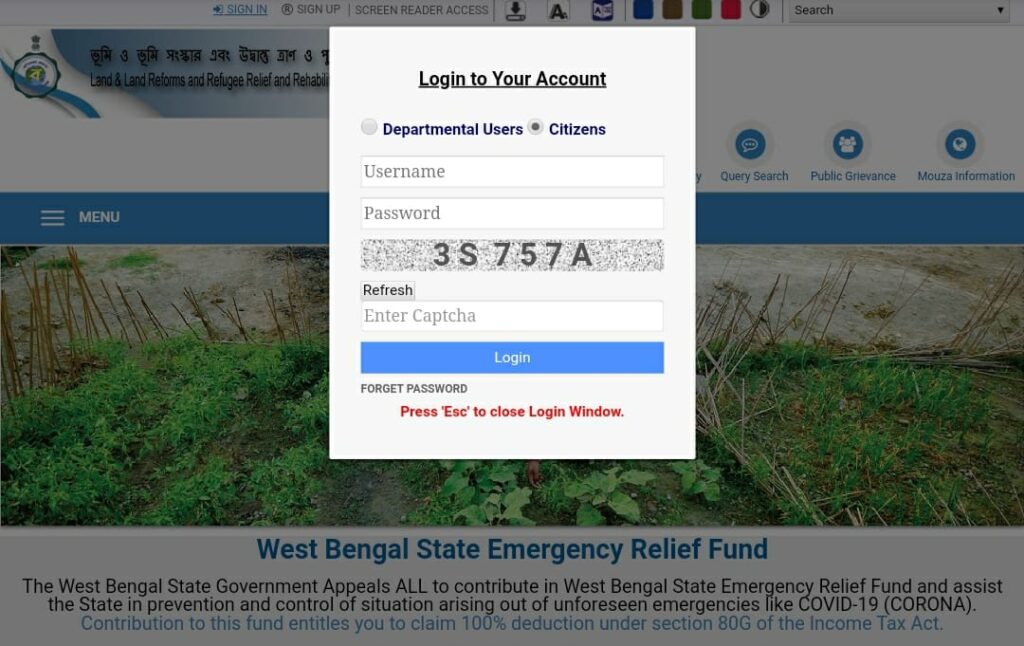
- First, go to the Banglarbhumi website at banglarbhumi.gov.in
- Next, on the top of the screen, click on ‘Sign In.’
- Next, enter your username and password.
- Next, enter the captcha code and click on the ‘Login’ button.
In case you have forgotten your password, you can reset it online.
Click to know the steps to reset your Banglarbhumi password online.
Step 2: Open the land mutation application form
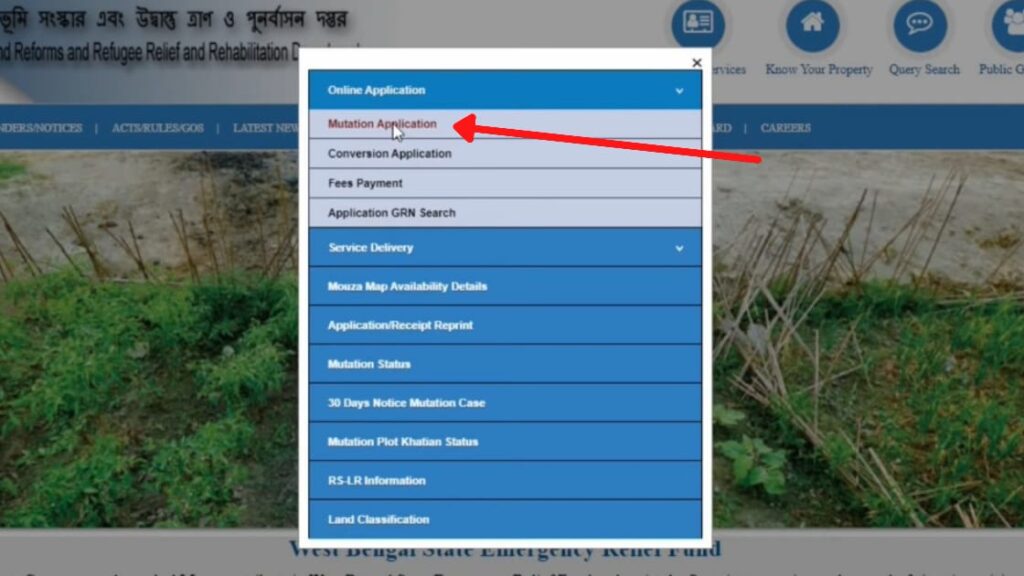
- After logging in, click on the “Citizens Service” option.
- Next, click on the ‘Online Application’ option.
- Next, click on the ‘Mutation Application’ option.
- A form will open up in front of you.
ADVERTISEMENT
Step 3: Fill Up the land mutation form
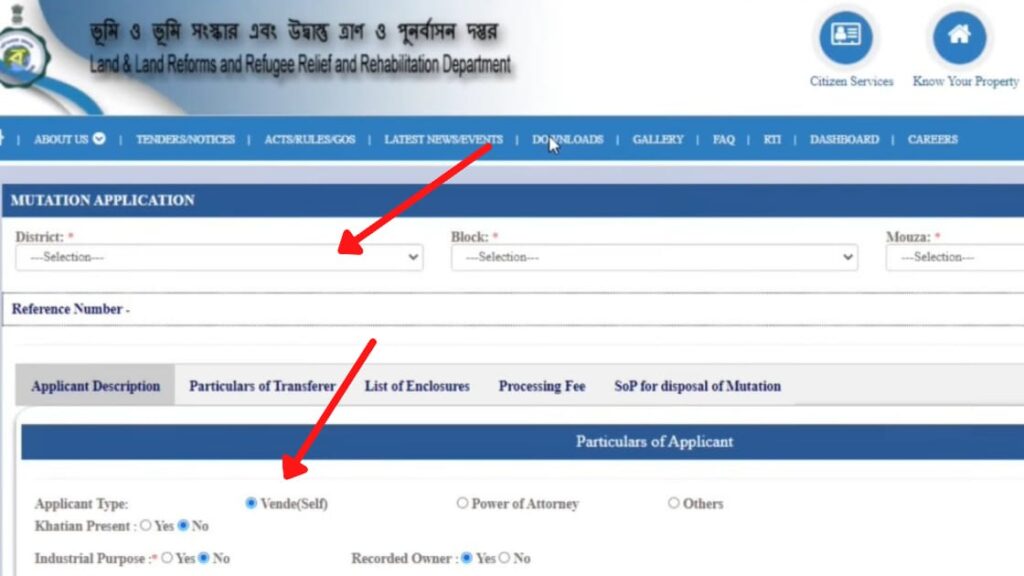
- Once the form opens, on the “applicant description” page you need to enter the details of the buyer.
- If you are buying for yourself select the “Vende” option.
- Next, enter other details such as name, address, mode of transfer, deed number, etc.
- Once filled, go to the next tab i.e., “Particulars of Transferrer”.
- Next, click on the “Add seller details” option.
- Next, enter the details of the seller. Enter the land area and other details.
- Next, click on the ‘Submit’ button.
- Seller details will be added successfully.
In case you need to check the land records, you can check them by following the steps given in the article below.
Click to know the steps to check any West Bengal land records online.
Step 4: Upload documents
- Now click on the “list of enclosures” tab.
- Next, upload scanned PDFs of all the required documents.
ADVERTISEMENT
Step 5: Submit the mutation application form
- Once uploaded enter the captcha code, and click on the ‘Declaration’ check box.
- Next, click on the ‘Submit’ button.
- Now the application fee and court fee for the mutation will be shown on your screen. Remember it and click on the ‘OK’ button.
- The application will be submitted successfully.
Now click on the ‘Download Application’ option to download the proforma of your mutation. This will contain the application number that you might need for future use.
Now you need to pay your mutation application and court fees.
Steps to pay mutation application and court fees
To pay your mutation application and court fees,
Step 1: Go to the official website
- First, go to the Banglarbhumi website at banglarbhumi.gov.in
- Next, on the top of the screen, click on Sign In.
- Next, enter your username and password.
- Next, enter the captcha code and click on the ‘Login’ button.
Step 2: Open the ‘Fees Payment’ option
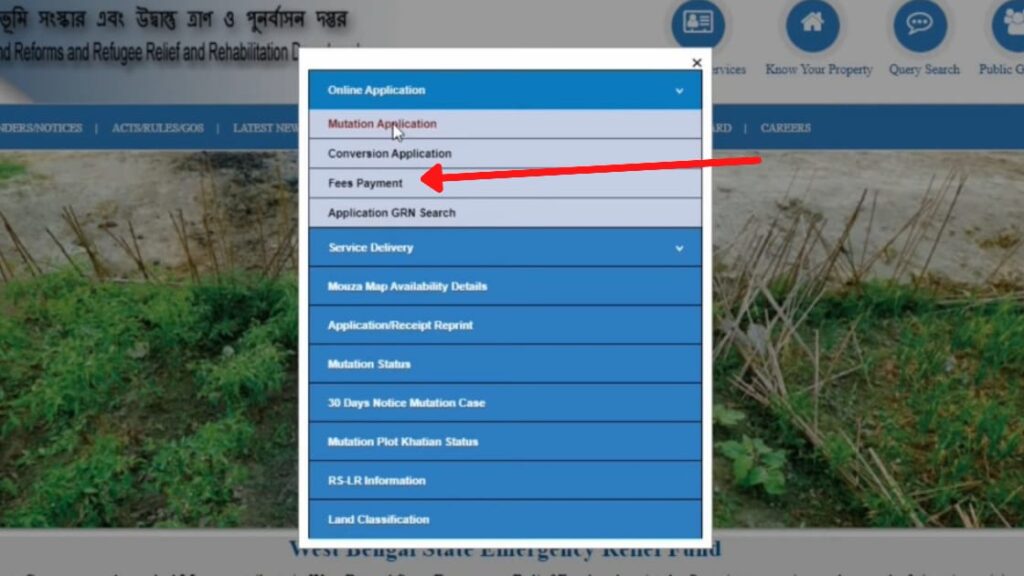
- Next, go to the “Citizens Service” option.
- Next, click on the “Online Application” option.
- Next, click on the ‘Fees Payment’ option.
- A new form will open.
ADVERTISEMENT
Step 3: Enter details
- Select ‘Request type’ as Mutation and then enter the application number.
- Next, click on the ‘View’ option.
- Your details will be shown on the screen.
- Next, select the preferred payment option and click on the ‘Continue’ button.
- Next, verify the details and click on the ‘Continue’ button.
- Next, verify some other details related to the payment option and then click on the ‘Continue’ button.
- Continue the process and complete the fee payment.
Step 4: Complete the payment
- A new GRN number will be generated. Click on the ‘Submit’ button.
- You will be asked to enter the payable amount. Enter it and click on the ‘Confirm’ button.
- You will be taken to the bank’s portal. Enter your details and complete the payment.
- After payment completion, you will be redirected to the Banglarbhumi portal.
Once you complete the payment, a case number will be generated. You can check the status of your mutation application using this case number.
After completing all the steps, you need to download and print the application, sign it, attach all the required documents, and submit it to the BLRO office. A hearing date will be given (if applicable).
ADVERTISEMENT
By following these steps, you can easily apply for land mutation and pay the fees online in West Bengal.
In case you want to check the status of your mutation application, you can read the article below.
Click to know the steps to check the mutation application status online.
More Banglarbhumi Portal related articles
- How To Reset Password On Banglarbhumi Portal Online 2024
- Khajna (Land Revenue) Online Payment Process West Bengal 2024
- How To Find West Bengal Khajna Application Number Online 2024
- West Bengal Land Revenue (Khajna) Application Process Online
- Online Deed Number Search West Bengal 2024 (All Methods)
- Mutation Status Check West Bengal Online Process 2024
Disclaimer: The Information provided above is for educational purposes only. The images used are for representative purposes only.