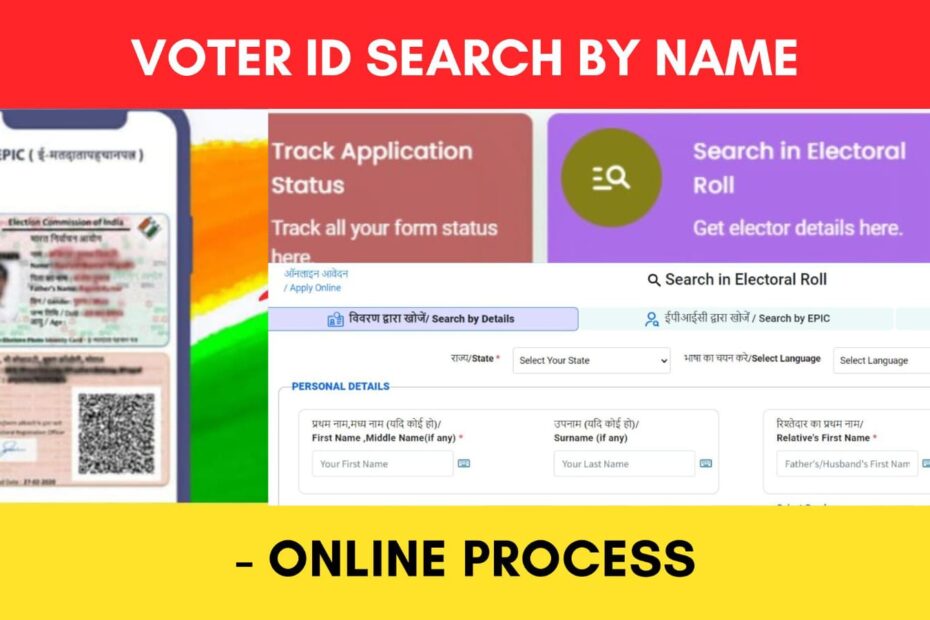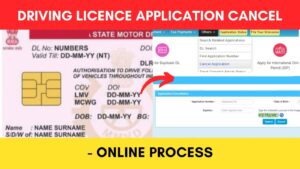Voter ID is an important document for Indian citizens. Apart from giving the right the vote, this also acts as a valid proof of identity and address for various purposes.
However, we sometimes don’t have our voter ID with us at the moment we need it, or may have lost it. In such cases, you can search for your voter ID number online using your name and other such details.
ADVERTISEMENT
The Election Commission of India (ECI) has made it easier to search for your voter ID by name online through their official website voters.eci.gov.in.
In this article, you will get to know the following points about how to search for your voter ID online,
Let’s see each of these points in detail.
Details required to search your Voter ID by name online
The details required to search your Voter ID by name online are,
- First name
- Relative’s (Father/Husband) first name
- State
- Constituency
- Age/Date of Birth
- Gender
ADVERTISEMENT
Steps to search your Voter ID by name online in India
To search your Voter ID by name in any state in India,
Step 1: Go to the ECI Voter Service Portal
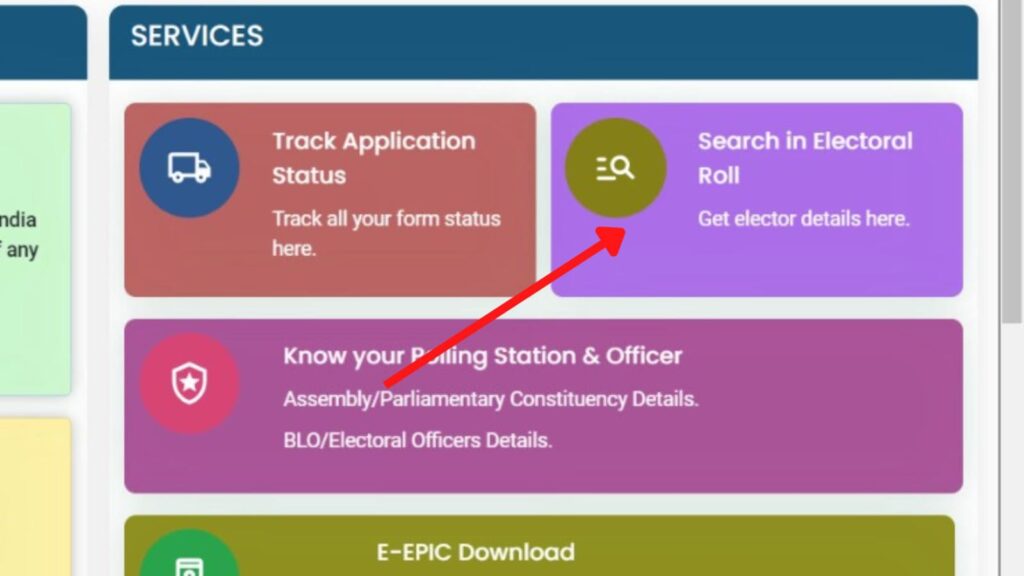
- First, go to the official website of the ECI Voter service portal at voters.eci.gov.in.
- Next, click on the ‘Search in Electoral Roll’ option.
- The search page will open.
Step 2: Enter your name and details
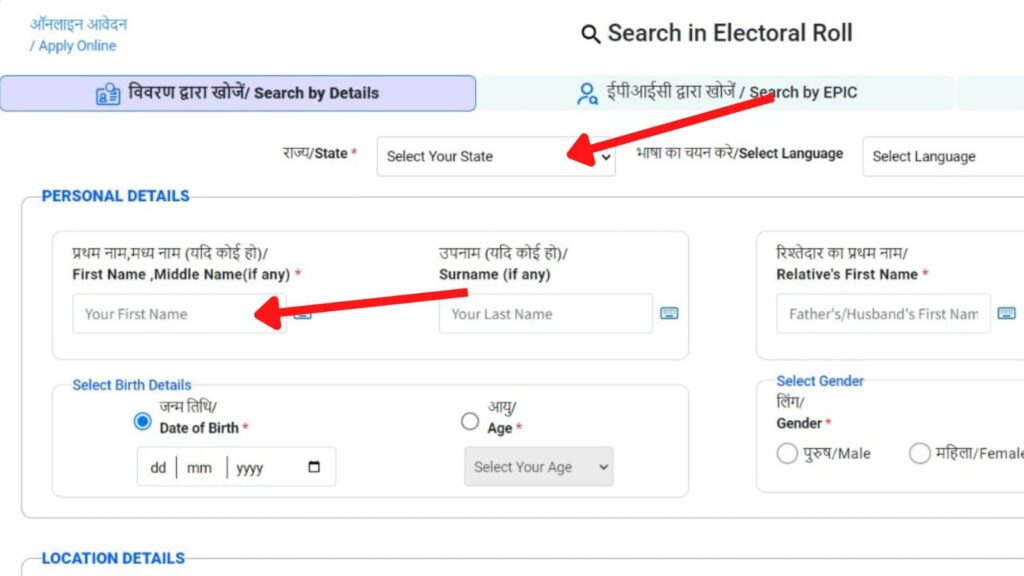
- On the search page, enter your details such as name, father’s name, state, constituency, age, gender, etc.
- Next, enter the captcha code displayed in the specified field.
- Next, click on the ‘Search’ button.
- A list of matching records will be displayed.
ADVERTISEMENT
Step 3: View your Voter ID and other details
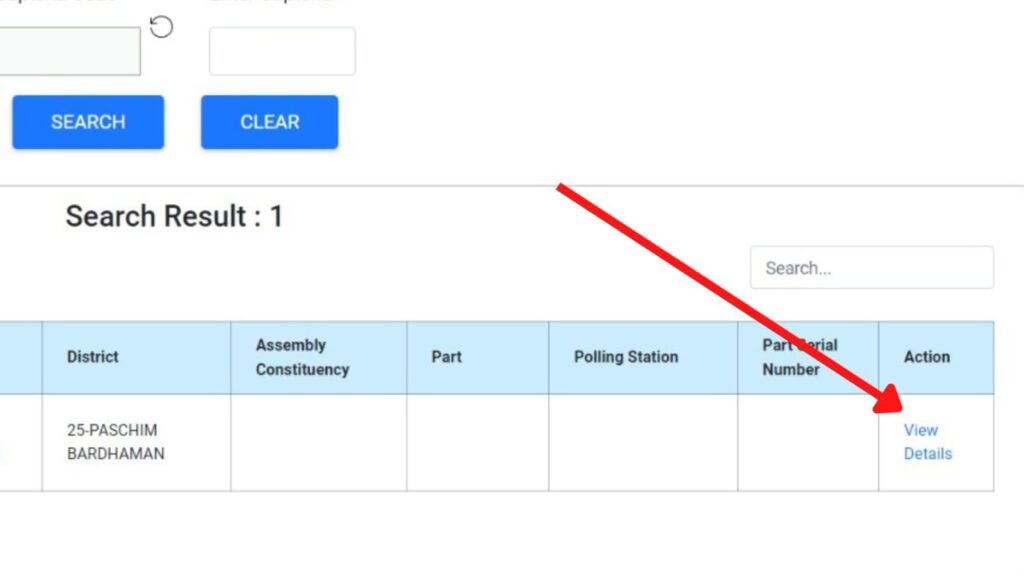
- On this page, you can see the list of records that match your details.
- Next, click on the ‘View Details’ button beside the record that belongs to you.
- Your Voter details will be displayed.
You will be able to see your voter ID number and other details.
By following these steps, you can easily search for your voter ID by name online in India.
You can use this Voter ID to register on the ECI Voter’s Portal and then apply for voter card correction and for other services online.
Find more Central Govt Scheme
- How To Cancel Aadhaar Appointment Online (In 5 Steps) 2024
- How To Reschedule Aadhaar Appointment Online (In 5 Steps)
- LPG Gas KYC Update (Online eKYC and Offline) Process 2024
- How To Download Road Tax/Registration Fee Payment Receipt 2024
- e-Shram Card Download Online Process (In 3 Steps) 2024
- How To Cancel Driving Licence (DL) Application Online 2024
Disclaimer: The Information provided above is for educational purposes only. The images used are for representative purposes only.