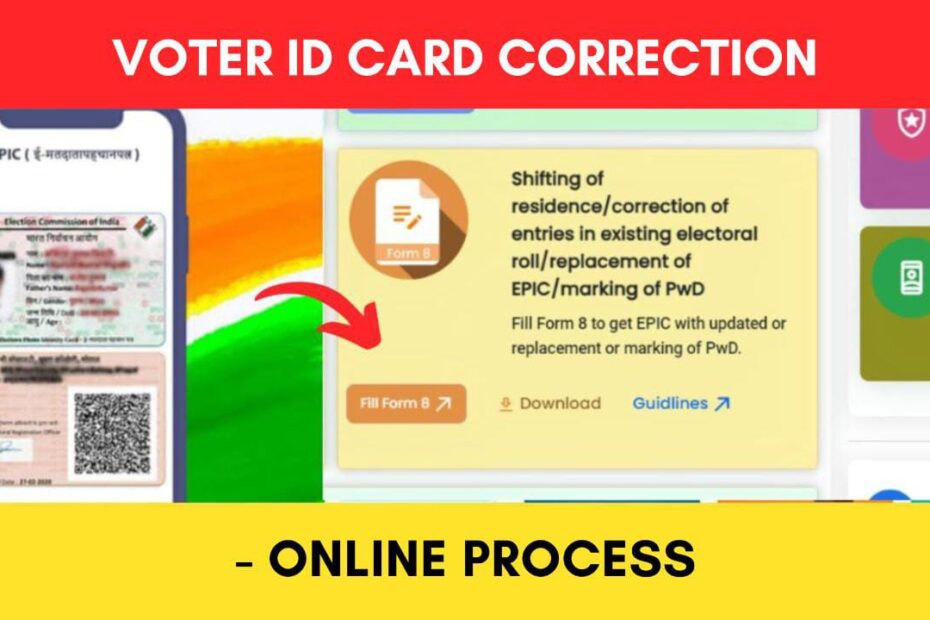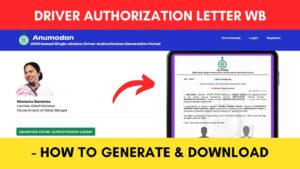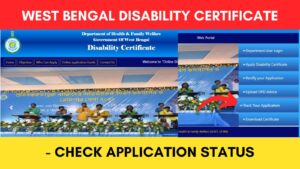Sometimes there are certain details that we might need to correct on our voter ID (EPIC) card such as age, address, name, etc. It happens at times when there are spelling mistakes in our name or there is an incorrect address printed on the voter card.
Information on your voter card in India can be easily corrected online from the Voter’s Service Portal (voters.eci.gov.in). You need to fill out Form 8 to correct your voter ID card details.
ADVERTISEMENT
It is always advisable to have the correct spelling of your name and other details in any government document. The Election Commission of India (ECI) has made it easier to do that in case there are some mistakes or misprints.
In this article, you will get to know about the following points on how you can correct details on your voter card online in West Bengal,
Now let’s see each of these points in detail.
Documents Required to correct Voter ID (EPIC) card online
The document that you will need to correct the details in your voter ID card is a scanned copy of supporting documents with the correct details.
ADVERTISEMENT
You must have an account in the Voters’ Services Portal in order to correct any details in your voter ID (EPIC) card.
Click to know how to register on the Voters’ Service Portal.
Steps to apply for Voter ID card correction online in West Bengal
To apply for correction of any details in your Voter ID (EPIC) Card in West Bengal,
Step 1: Go to the Voters’ Service Portal
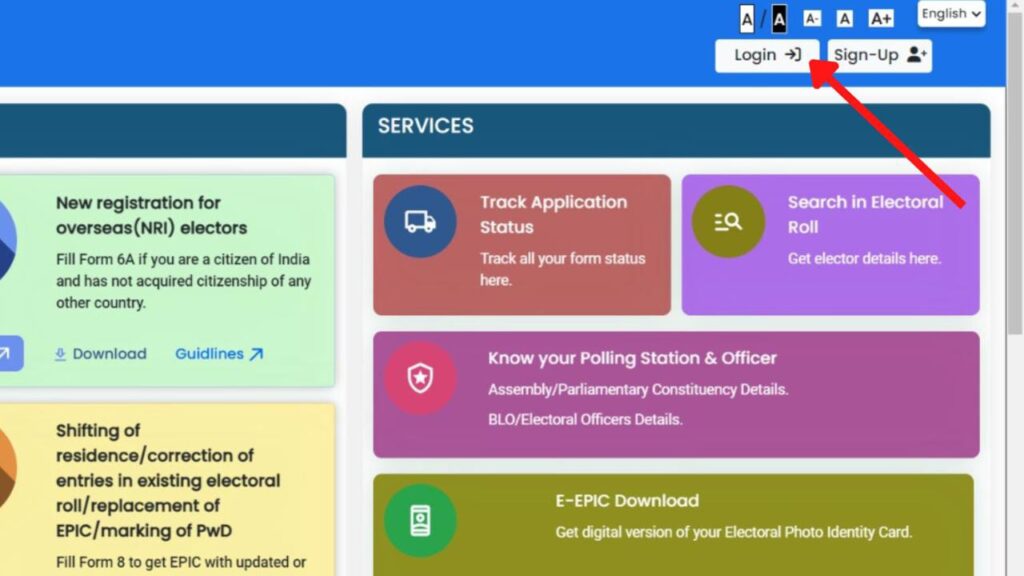
- First, go to the official website of Voters’ Service Portal at voters.eci.gov.in.
- Next, click on the “Login” option.
- Next, enter your Username and Password.
- Next, enter “Captcha” and click on the “Request OTP” button.
- Next, enter the OTP received in the specified field and click the ‘Verify & Login’ button.
(Direct link to the login page)
In case you don’t remember your password, you can reset it online.
Click to know the steps to reset Voters’ Service Portal password.
Step 2: Open Voter ID Form 8
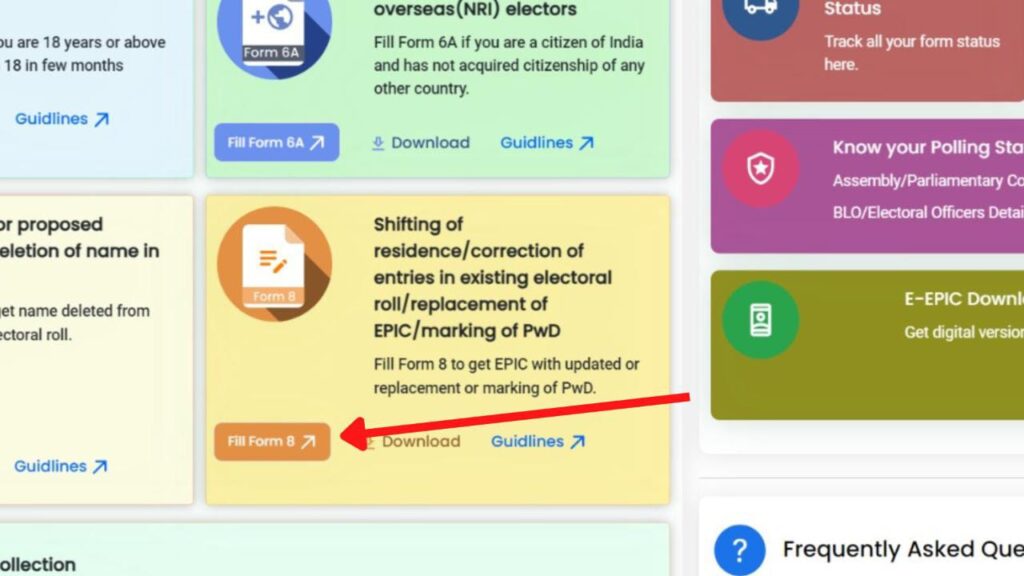
- The homepage of the Voters’ Service Portal will open up.
- Next, click on the “Fill Form 8” button.
- Next, choose for whom you are correcting the details and enter the voter ID number.
- Next, click on the ‘Submit’ button.
- Next, select the ‘Correction of Entries in Existing Electoral Roll’ option.
- Next, click on the ‘OK’ button. A new page will open up.
ADVERTISEMENT
Step 3: Make corrections in Voter ID card details
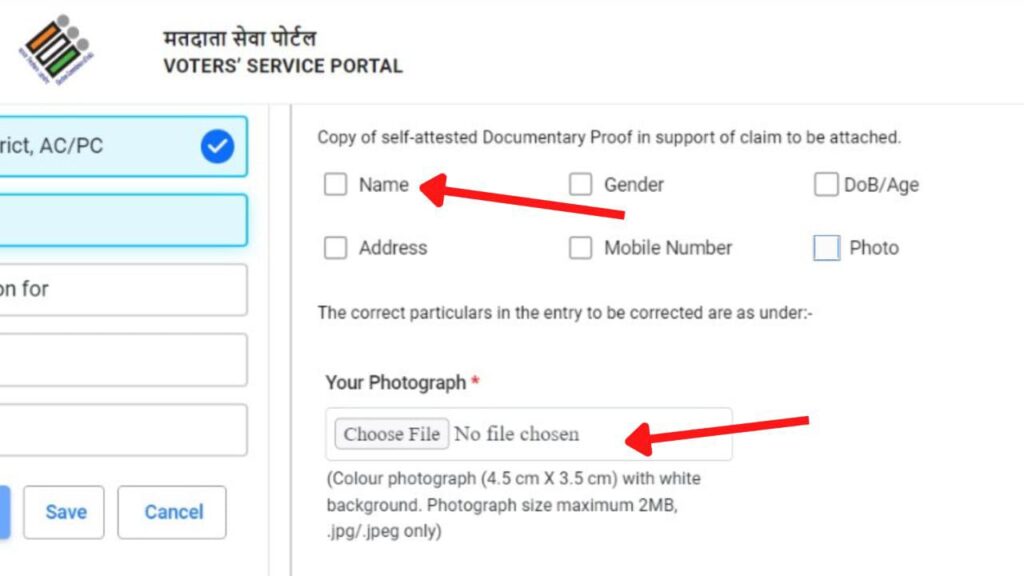
- On the new page, State, District & Assembly/Parliamentary Constituency will be auto-filled.
- Next, click on the ‘Next’ button.
- Next, fill in the rest of the details and click on the ‘Next’ button.
- Next, under ‘Application for Correction of Entries in Existing Electoral Roll,’ click on the option that you want to correct (like DOB, Name, Address, etc.)
- Next, make the changes for each selected option.
- Next, upload the supporting documents for each change made by you.
- Next, click on the ‘Next’ button.
Step 4: Submit Form 8
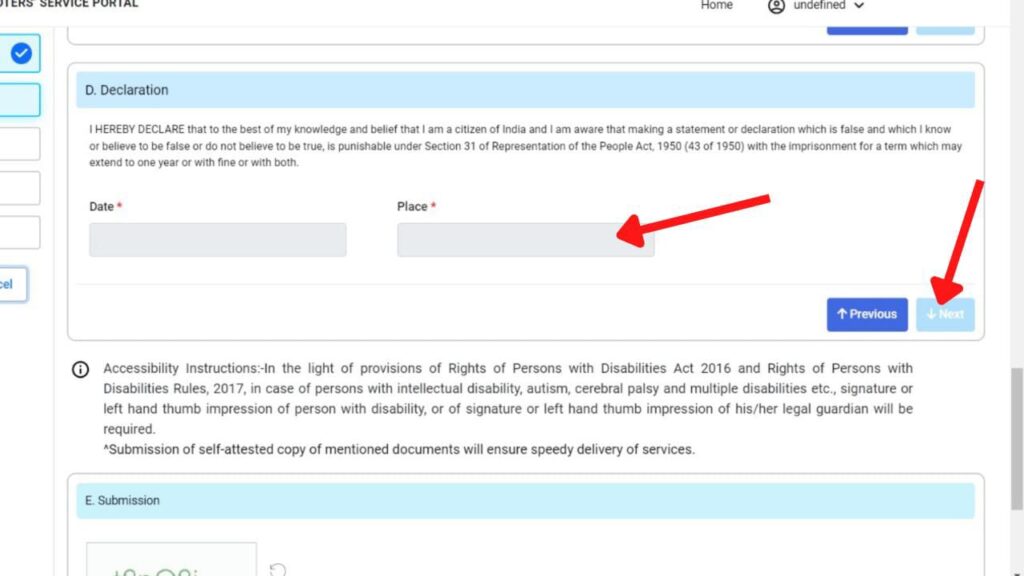
- Next, enter the place from where you are applying from.
- Next, click on the ‘Next’ button.
- Next, enter the captcha code.
- Next, click on the ‘Preview and Submit’ button.
- Filled-up form 8 will appear in front of you.
- Verify the details. If you want to make any changes, click on the “Edit Form” option.
- If everything is ok, click on the “Submit” button.
Your application for correction on your voter ID card will be submitted and a Reference ID will be generated. Save it for future use.
ADVERTISEMENT
By following these steps you can easily correct any details in your voter ID EPIC card online. You can also follow the steps to correct the details on your voter card in other states of India.
The Election Commission of India (ECI) gives you the option to track your application status online through its portal.
Click to know how to track your voter card correction application status online
Find more West Bengal Scheme
- Driver Authorization Letter West Bengal – How To Generate Online
- How To Digitize Old Caste Certificate (Manual to Digital) West Bengal
- Caste Certificate Digitization Status Check Online West Bengal
- West Bengal Samasya Samadhan (Jan Sanjog) Scheme 2024
- How To Check Swasthya Sathi Card Balance Online In West Bengal
- Disability Certificate Status Check Online Process West Bengal 2024
Disclaimer: The Information provided above is for educational purposes only. The images used are for representative purposes only.