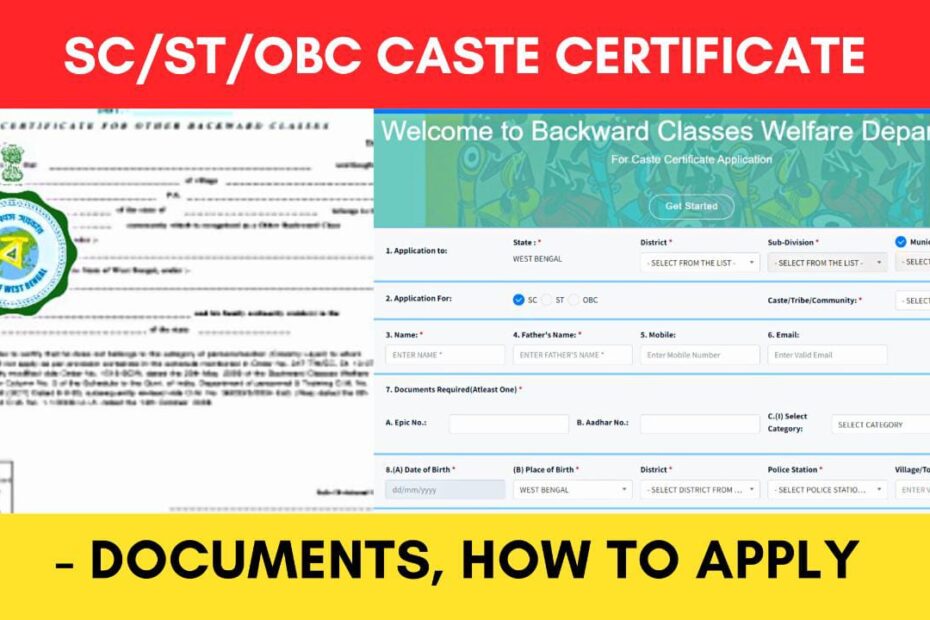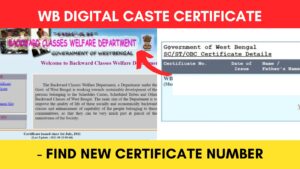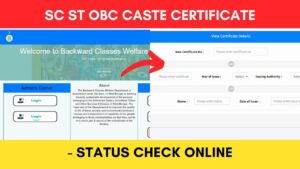The caste certificate is an important document issued by the Government of West Bengal. If you belong to the Scheduled tribes (ST), Scheduled Caste (SC), or Other Backward Class (OBC) category in West Bengal, you might need it.
This certificate is required in various government offices, to apply for various welfare and other schemes such as the Joy Bangla Pension Scheme, for admission in various schools and colleges, and in lots of other places. It is also needed to claim various benefits provided by various government and private organizations for SC/ST and OBC candidates.
ADVERTISEMENT
The Government of West Bengal has now made it easier to apply and get a caste certificate online through their official website at castcertificatewb.gov.in.
You can apply for this caste certificate online from any district of West Bengal.
In this article, you will get to know about the following points on how to apply online for a caste certificate in West Bengal,
Let’s see each of these points in detail.
Documents required for WB caste certificate application
The list of documents required to obtain a caste certificate in West Bengal are,
- Passport Photograph
- Scanned Copy of Caste Identification Document (such as parent’s caste certificate)
- Scanned Copy of Age Proof
- Scanned Copy of Aadhaar Card
- Scanned Copy of Address Proof
ADVERTISEMENT
Steps to apply online for West Bengal caste certificate
To apply online for a caste certificate in West Bengal,
Step 1: Go to the official website of WB Caste Certificate
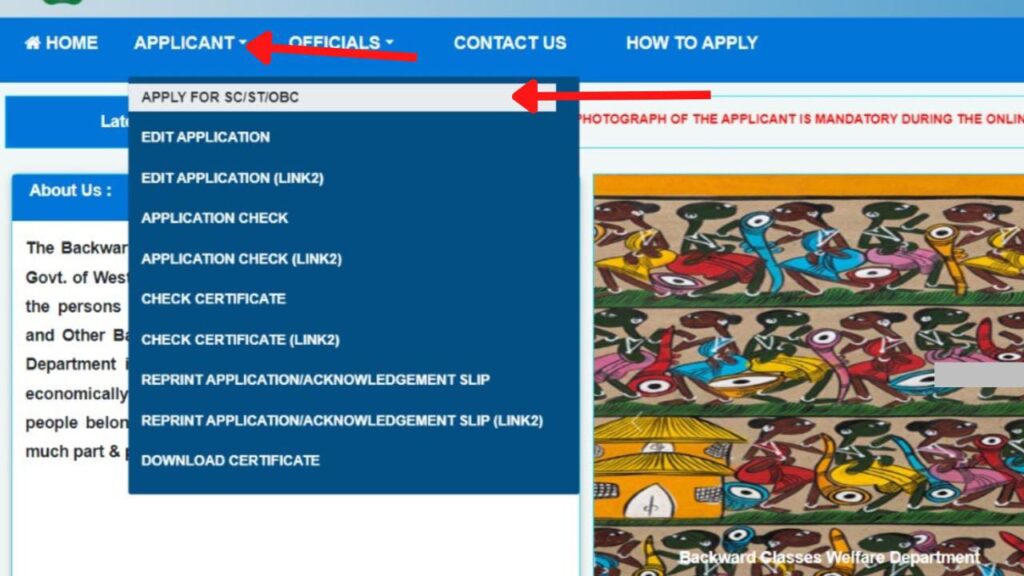
- First, go to the official website of the West Bengal caste certificate (castcertificatewb.gov.in).
- Next, go to the ‘Applicant’ option on the main menu.
- Next, Click on the ‘Apply for SC/ST/OBC’ option.
- A form will appear in front of you.
Step 2: Fill up the Caste Certificate application form
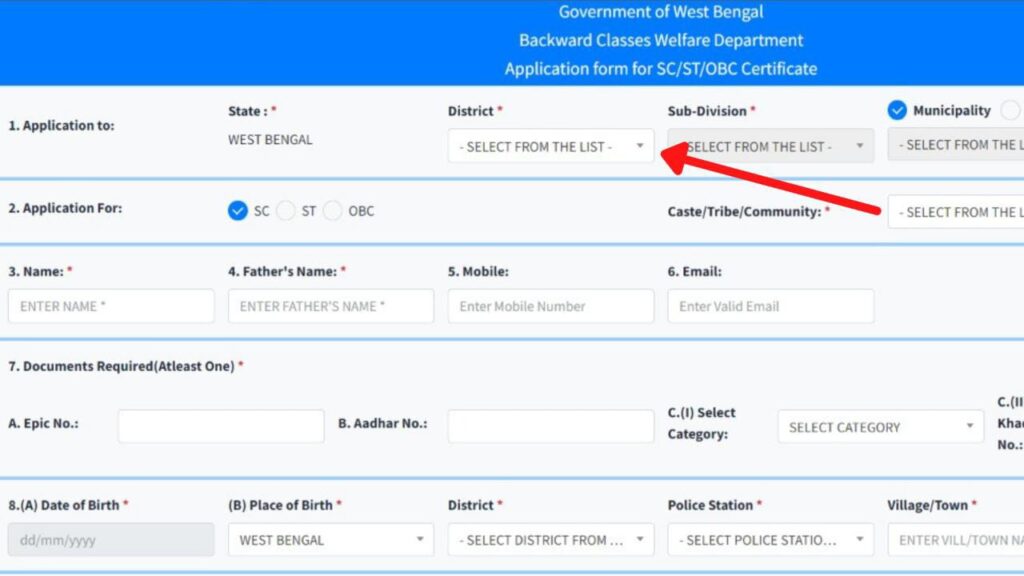
- Now, fill up the form correctly.
- Once done, click on the ‘Save and Continue’ button.
- If you have selected the OBC category, a new form will appear in front of you asking you for details about your Parents’ service, Agricultural Landholding, etc.
- Fill in the details correctly.
- Once done, click on the ‘Save and Continue’ button.
- A new page will open.
ADVERTISEMENT
Step 3: Upload documents
- Now, upload your photograph.
- Next, upload other supporting documents as required.
- Enter other details about each document, like, the date of issue and issuing authority as applicable.
Step 4: Submit the Caste Certificate application
- Once all the documents are uploaded, click on the ‘Submit’ button.
- An auto-generated application form will open in front of you.
- Download this application form and the auto-generated acknowledgment for future reference.
ADVERTISEMENT
After the caste certificate application, you can check the status of your application online through castcertificatewb.gov.in.
Click to know the steps to check caste certificate application status online.
Steps to edit submitted WB caste certificate application online
The West Bengal Government Backward Classes Welfare Department gives you the option to correct your already submitted caste certificate application online.
To edit your submitted caste certificate application,
- First, go to the official website of the West Bengal caste certificate (castcertificatewb.gov.in).
- Next, go to the ‘Applicant’ option on the main menu.
- Next, click on the ‘Edit Application’ option.
- A new page will appear in front of you.
- Next, enter your application number and Date of Birth in the specified field.
- Next, click on the ‘Search’ button.
Now you can edit your application and resubmit it.
More Caste Certificate related articles
- How To Digitize Old Caste Certificate (Manual to Digital) West Bengal
- Caste Certificate Digitization Status Check Online West Bengal
- Caste Certificate Download (PDF) Online Process West Bengal 2024
- How To Get Digital Caste Certificate Number West Bengal 2024
- SC/ST/OBC Caste Certificate Status Check West Bengal 2024
- Caste Certificate (SC/ST/OBC) Online Application West Bengal 2024
Disclaimer: The Information provided above is for educational purposes only. The images used are for representative purposes only.