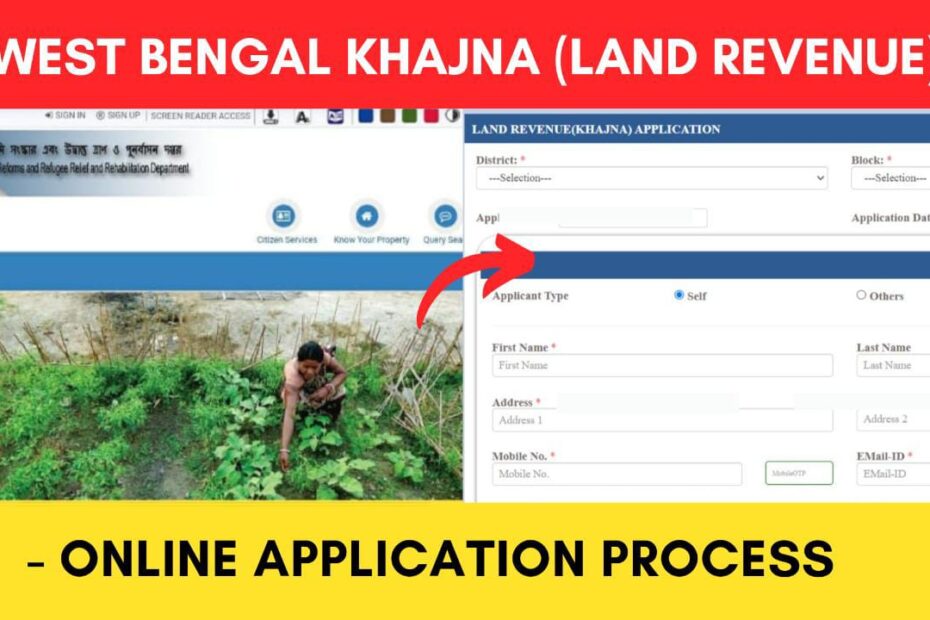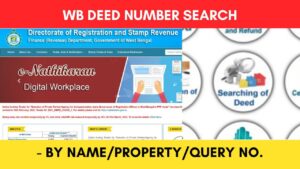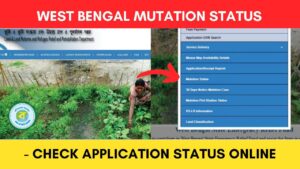The land revenue or Khajna payment of West Bengal has been made online. To make the payment, you first need to apply through the Banglarbhumi official website.
The Land and Land Reforms department of the West Bengal government has made the Khajna payment application process easier through the banglarbhumi.gov.in website.
ADVERTISEMENT
In this article, you will get to know the following points about the West Bengal Khajna application process online,
Let’s see each of these points in detail.
Details required to apply for West Bengal online Khajna payment
You need the following details to apply for West Bengal Land Revenue payment,
- Name, Address, and other personal details.
- Khatian number, plot number, and other details of the land.
- Scanned copy of the receipt of the last paid land revenue (Khajna).
ADVERTISEMENT
You also need an account on the Banglarbhumi portal. In case you don’t have an account, you can follow the steps given in the article below to register on the portal.
Click to know the steps to register on the Banglarbhumi portal.
Steps to apply for West Bengal online Khajna payment
To apply for Khajna payment online in West Bengal,
Step 1: Go to the official website of Banglar Bhumi
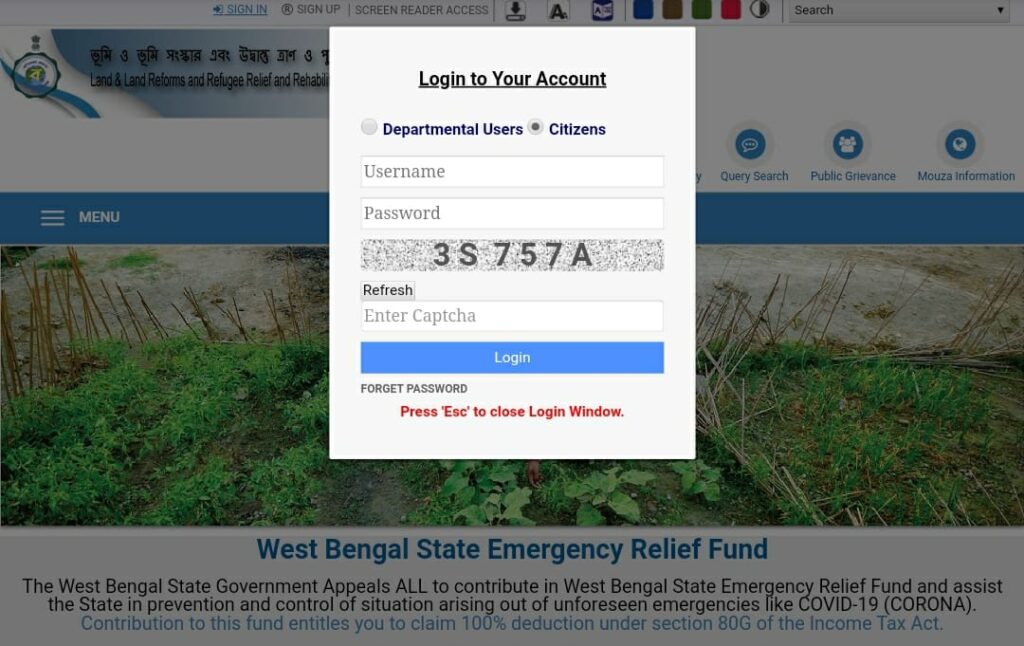
- First, go to the Banglarbhumi website at banglarbhumi.gov.in
- Next, on the top of the screen, click on the ‘Sign In’ option.
- Next, enter your username and password.
- Next, enter the captcha code and click on the ‘Login’ button.
In case you have forgotten your password, you can follow the steps given in the article below to reset it online.
Click to know the steps to reset your Banglarbhumi portal password.
Step 2: Open the Khajna application form
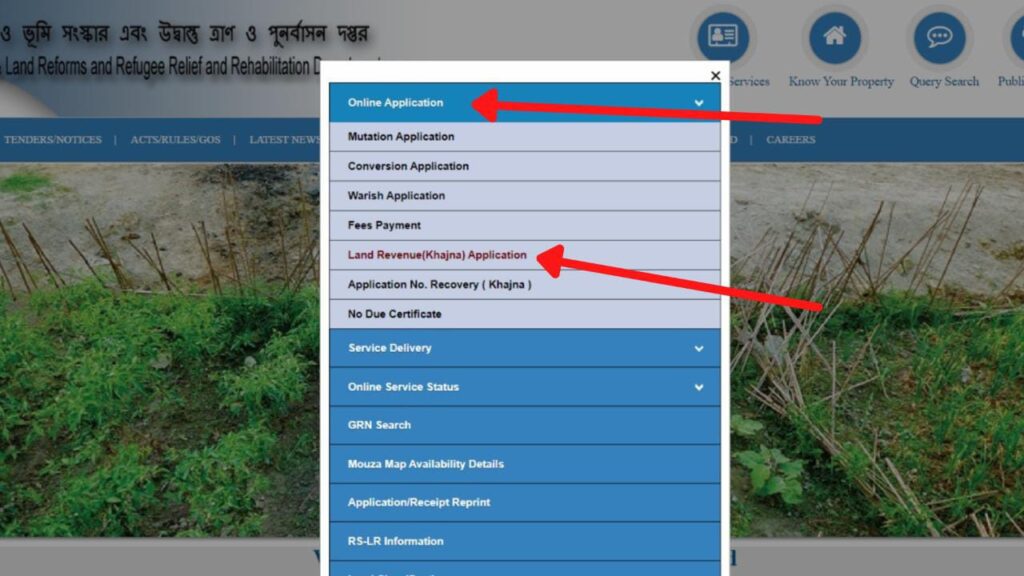
- After logging in, click on the “Citizens Service” option.
- Next, click on the ‘Online Application’ option.
- Next, click on the ‘Land Revenue (Khajna) Application’ option.
- A form will open up in front of you.
ADVERTISEMENT
Step 3: Enter personal details
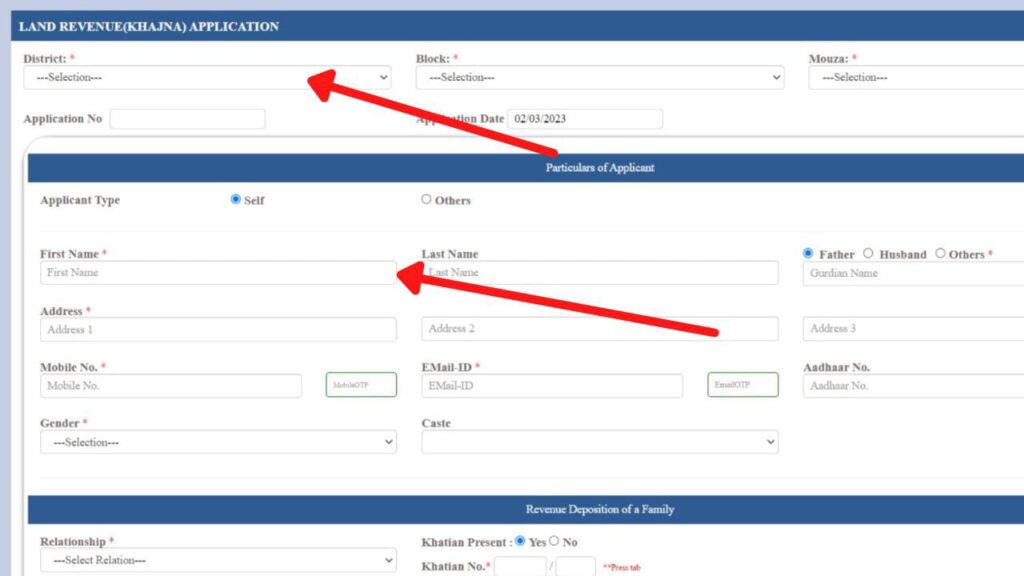
- On the form, enter the District, Block, and Mouza details.
- Next, fill out your name, and address.
- Next, enter your mobile number and email. An OTP will be sent to each of these.
- Enter them in the specified field.
- Next, enter your Gender.
- Scroll down to the land section.
Step 4: Enter the land details
- Now enter the details of the land owner.
- Next, enter the Khatian number.
- The list of plots under the Khatian will be displayed.
- Next, select your plot and click on the ‘Add Plot’ button to add the plot.
- Next, enter the unrecorded property details (if any).
- Next, click on the ‘Proceed Further’ option.
- Next, enter the previous land revenue (Khajna) details and upload a scanned copy of the receipt.
ADVERTISEMENT
Step 5: Submit Land Revenue (Khajna) application
- Now, enter the ‘Captcha Code.’
- Next, click on the Checkbox and then click on the ‘Yes’ button.
- Next, click on the ‘Submit’ button.
Your Land Revenue (Khajna) application will be successfully submitted and an application number will be generated.
You can download the application by clicking on the ‘Download Application’ button.
By following these steps, you can easily apply for West Bengal Khajna payment online.
Once you have applied for and got the application number, you can use this application number to pay the Khajna of your land online.
Click to know the steps to pay Khajna online in West Bengal.
More Banglarbhumi Portal related articles
- How To Reset Password On Banglarbhumi Portal Online 2024
- Khajna (Land Revenue) Online Payment Process West Bengal 2024
- How To Find West Bengal Khajna Application Number Online 2024
- West Bengal Land Revenue (Khajna) Application Process Online
- Online Deed Number Search West Bengal 2024 (All Methods)
- Mutation Status Check West Bengal Online Process 2024
Disclaimer: The Information provided above is for educational purposes only. The images used are for representative purposes only.