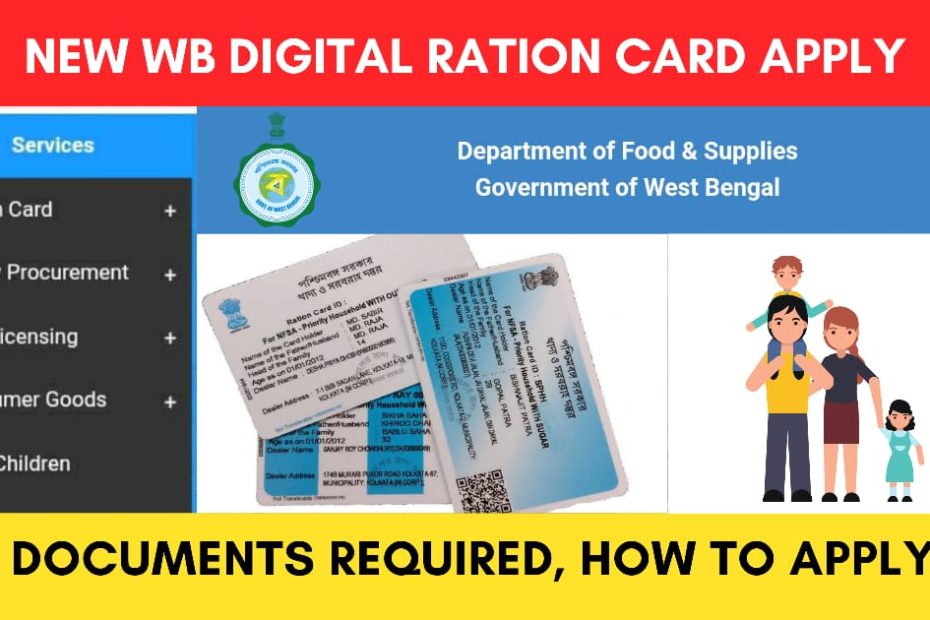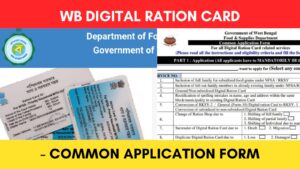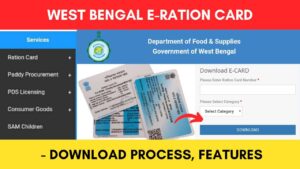The West Bengal government has made it easier to apply for a new digital ration card for the entire family. By doing so, you can get all the benefits that you are entitled to under the West Bengal Khadya Sathi scheme.
ADVERTISEMENT
In this article, you will get to know the following points about how to apply for a new digital ration card for your family (form 3),
Let’s see each of these points in detail.
If none of the members of your family have received the new digital ration card, then you can apply for new digital ration cards by filling up form 3 online.
If at least one member of your family has a Digital Ration Card, you need to fill up FORM 4 to link the other members of your family to his/her name.
Documents required to apply for new digital ration card
The documents required to apply for new digital ration cards for all the members of your family:
- Aadhar Card Scanned Copy
- Address Proof
- Caste Certificate and Other documents (if applicable)
ADVERTISEMENT
Steps to apply online for new West Bengal ration card
To apply for a new West Bengal digital ration card online,
Step 1: Go to the official ration card website
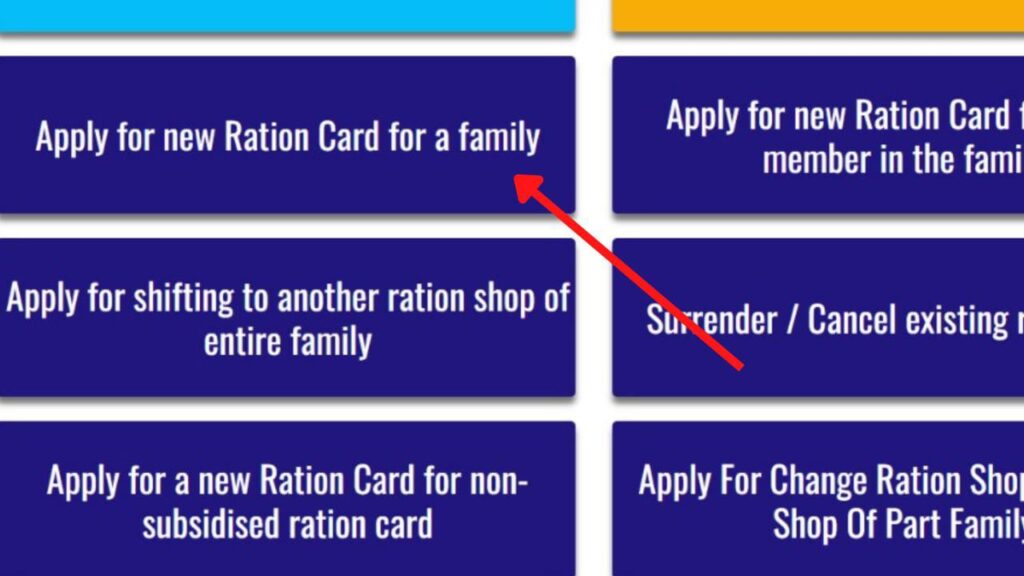
- First, go to the official website of the West Bengal Food and Supplies Department.
- Now click on the ‘Ration Card’ option from the left side of the screen. A new page will open.
- Next, click on the “Apply for new Ration Card for a family” option.
- Another page will open.
In case you are applying from mobile, you need to scroll down a bit to get the option.
Step 2: Sign up on the WB digital ration card portal
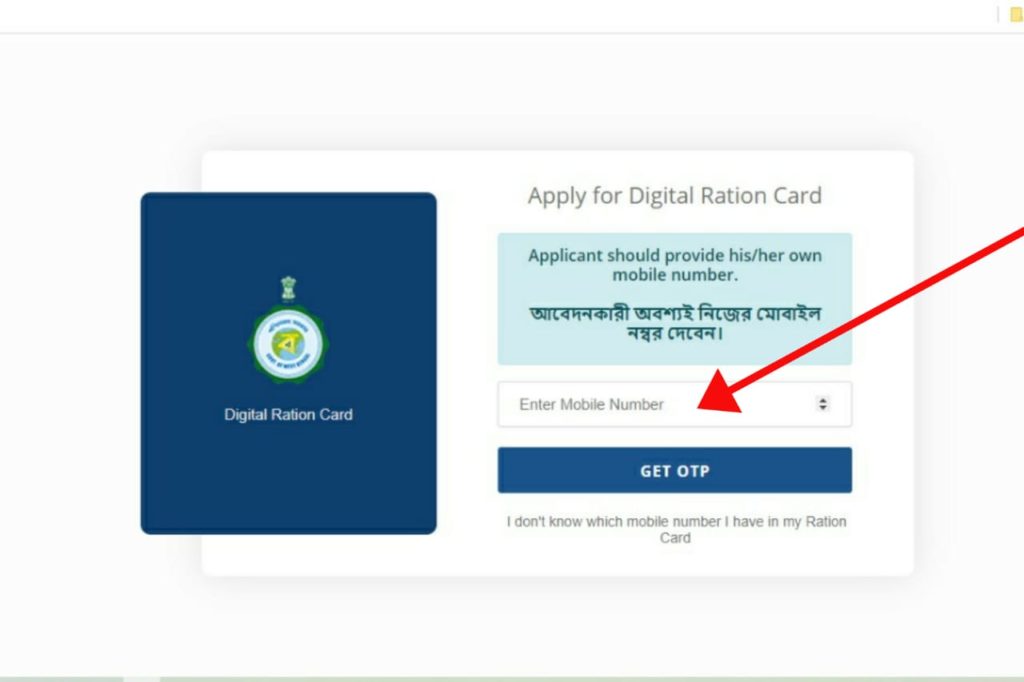
- On the new page, enter your mobile number.
- Next, click on the “Get OTP” button. You will receive an OTP on the number provided.
- Next, enter the OTP in the specified field and click on the ‘Proceed’ button.
- The home screen of the West Bengal online ration card portal will open in front of you.
ADVERTISEMENT
Step 3: Fill up FORM 3
Select Ration Card Type (Subsidized/Non-Subsidized)
- Once you will log in you will be asked if any member of your family has a digital ration card. Click on “No”.
- Now you will be asked if you want the ration card to receive “subsidized food grains” or for “identity purposes” only.
- If you want to receive rations using the card, click on the “Subsidised Food Grains” option.
- Now you’ll be asked if you live in a “rural” or “urban” area. Select the appropriate option.
Choose Options for determining Category (AAY/PHH/SPHH/RKSY-I/RKSY-II)
- Now a list will appear in front of you with a number of options and checkboxes.
- Click on the checkbox beside is appropriate options applicable to you. The category of your ration card will be based on the options selected.
- Now scroll down a bit, a new list of options will appear. Click on the checkbox beside the options applicable to you.
- Click on the “Next” button. A new page will appear.
Enter Address and Select FPS
- On this page enter your address.
- In the next section select your nearest fair price shop/ration shop and kerosene dealer (if applicable).
ADVERTISEMENT
Enter communication details
- Scroll down a bit and you will be asked to enter your communication details.
- Click on “same as log in mobile” if you want to keep the number you have logged in with.
- In case you want to add a new number, enter the new number and click on the ‘Get OTP’ button. Enter the OTP and click on validate.
- Enter WhatsApp number and email ID (optional).
Enter the head of the family and other member’s details
- In the next section, Enter the name and details of the head of your family.
- Now click on the “Add more member” button to add the details of other members of your family.
- Click on the “Next” button.
Verify details
- Now a new page will open up showing all the details filled in by you.
- Verify the details. If there is any error and you want to correct it click on the “back” button and correct the details. If everything is ok click on the “Its okay” checkbox.
- Click on “Proceed”. A new page will open.
ADVERTISEMENT
Upload Documents
- On this new page, you need to upload a scanned copy of your and your family members’ Aadhar card. Upload it.
- In the next section, you will be asked if the address on your Aadhaar card is the same as your permanent address.
- If the address is the same as in your Aadhar Card click on “yes”. If it’s not the same click on “no” and then upload an address proof.
- Now upload additional documents like caste certificate, income certificate, educational certificate, etc. (if applicable)
- Once you have uploaded all the files, click on next/proceed. A new page will open.
Step 4: Submit FORM 3
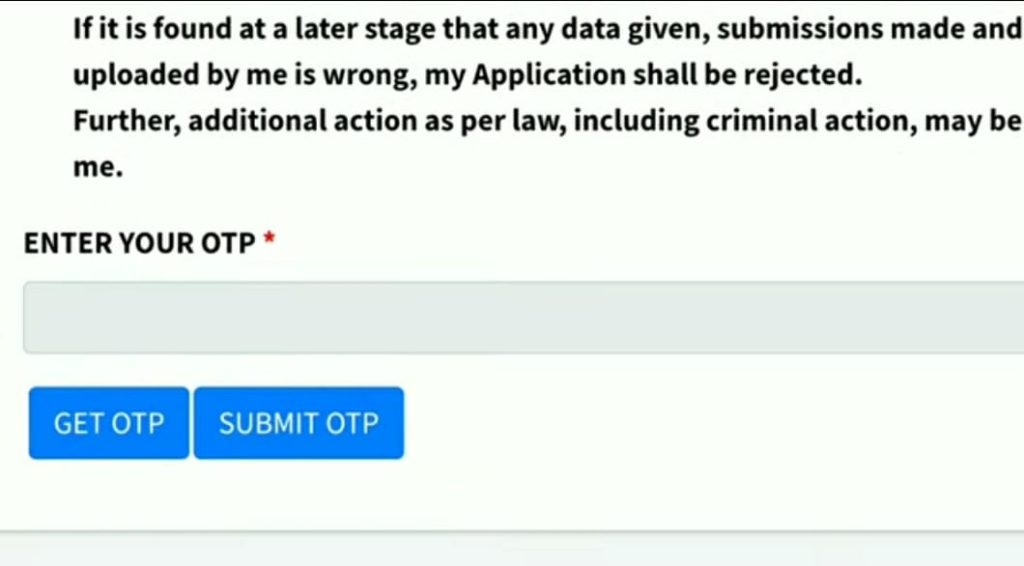
- After a new page opens, click on the “I Certify” checkbox and then click on the ‘Get OTP’ button.
- Next, enter the OTP in the specified field and click on the ‘Submit OTP’ button.
- Once you do that you will get a success notice showing that your form is successfully submitted.
ADVERTISEMENT
Now you can log in to the West Bengal digital ration card portal at any time and check the status of your application.
There is also an option to check the status of your ration card application form without logging in.
You can read the article below to know more about it.
Click to know the steps to check the ration card application status.
By following these steps you can easily apply online for a new digital ration card through the West Bengal Food and Supplies Department’s official website (food.wb.gov.in or wbpds.gov.in).
More Ration Card related articles
- Digital Ration Card West Bengal (Khadya Sathi Scheme) 2024
- Non-Subsidised Ration Card West Bengal (FORM 10) Online Apply
- Ration Card Common Application Form Download West Bengal
- Khadya Sathi Aamar Ration Mobile app – How to use, Services
- Ration Card & Duare Ration Whatsapp Number West Bengal
- e Ration Card Download (PDF) Online Process West Bengal 2024
Disclaimer: The Information provided above is for educational purposes only. The images used are for representative purposes only.