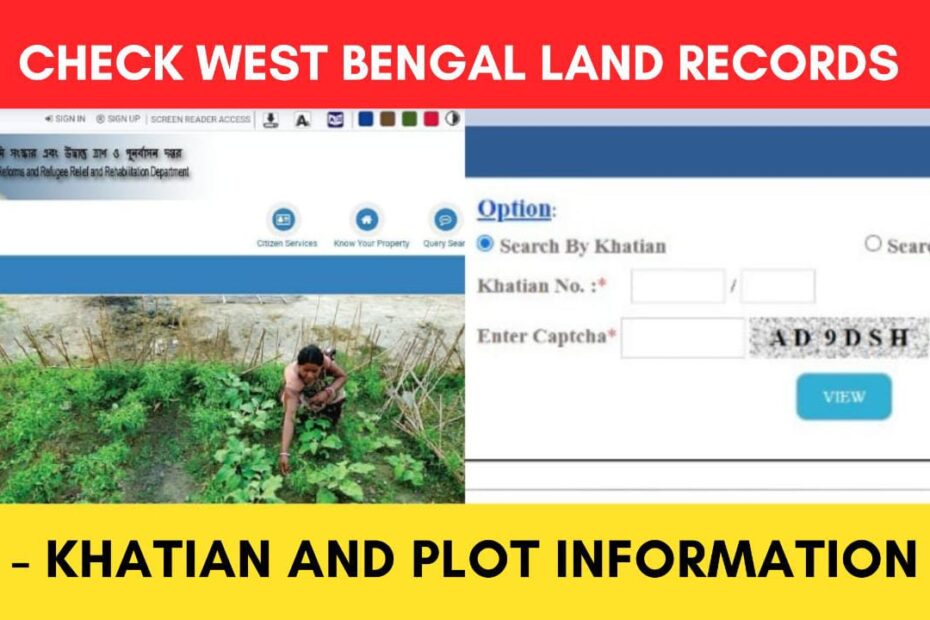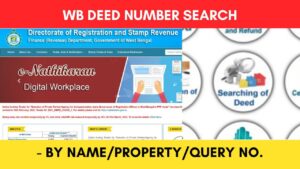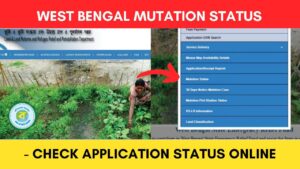The Khatian and plot information provides you with the name of the owners, the area of land, and many more details.
Before buying land in West Bengal, you must always verify the details provided to you by the seller or broker.
ADVERTISEMENT
The West Bengal government has made it easier for you to verify the information about a piece of land using Khatian or Plot number through the “Banglarbhumi” web portal.
If you know either of them, you can check all the details about that piece of land, like the owner’s name, area of land, etc.
In this article, you will get to know the following points about the process to check Khatian and plot information online,
Let’s see each of these in detail.
Details required to check Khaitan and Plot information on Banglarbhumi
The information and details about your land you need to check Khatian or plot information include,
- Name of the district in which the plot of land is situated.
- Name of the block in which the plot of land is situated.
- Name of the Mouza in which the plot of land is situated.
- Khatian number or plot number of the land.
ADVERTISEMENT
Steps to check Khaitan and Plot information online in West Bengal
To check Khatian or plot information of a piece of land,
Step 1: Go to the official website
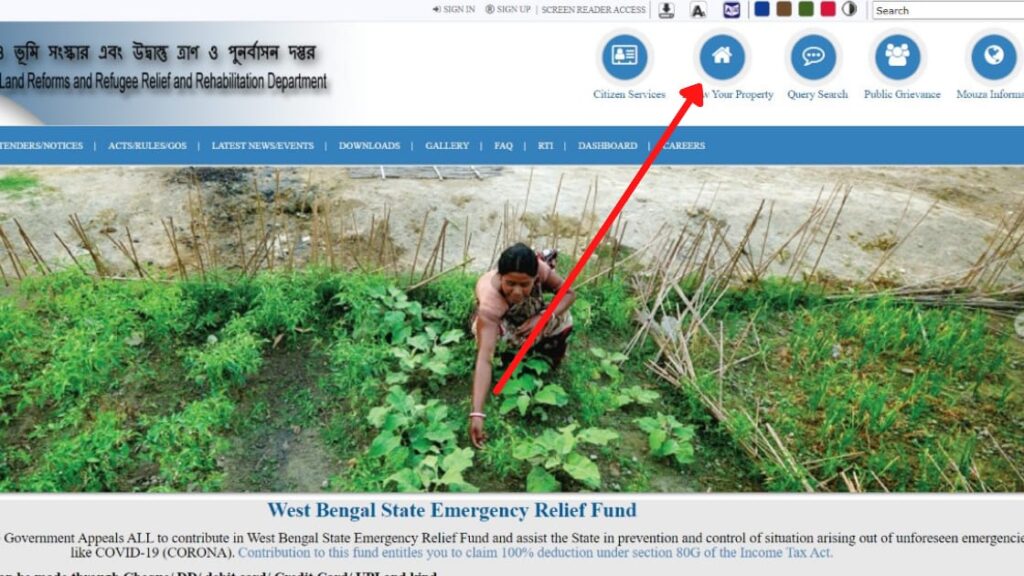
- First, go to the Banglarbhumi website at banglarbhumi.gov.in
- Next, on the top of the screen, click on the “Know your property” option.
- You will be asked to login into your account.
Step 2: Login into your account
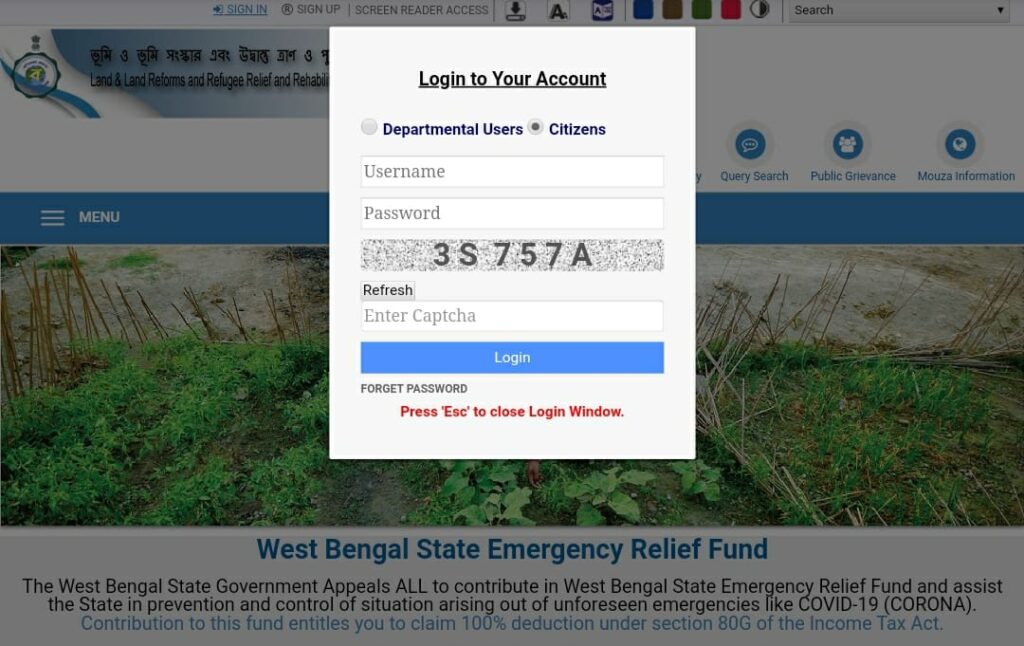
- Enter your username & password.
- Now enter the captcha code and click on ‘Login’.
- A new page will open.
In case you don’t have an account, you can read the article below to learn about the signup process.
Click to know the steps to register on the Banglarbhumi portal.
Step 3: Enter Mouza and Khatian/Plot details
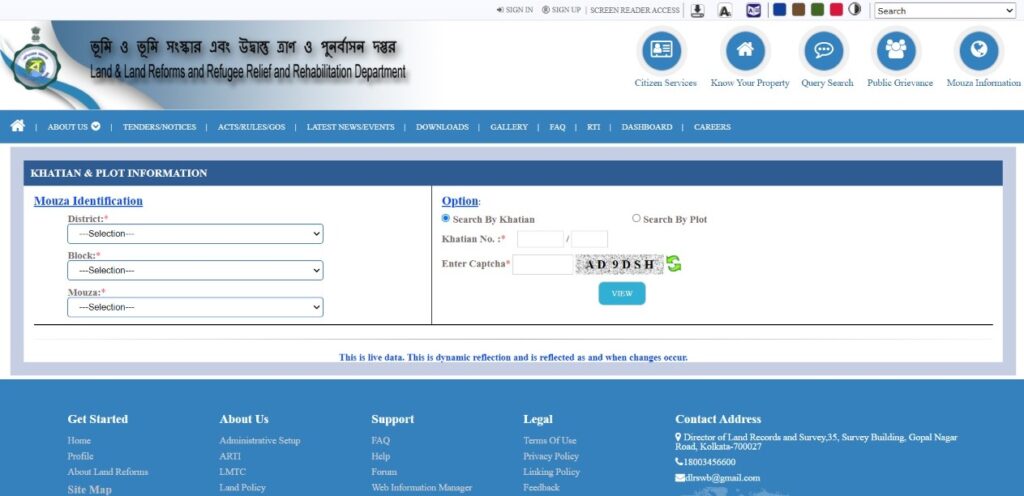
- On the new page, select the district, block, and Mouza of the land from the drop-down menus.
- Now you will get two options on the right side. “Search by Khatian No.” or “Search by Plot No.”
- Select the appropriate option and enter the Khatian number or Plot number as selected by you.
- Next, enter the captcha code in the specified box.
- Next, click on the “View” button.
ADVERTISEMENT
Step 4: View Khatian and Plot information
- Your Khatian or plot details will be shown on your screen.
- The name of the owner, the area of land, and many other details will be shown as well.
- You can take a printout of the details for future reference.
You can follow this method to get the details of any piece of land in West Bengal.
This service provided by the Banglarbhumi portal can be used to obtain the plot number using the Khatian number and the Khatian number using the plot number of a piece of land in West Bengal.
More Banglarbhumi Portal related articles
- How To Reset Password On Banglarbhumi Portal Online 2024
- Khajna (Land Revenue) Online Payment Process West Bengal 2024
- How To Find West Bengal Khajna Application Number Online 2024
- West Bengal Land Revenue (Khajna) Application Process Online
- Online Deed Number Search West Bengal 2024 (All Methods)
- Mutation Status Check West Bengal Online Process 2024
Disclaimer: The Information provided above is for educational purposes only. The images used are for representative purposes only.