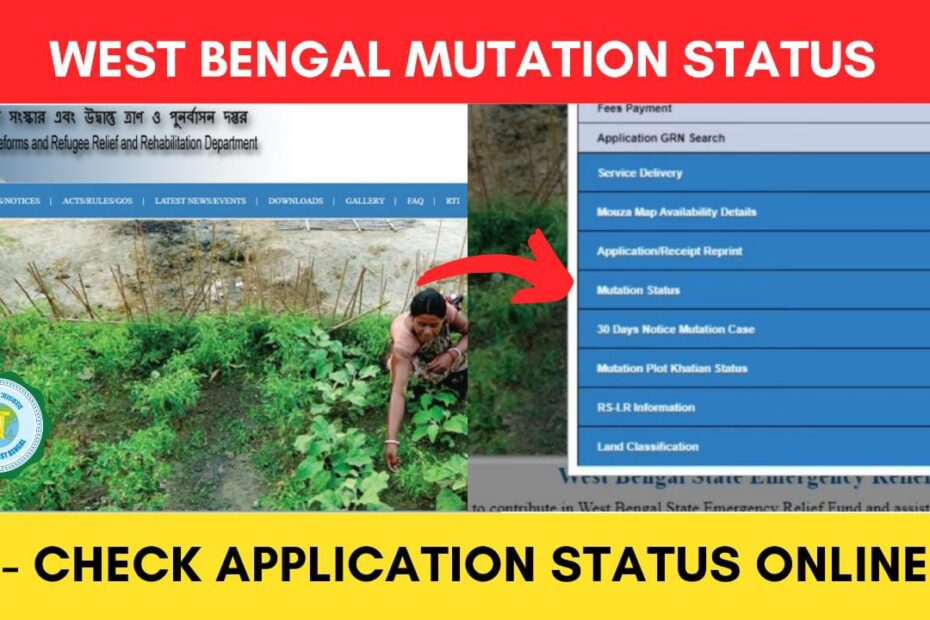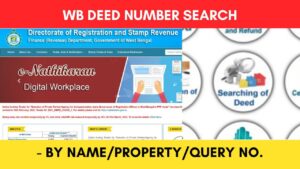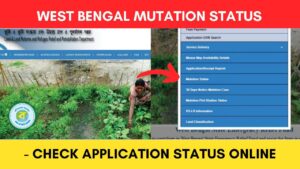Once you apply for the land or property mutation online, you might want to check the status of your application online.
The West Bengal government has made it easier to check mutation application status online through the official website of Bangla Bhumi at banglarbhumi.gov.in.
ADVERTISEMENT
In this article, you will get to know the following points about how to check the status of your West Bengal land mutation application online,
Let’s see each of these points in detail.
Details required to check your mutation status in West Bengal
You need any one of the following details about the piece of land whose mutation status you want to find out.
- Case Number
- Deed Number
- Date of Registration
- Seller Name
- Buyer Name
ADVERTISEMENT
You also need to have an account on the Banglarbhumi portal. In case you don’t have an account, you can easily create it online.
Click to know the steps to register on the Banglarbhumi portal.
Steps to check your mutation application status in West Bengal
To know the status of your mutation application,
Step 1: Go to the Official Website of Banglarbhumi
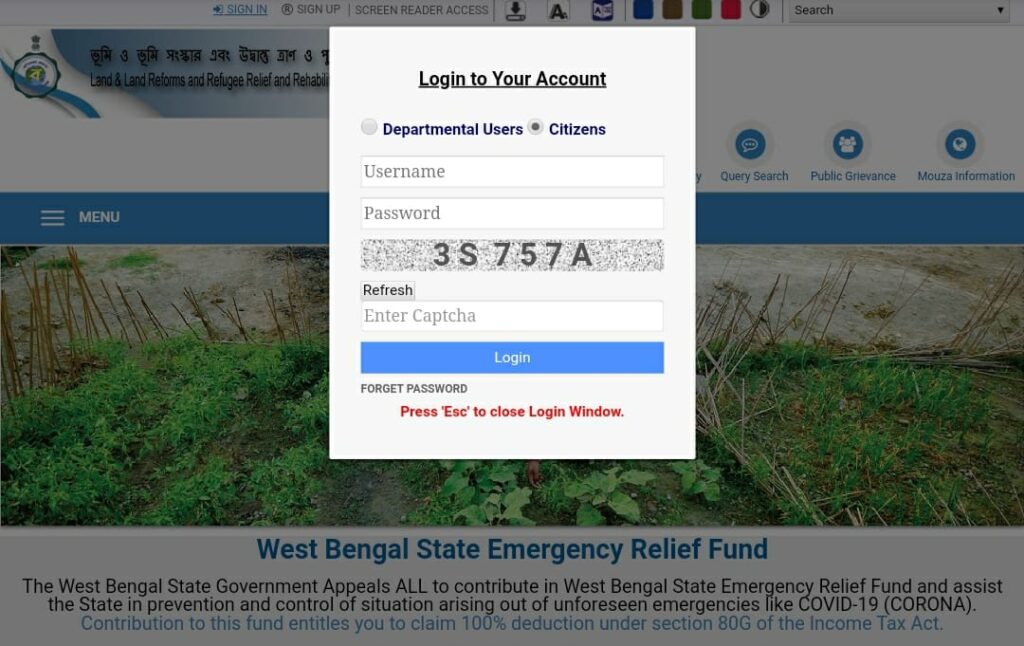
- First, go to the Banglarbhumi website at banglarbhumi.gov.in
- Next, on the top of the screen, click on the ‘Sign In’ option.
- Next, enter your username & password on the popup window.
- Next, enter the captcha code and click on the ‘Login’ button.
In case you have forgotten your password, you can follow the steps given in the article below to reset it online.
Click to know the steps to reset your Banglarbhumi portal password.
Step 2: Open the ‘ Mutation Status’ option
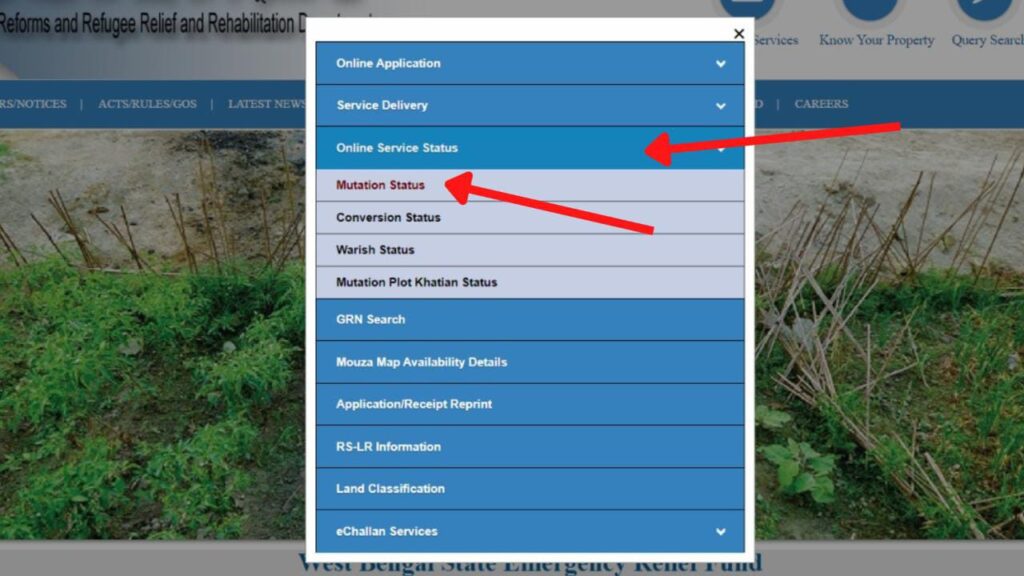
- Once you are logged in, click on the ‘Citizens Services’ option.
- Next, click on the ‘Online Service Status’ option.
- Next, click on the ‘Mutation Status’ option.
- A new page will open.
ADVERTISEMENT
Step 3: Enter application details
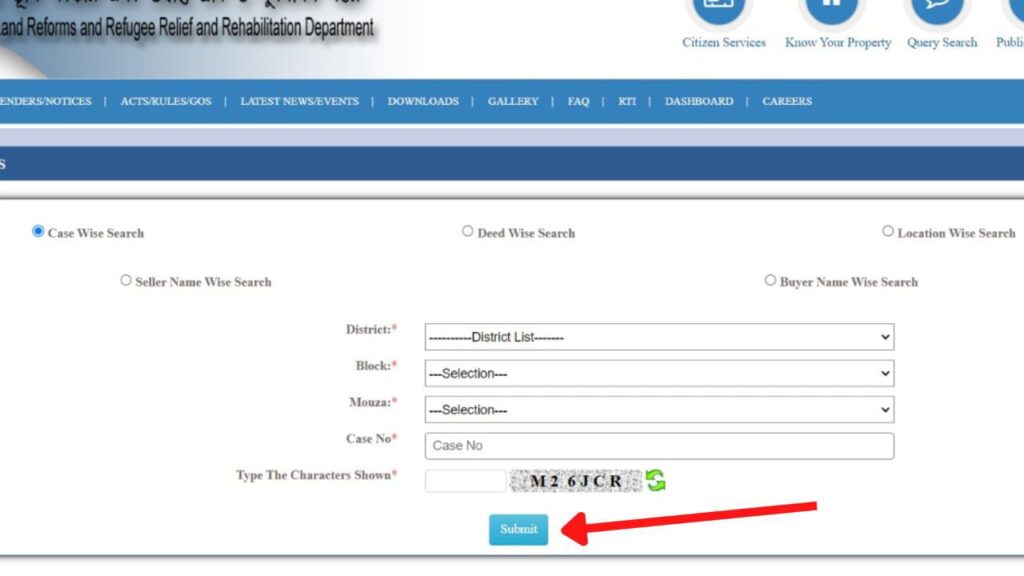
- On the new page, you can search for your mutation application status using case number, deed number, location, seller name, or buyer name.
- Select any of the options and enter the respective details.
- Next, enter the captcha code and click on the ‘Submit’ button.
Step 4: Check the mutation application status
- Once you submit, the details of your mutation application will be shown on the screen.
- You can check the status of the application under the ‘Status’ section.
- You can also take a printout of the page for future reference.
ADVERTISEMENT
By following the steps, you can easily check the status of your mutation application online through the banglarbhumi.gov.in portal.
In case you want to apply for mutation of land or property online, you can read the article below.
Click to know the steps to apply for mutation online in West Bengal.
More Banglarbhumi Portal related articles
- How To Reset Password On Banglarbhumi Portal Online 2024
- Khajna (Land Revenue) Online Payment Process West Bengal 2024
- How To Find West Bengal Khajna Application Number Online 2024
- West Bengal Land Revenue (Khajna) Application Process Online
- Online Deed Number Search West Bengal 2024 (All Methods)
- Mutation Status Check West Bengal Online Process 2024
Disclaimer: The Information provided above is for educational purposes only. The images used are for representative purposes only.