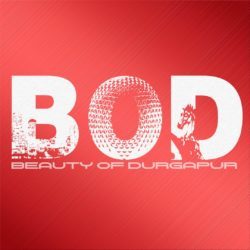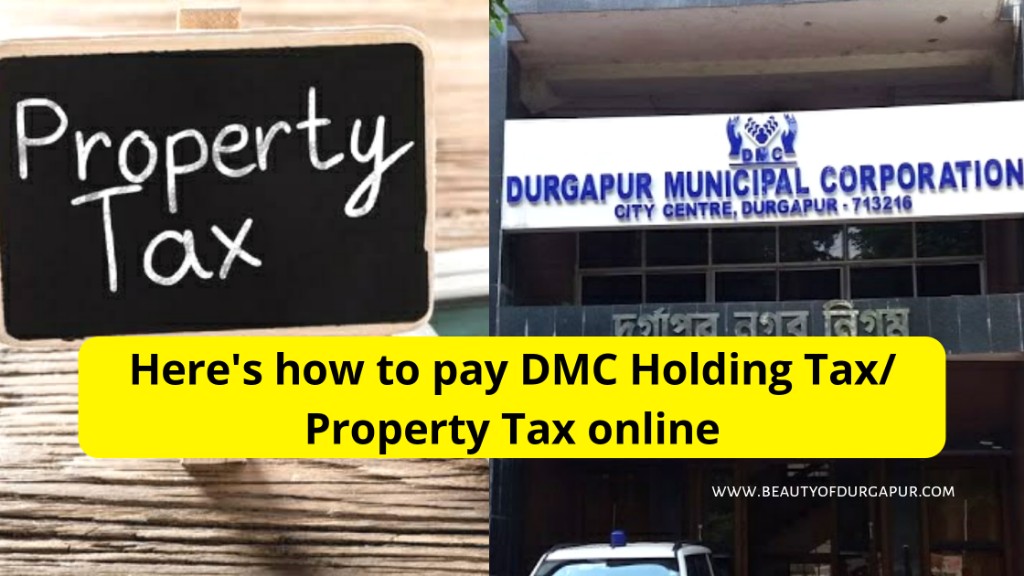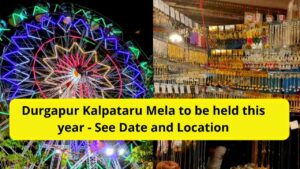Every citizen of Durgapur is liable to submit a Property/Holding Tax if he/she owns the property under Durgapur Municipal Corporation.
ADVERTISEMENT
The Durgapur Municipal Corporation provides an online service to help the residents of Durgapur pay Holding Tax or Property Tax online using a credit/debit card or Net Banking.
West Bengal Holding Tax online payment process video in Bengali:
You can watch the video if you want!
Here in this article, we will provide you with a detailed step-by-step procedure to pay your DMC Holding Tax or Property Tax Online.
Steps to Pay DMC Holding or Property Tax Online
To pay DMC holding tax online,
Step 1: Visit the Official Website

- First, go to the official website of the Urban Development and Municipal Affairs Department, Govt. of West Bengal.
- A new page will open up.
You can do that directly by visiting the link: holdingtax.co.in.
Or you can visit it from the Online Service section of the Durgapur Municipal Corporation Official.
ADVERTISEMENT
Step 2: Click on Property Tax Online (Citizen Entry)

- On the new page, you will get a number of options.
- Next, click the Property Tax Online (Citizen Entry) option.
- A pop-up window will appear on the screen.
Step 3: Fill in the details of your property

- In the pop-up window, enter your property details and holding tax number here.
- Next, select District as PASCHIM BARDHAMAN.
- Next, select UBL as DURGAPUR MUNICIPAL CORPORATION.
- Next, select the rest based on your property location.
- Next, click on the ‘Proceed‘ button.
If you don’t remember your holding tax number, you will get it in any previous receipt of your holding tax payments.
Note: DMC has given new Holding numbers to some people. If you are getting an error on your holding number, check that you are entering the new number that you have received.
ADVERTISEMENT
Step 4: Click on proceed to PAY

- After you click on proceed, you will be taken to the screen where the details of your property are shown.
- Check for the details of the payment that is pending. The details of the last few payments will also be given.
- After you have verified the amount pending, click on the ‘Proceed’ button.
- Now you need to enter your email and mobile number in the specified field and select the payment gateway you want.
- Once you have done that, click on complete payment and you will be redirected to a payment gateway where you can pay using your credit or debit card.
Step 5: Print the receipt
- After you have made the payment, you will be redirected to a website where you will be asked to download your receipt.
- Click on it and save it for further reference.
- You can save it on your computer or mobile or take a printout.
That’s all!
So this is how you can pay your holding tax/ property tax online easily under Durgapur Municipal Corporation.
Read Another Article About Durgapur
- Durgapur Utsav 2024 – Date, Timings, Venue, Artist List
- New Vande Bharat Express To Make A Stop At Durgapur
- IndiGo To Start Direct Flights From Durgapur To Three More Cities
- Durgapur to Chennai Direct Flight Services To Start From May 16
- Srishtishree Mela (Durgapur) 2025 – Location, Timings, Dates
- Kalpataru Mela (Durgapur) 2025 – Dates, Timings, and Details