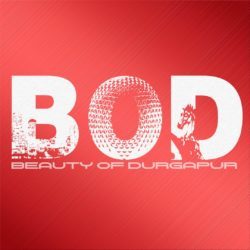Pune: The Central Railways has innovated a robot Captain named ARJUN which will help in the thermal screening of passengers and will strictly record any antisocialism act or the antisocialists .
The Railway Protection Force (RPF) of Pune launched “ARJUN” recently for the betterment and security of Railway passengers.
Captain Arjun makes use of certain devices as Motion Sensor, PTZ camera, Dome camera which tracks the suspicious movements of antisocialists and keeps strict surveillance over them through Artificial intelligence.
It also has an inbuilt siren, high-speed spotlight H-264 processor, and a hard disk for recording.
Captain Arjun displays the temperatures of the body on a digital display panel after thermal screening and records within 0.5 seconds with firm accuracy.
It generates an alarm if the body temperature exceeds than the normal.
Minister of Railways, Piyush Goyal tweeted about the robot on Friday, 12th June.
Along with the screening and surveillance features, Captain Arjun is processed with a sensor sanitizer and a mask dispenser.
It is also equipped with a powerful battery backup with the potential to clean up the railway station premise and sanitize the floor.
Arjun is attached with a small wheel which can be operated and is movable on any type of land texture smoothly.
This robot is now in operations in the Pune Railway station, but can be expected in various other Railway stations soon.
This will help a lot in proper surveillance and sanitization of the Railway station premice.
Get Latest News and Updates about Durgapur on WhatsApp
[Like our Facebook Page to get Regular Updates about Durgapur]
Read Other Durgapur Latest News
- Durgapur Utsav 2024 – Date, Timings, Venue, Artist List

- New Vande Bharat Express To Make A Stop At Durgapur

- IndiGo To Start Direct Flights From Durgapur To Three More Cities

- Durgapur to Chennai Direct Flight Services To Start From May 16

- Srishtishree Mela (Durgapur) 2025 – Location, Timings, Dates

- Kalpataru Mela (Durgapur) 2025 – Dates, Timings, and Details

- Durgapur ISKCON Temple – Timings, Location, Occasions

- Durgapur To Siliguri – How to Reach By Car, Bus, Train

- Durgapur To Berhampore – How to Reach By Car, Bus