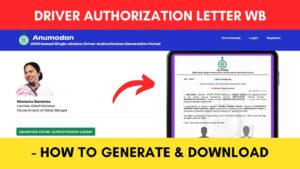If you have done a test in any government hospital in West Bengal, including NRS, PG, SSKM, etc., you might want to download your test results.
West Bengal Health Department made it easier to download your test results online through their official website at onlinehmis.wbhealth.gov.in.
ADVERTISEMENT
In this article, you will get to know the following points on how to download your OPD test report online in West Bengal,
Let’s see each of these points in detail.
Details required to download OPD test report in West Bengal
You need the following details to download your OPD test report done at any government hospital online,
- Mobile number
- Patient ID
- Date of registration
ADVERTISEMENT
Steps to download OPD test report online in West Bengal
To download your OPD test report done at any government hospital,
Step 1: Go to the official website
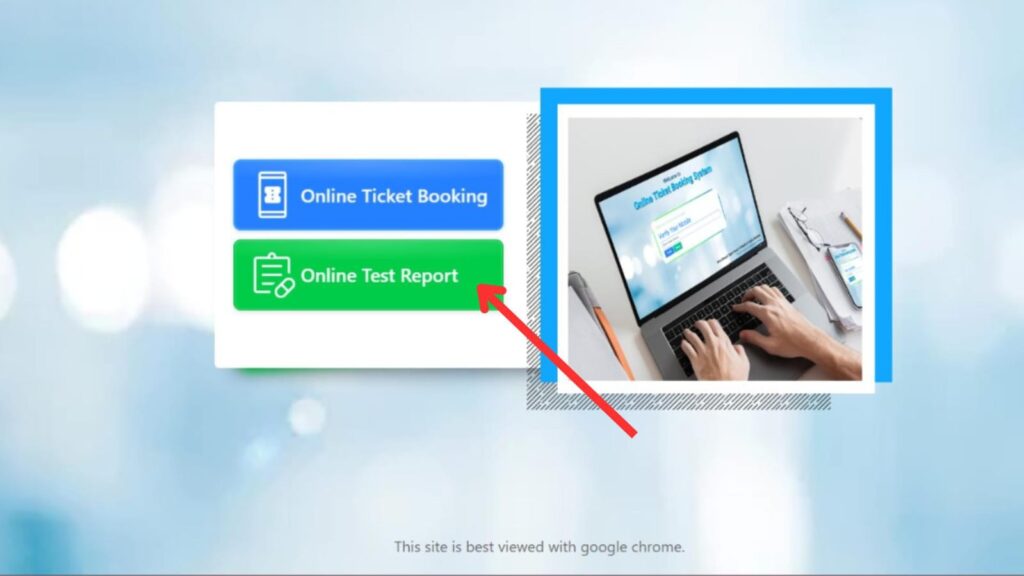
- First, go to the online portal, onlinehmis.wbhealth.gov.in.
- Next, click on the ‘Online Test Report’ button.
- A new page will open.
Step 2: Enter the patient details
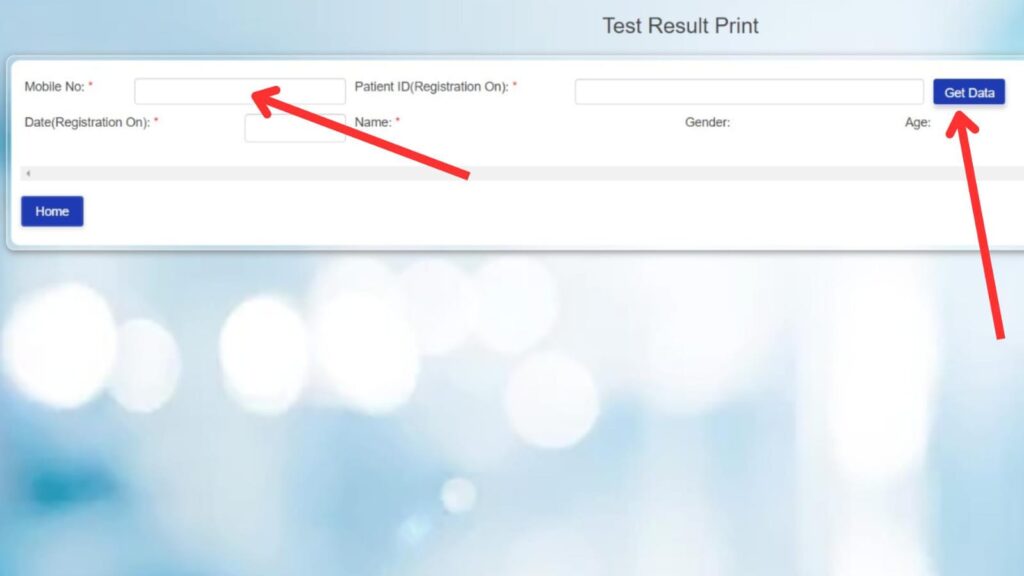
- Next, enter the ‘Mobile No.’ in the specified field.
- Next, enter the ‘Patient ID (Registration On)’ in the specified field.
- Next, click on the ‘Get Data’ button. A popup will appear.
- An OTP will be sent to your registered mobile number.
- Next, enter the OTP in the specified field.
- Next, click on the ‘Submit’ button.
ADVERTISEMENT
Step 3: Download test report
- Next, select the ‘Date (Registration On)’ from the specified field.
- Name and other details will appear on the screen.
- Next, click on the ‘Print’ button.
- Next, tick the ‘Check All’ box and click on the ‘Print’ button.
- The report will open on the screen.
- Next, select ‘Save as PDF’ under ‘Destination’ and click on the ‘Save’ button.
The OPD Test Report will be downloaded successfully.
By following these steps, you can easily download your OPD test results online through the official website of the West Bengal Health Department at onlinehmis.wbhealth.gov.in.
Find more West Bengal Scheme
- Driver Authorization Letter West Bengal – How To Generate Online
- West Bengal Samasya Samadhan (Jan Sanjog) Scheme 2024
- How To Check Swasthya Sathi Card Balance Online In West Bengal
- Digital Ration Card West Bengal (Khadya Sathi Scheme) 2024
- How To Get Municipality Holding Number In West Bengal Online
- How To Find Duare Sarkar Camp List Near You In West Bengal
Disclaimer: The Information provided above is for educational purposes only. The images used are for representative purposes only.