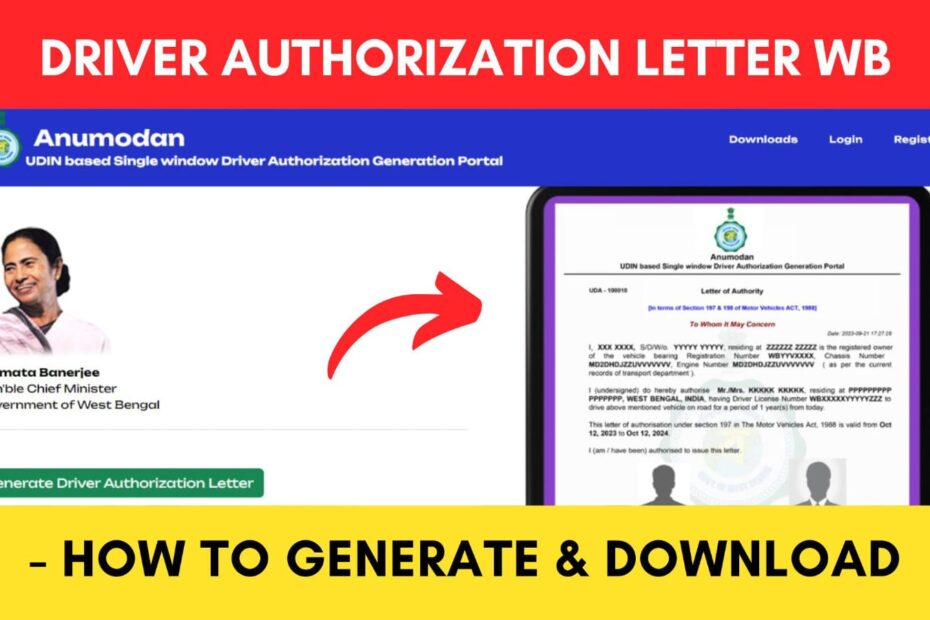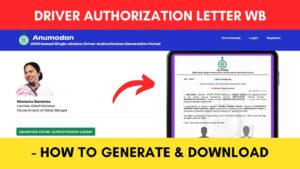If you ever need someone else to drive your vehicle without your presence, you might need a Driver Authorization Letter. This letter is often required for various purposes, such as renting a car, driving a vehicle without the presence of the owner, driving a company vehicle, or transporting goods.
The Government of West Bengal has made it easier to generate and download a Driver Authorization Letter for your vehicle online through their official website at anumodan.wb.gov.in.
ADVERTISEMENT
The entire process can be done online and takes only a few minutes.
In this article, you will get to know the following points about the Driver Authorization Letter for your vehicle in West Bengal,
- Details required
- Driver Authorization Letter West Bengal fees
- Steps to generate Driver Authorization Letter in West Bengal
- Driver Authorization Letter West Bengal validity
Let’s see each of these points in detail.
Details required to generate Driver Authorization Letter in West Bengal
You will need the following documents and details to generate and download a Driver Authorization Letter online in West Bengal through the Anumodon portal,
- Vehicle owner’s Aadhaar number.
- Vehicle Registration Number
- Driver’s Driving License Number
- Driver’s Name
- Driver’s Date of Birth
- Driver’s Address
- Driver’s Passport size photo
ADVERTISEMENT
In case you have forgotten or don’t have the DL number, you can search it online.
Click to know the steps to find DL number online by name.
Fee for Driver Authorization Letter in West Bengal
You need to make a payment of Rs.100 (may vary) to generate a Driver Authorization Letter in West Bengal through the official website of Anumodan.
Steps to generate Driver Authorization Letter in West Bengal online
To generate and download the Driver Authorization Letter,
Step 1: Go to the official website of Anumodon
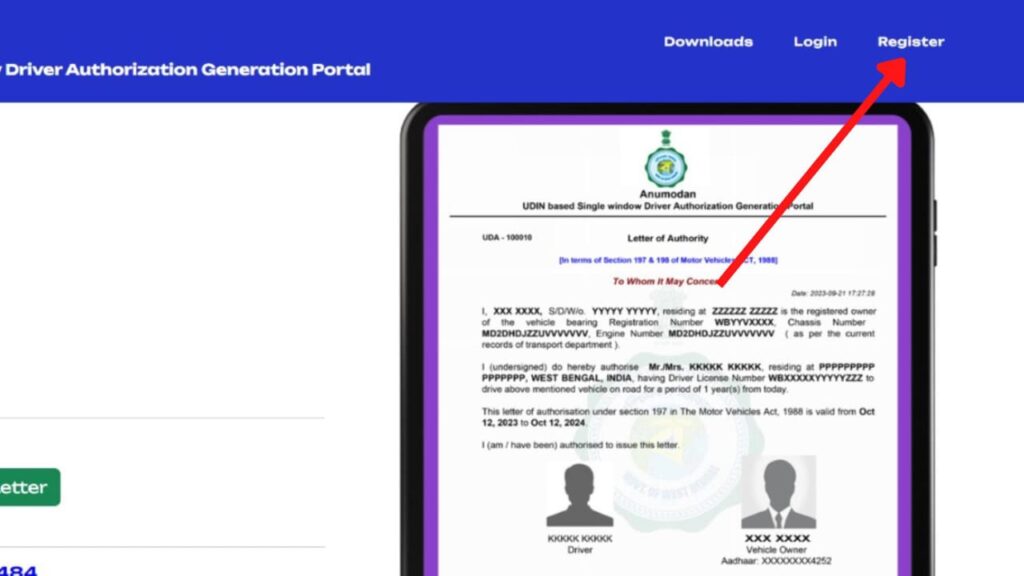
- First, go to the official portal of Anumodan at anumodan.wb.gov.in.
- Next, click on the ‘Register’ option.
- A new page will open.
Now, you need to register on the portal. If you already have an account, you can skip to step 3 (Login).
Step 2: Register on the portal
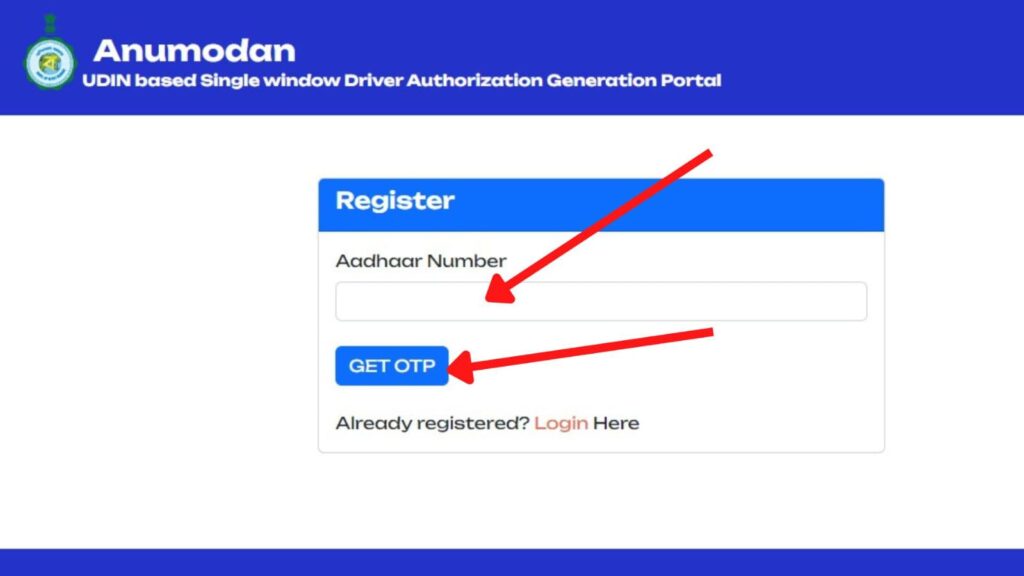
- Now, enter your ‘Aadhaar Number’ in the specified field.
- Next, click on the ‘GET OTP’ button.
- An OTP will be sent to the registered mobile number.
- Next, enter the ‘OTP’ received in the specified field and click on the ‘Verify’ button.
- Next, enter the ‘Phone Number’ in the specified field.
- Next, click on the ‘REGISTER’ button.
ADVERTISEMENT
You will be registered successfully. Now you need to log in.
Step 3: Login to the portal
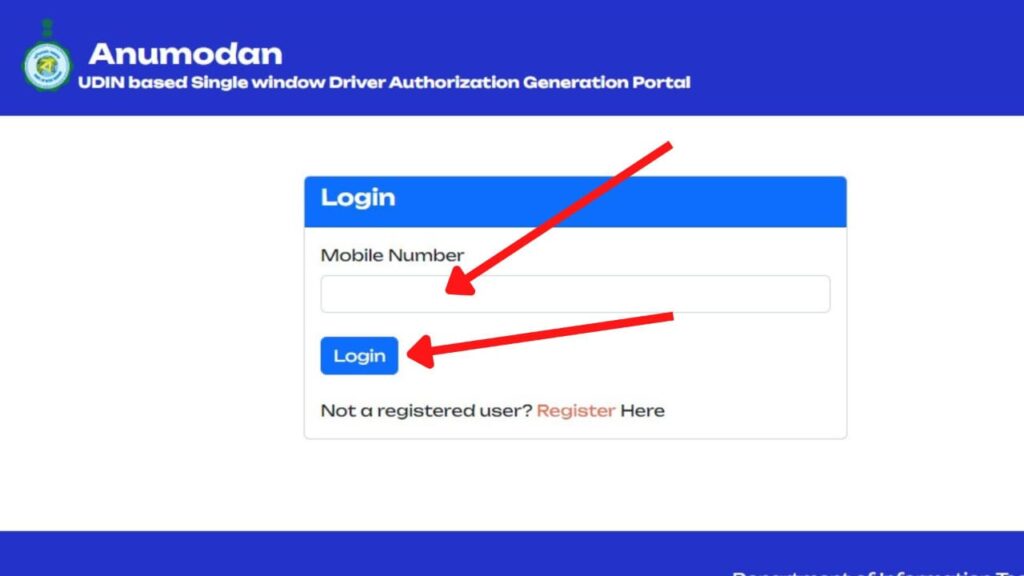
- Next, click on the ‘Login’ option.
- Next, enter the ‘Mobile Number’ in the specified field.
- Next, click on the ‘Login’ button.
- An OTP will be sent to the registered mobile number.
- Next, enter the ‘OTP’ in the specified field and click on the ‘Verify’ button.
- The Dashboard will appear on the screen.
Step 4: Open the ‘Generate Driver Authorisation Letter’ page
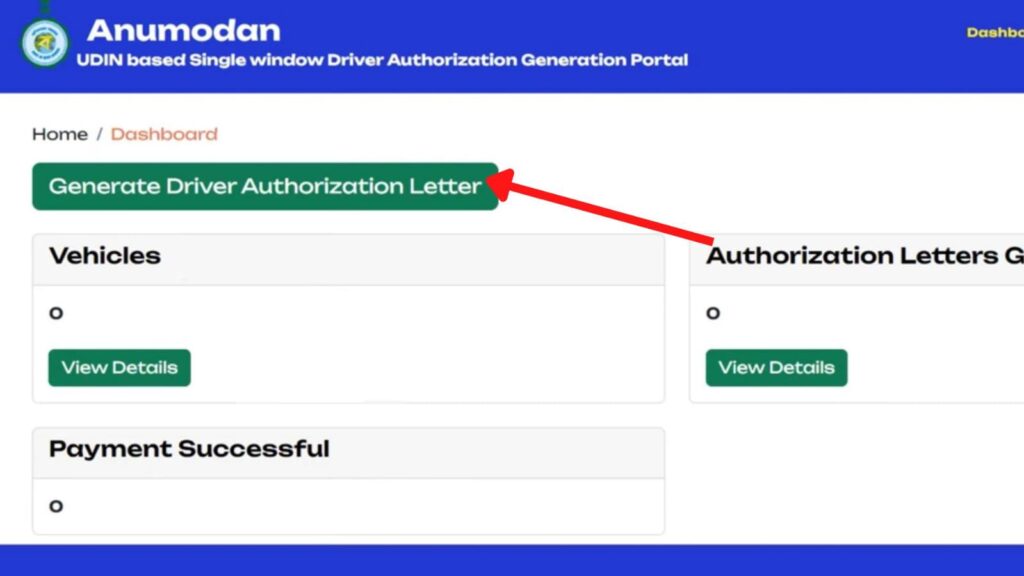
- Next, click on the ‘Generate Driver Authorisation Letter’ button.
- Next, tick the declaration box.
- Next, enter the ‘Aadhaar Number’ in the specified field and click on the ‘Get OTP’ button.
- An OTP will be sent to your registered mobile number.
- Next, enter the ‘OTP’ in the specified field and click on the ‘Verify OTP’ button
ADVERTISEMENT
Step 5: Enter vehicle details
- The details of the owner will be shown on the screen.
- Next, select the ‘Authorisation Type’ from the given options.
- Next, enter the ‘Vehicle Registration Number’ in the specified field.
- Next, click on the ‘Get RC Details’ button.
- All the details of the vehicle will be shown on the screen.
Step 6: Enter the Driver’s details
- Next, enter the ‘Driver Driving License Number’ in the specified field.
- Next, click on the ‘Proceed’ button.
- Next, enter the ‘Driver Name’, ‘Driver Date of Birth’, and ‘Driver Address’ in the specified field.
- Next, upload the ‘Passport Size Photo of Driver’ in the specified field by clicking on the ‘Choose File’ button.
- Next, tick the declaration box and click on the ‘Submit’ button.
- The details will be displayed on the screen.
ADVERTISEMENT
Step 7: Complete the payment
- Next, click on the ‘Pay Rs 100/-‘ button.
- Next, select the mode of payment.
- Next, enter the details needed for the payment and click on the ‘Pay Now’ button.
- A new screen will appear showing the payment status.
The Driver Authorization Letter will be generated successfully and can be downloaded.
Step 8: Download the Driver Authorization Letter PDF
- Next, click on the ‘Download’ button under ‘Authorization’.
- The Letter of Authority will be downloaded successfully.
You can then take a printout of the PDF if needed.
By following these steps, you can easily generate and download a Driver Authorization Letter for your Vehicle in West Bengal online through the official website of Anumodan at anumodan.wb.gov.in.
ADVERTISEMENT
Validity of Driver Authorization Letter in West Bengal
The Driver Authorization Letter in West Bengal is valid for 1 year from the date of issue.
Find more West Bengal Scheme
- Driver Authorization Letter West Bengal – How To Generate Online
- West Bengal Samasya Samadhan (Jan Sanjog) Scheme 2024
- How To Check Swasthya Sathi Card Balance Online In West Bengal
- Digital Ration Card West Bengal (Khadya Sathi Scheme) 2024
- How To Get Municipality Holding Number In West Bengal Online
- How To Find Duare Sarkar Camp List Near You In West Bengal
Disclaimer: The Information provided above is for educational purposes only. The images used are for representative purposes only.