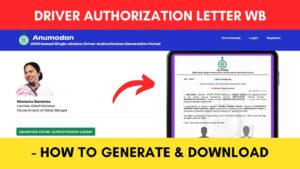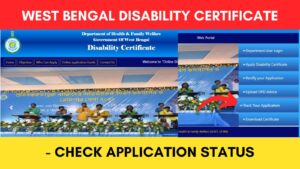A holding number is generally assigned to your property situated in a municipality. This number is used to pay the Holding Tax of the property, and also in various other places as required.
The holding number is generally printed on your last paid holding tax receipt. Sometimes we lose this number or don’t have it with us when required.
ADVERTISEMENT
The West Bengal government has made it easier to get or find your holding number online through the official website of WBUDMA at holdingtax.co.in.
In this article, you will get to know the following points on how to get your holding number online in West Bengal,
Let’s see each of these points in detail.
Details required to find your holding number in West Bengal
You need the following details to get your holding number in West Bengal,
- Name of the district where your property is located.
- Name of the municipality where your property is located.
- Name of the Assessee (the person whose property was assigned the holding number).
ADVERTISEMENT
Steps to get your holding number in West Bengal
To find your holding number,
Step 1: Go to the official website of Holding Tax
- First, go to the official website of Holding Tax at holdingtax.co.in
- Now, open the ‘Know Your Property’ option.
- A new page will open.
Step 2: Open the ‘Outstanding Property Tax Details’ option
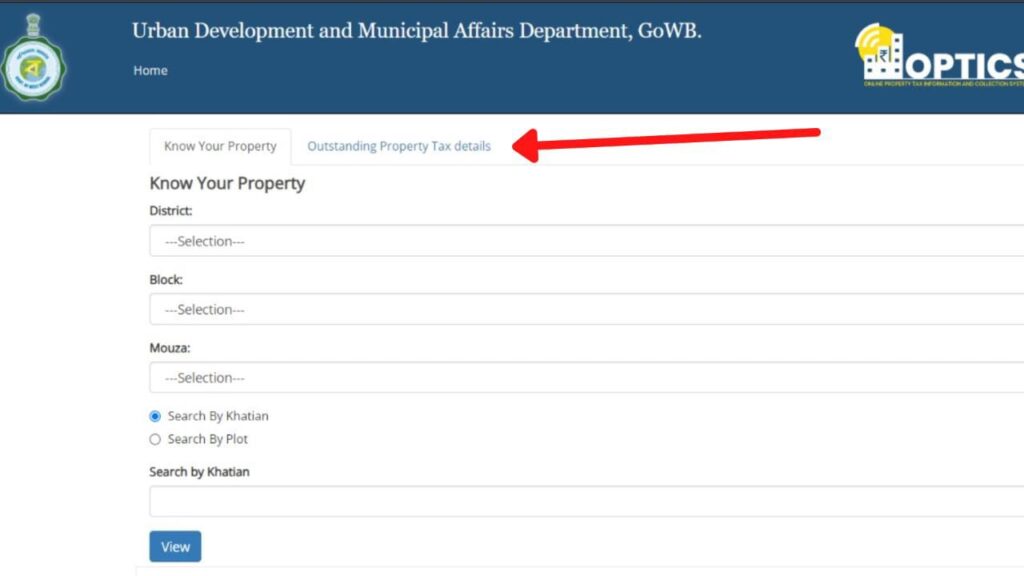
- On the new page, you will get two options: ‘Know your Property’ and ‘Outstanding Property Tax Details.’
- Click on the ‘Outstanding Property Tax Details’ option.
- A new page will open.
ADVERTISEMENT
Step 3: Enter property details
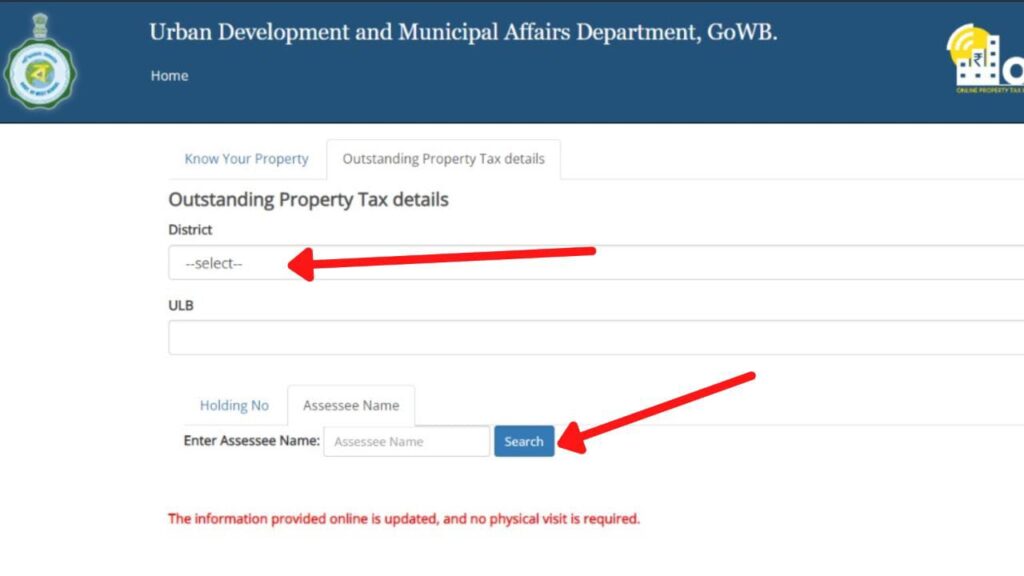
- On the new page, select the district where your property is situated.
- Next, select the ULB (or Municipality) where your property is situated.
- Next, click on the ‘Assessee Name’ option.
- Next, enter your name or the name of the person whose holding number you want to find.
Step 4: Get the holding number
- Verify all the details you have entered correctly.
- Next, click on the ‘Search’ button.
- The name of all the persons with the same Assessee Name will be displayed.
- Click on the ‘View’ option beside the appropriate person.
- The holding number will be displayed, along with some other details.
By following these steps, you can easily get the holding number of a property situated in any municipality in West Bengal through the official website of holding tax at holdingtax.co.in.
You can use the holding number to pay your holding tax.
Click to know the steps to pay your holding tax online.
Find more West Bengal Scheme
- Driver Authorization Letter West Bengal – How To Generate Online
- How To Digitize Old Caste Certificate (Manual to Digital) West Bengal
- Caste Certificate Digitization Status Check Online West Bengal
- West Bengal Samasya Samadhan (Jan Sanjog) Scheme 2024
- How To Check Swasthya Sathi Card Balance Online In West Bengal
- Disability Certificate Status Check Online Process West Bengal 2024
Disclaimer: The Information provided above is for educational purposes only. The images used are for representative purposes only.