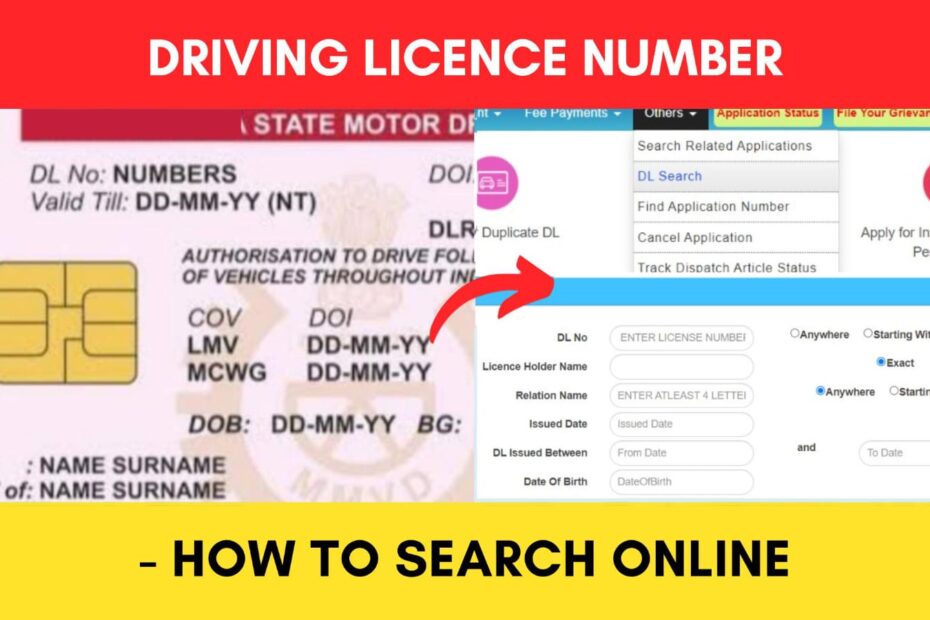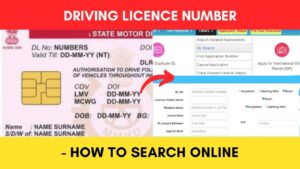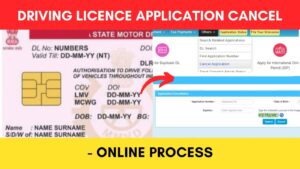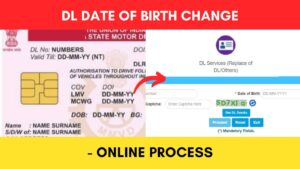Sometimes we may lose our driving licence due to various reasons. Also, there are times when we need the DL number but don’t have it handy. In such cases, you can search for your driving licence number online.
The Ministry of Road Transport & Highways, Government of India has made it easier to find your driving licence (DL) online through the official website of Parivahan at sarathi.parivahan.gov.in.
ADVERTISEMENT
In this article, you will get to know the following details on how to search Driving License number online,
Let’s see each of these points in detail.
Details required to find Driving Licence (DL) number by name
You will need the following details to find your driving licence (DL) number online,
- Name
- Date of Birth
- Any other details (if available)
ADVERTISEMENT
Steps to search Driving Licence (DL) number by name online
To find your DL number online by name,
Step 1: Go to the official website of Parivahan

- First, go to the official website of Parivahan at parivahan.gov.in.
- Next, click on ‘Online Services’ and select ‘Driving Licence Related Services’ from the drop-down.
- Select your state.
- A new page will open up.
Step 2: Select the ‘DL Search’ option
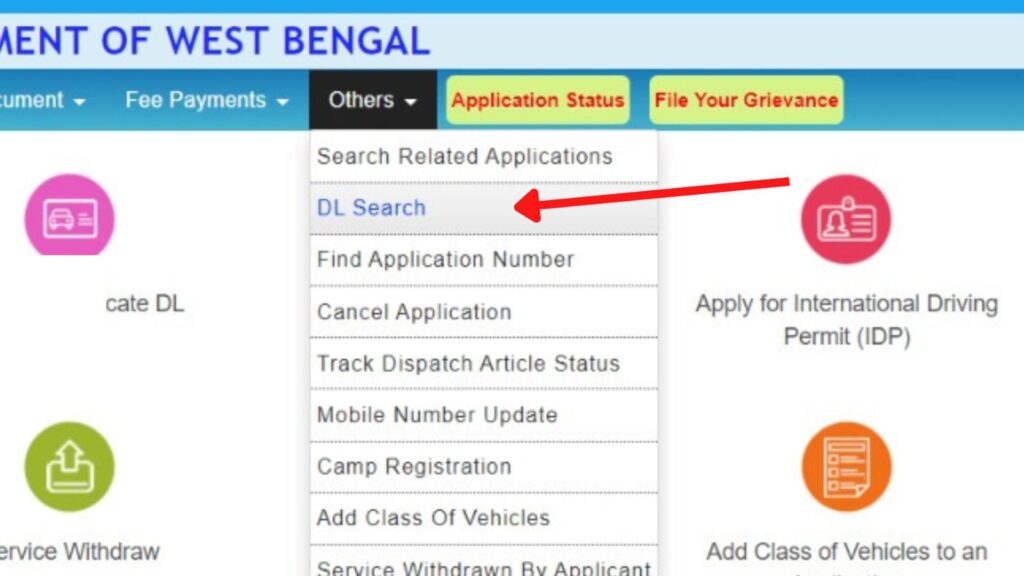
- On the new page, click on the ‘Others’ option on the top menu.
- Next, click on the ‘DL Search’ option.
- The ‘Driving Licence Search’ page will open up.
ADVERTISEMENT
Step 3: Enter your details
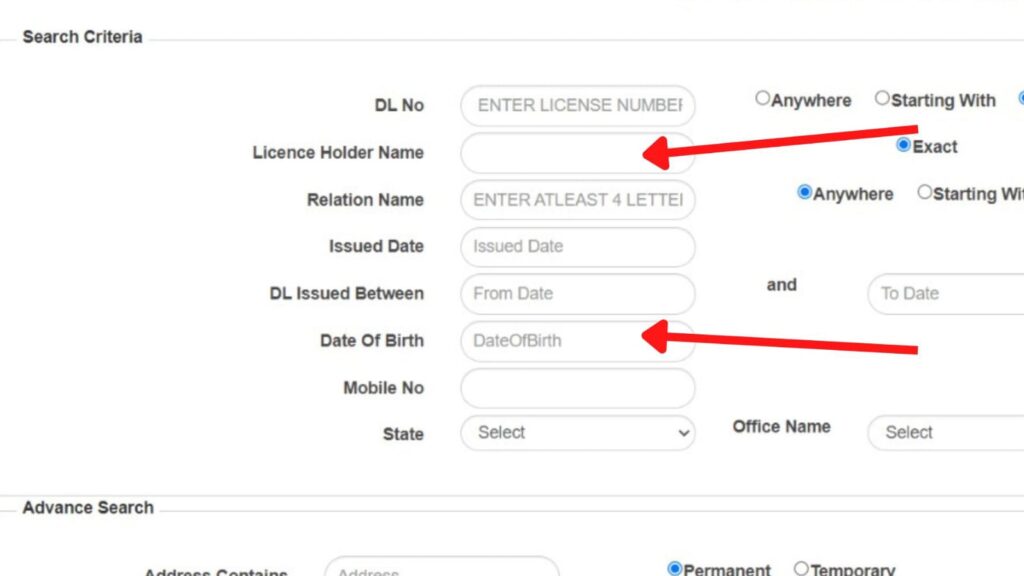
- On the page, enter your Name as on the Driving Licence.
- Next, enter your Date of Birth (DOB) as on the Driving Licence.
- Next, enter any other details from the options (if available).
Step 4: Search your driving licence number
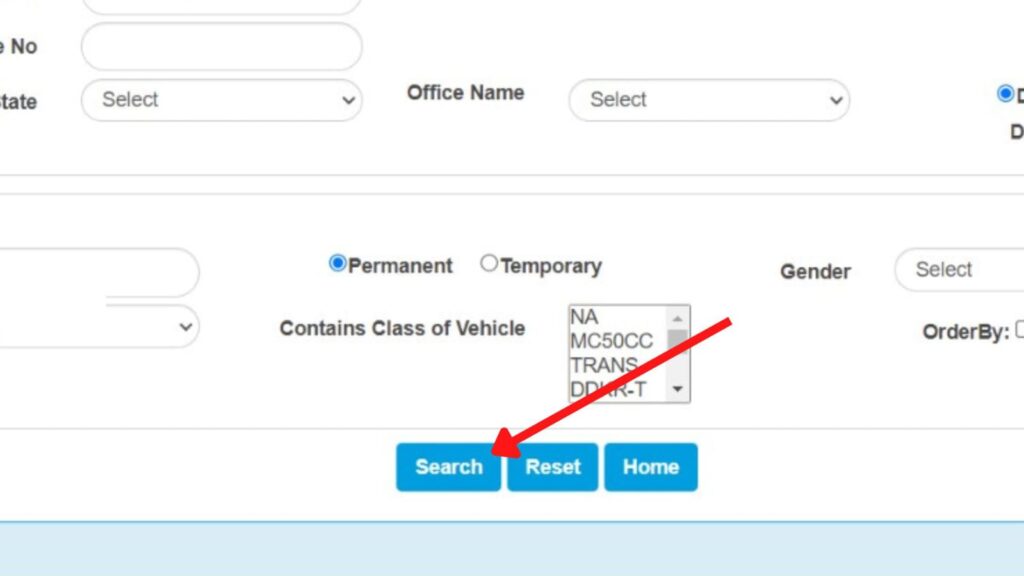
- Now, click on the ‘Search’ button.
- The list of Driving Licences matching your name and date of birth will be displayed.
- You can check the ‘Relative Name’ to find the details that are yours.
- You can then check your Driving Licence number beside the one with your details.
ADVERTISEMENT
You can then note down the number or take a printout of the page if needed.
By following these steps, you can easily search for your Driving Licence number online through the official website of Parivahan Sarathi.
You can also apply for DL details correction (such as Date of Birth, Name, Address, etc.) using the same portal.
More Driving Licence related articles
- How To Search Driving Licence (DL) Number By Name Online 2024
- How To Cancel Driving Licence (DL) Application Online 2024
- Driving Licence Test Slot Booking Online Process 2024
- How To Change Date of Birth (DOB) In Driving Licence Online 2024
- Driving Licence Online Apply | How To Apply For DL In India
- Learner’s License: How To Apply Online In India (All States) 2024
Disclaimer: The Information provided above is for educational purposes only. The images used are for representative purposes only.