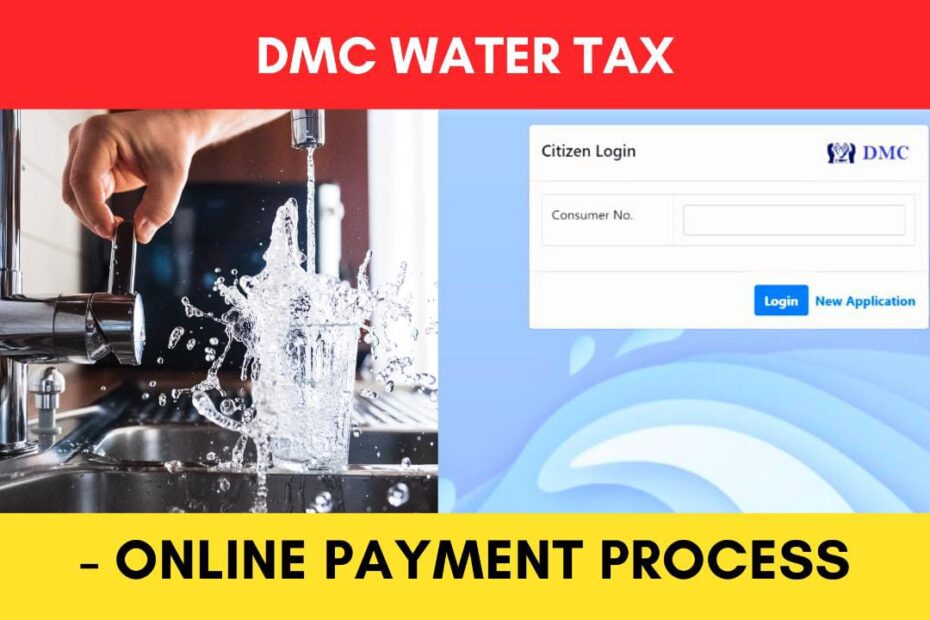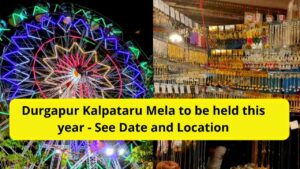Citizens of Durgapur having a water connection under DMC is liable to pay water tax.
The Durgapur Municipal Corporation has made it easier to pay your DMC Water Tax online through the official website of DMC at durgapurmunicipalcorporation.org.
ADVERTISEMENT
In this article, you will get to know the detailed process to pay your DMC Water Tax online.
So let’s see the process in detail.
Steps to pay DMC Water Tax online
To pay the Durgapur Municipal Corporation water tax,
Step 1: Go to the official website
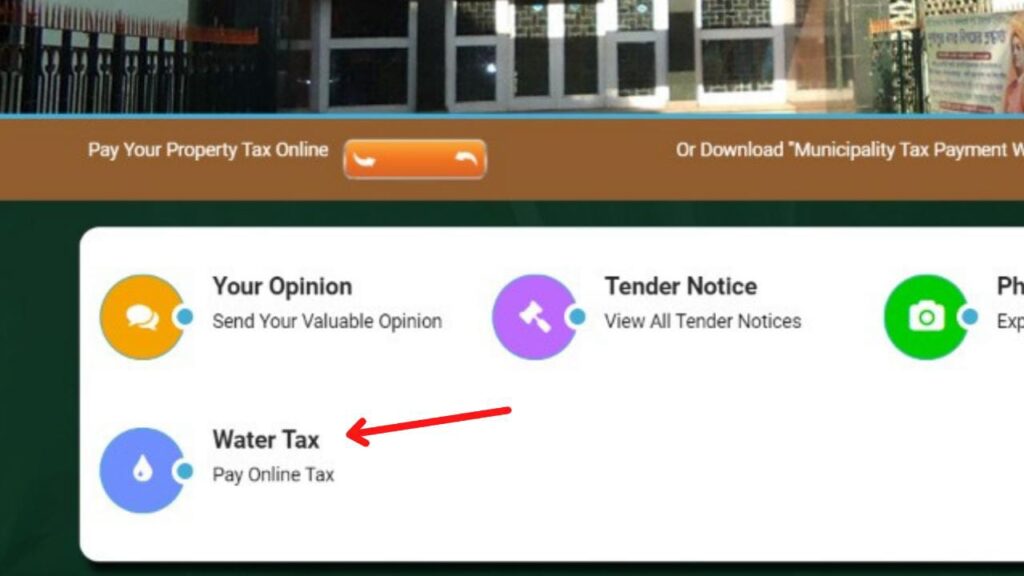
- First, go to the official website of DMC at durgapurmunicipalcorporation.org
- Now, click on the ‘Water Tax’ option.
- A new page will open up.
Step 2: Enter ‘Consumer Number’
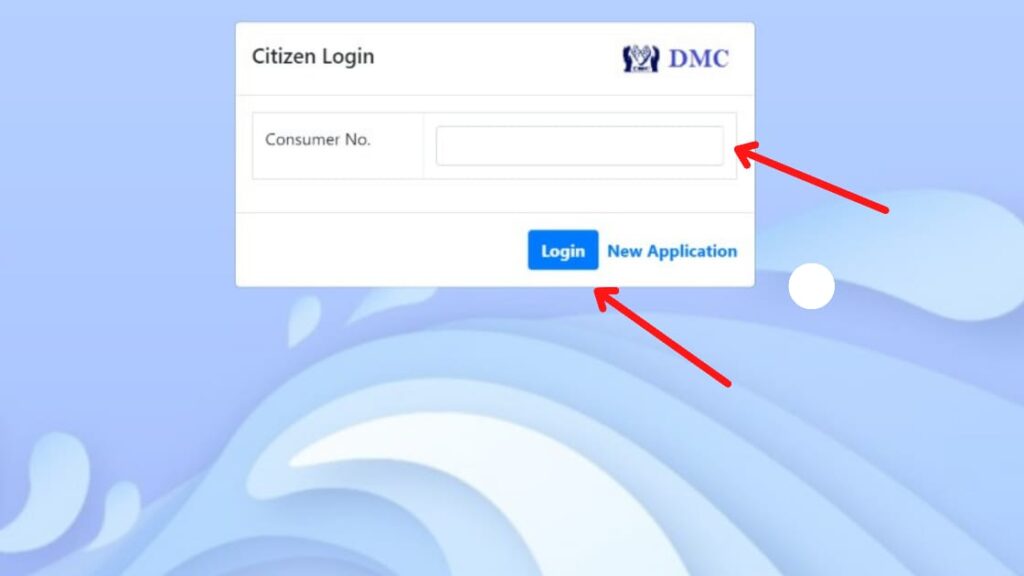
- On the new page enter your consumer number.
- You can get this in any previous water tax bill.
- Next, click on ‘Login’.
- A new page will open.
ADVERTISEMENT
Step 3: Generate Invoice
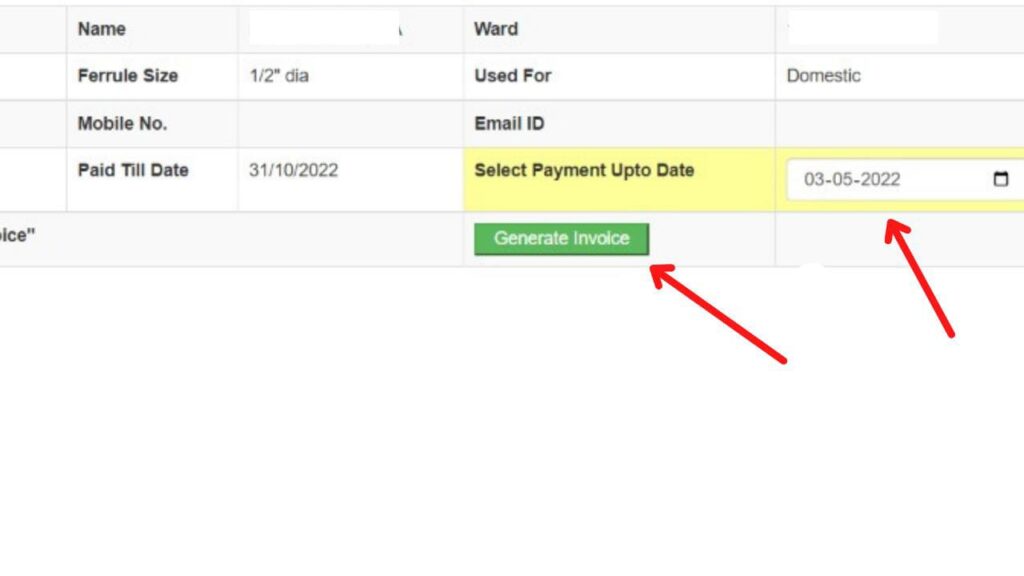
- On the new page, the details of your water connection will be displayed.
- Enter the date up to which you want to pay the tax.
- Click on ‘Generate Invoice’.
- Once generated, proceed and complete the payment.
Once the payment is completed, an acknowledgment with invoice information will be generated.
By following the process, you can easily pay Water Tax online through the official website of Durgapur Municipal Corporation (DMC) at water.durgapurmunicipalcorporation.org
You can also pay DMC Property/Holding Tax Online.
Click to know DMC Holding Tax online payment process.
Read Another Article About Durgapur
- Durgapur to Chennai Direct Flight Services To Start From May 16
- Srishtishree Mela (Durgapur) 2024 – Location, Timings, Dates
- Kalpataru Mela (Durgapur) 2024 – Dates, Timings, and Details
- Durgapur Utsav 2023 – Date, Timings, Venue, Programs
- Durgapur ISKCON Temple – Timings, Location, Occasions
- Durgapur To Siliguri – How to Reach By Car, Bus, Train
Disclaimer: The screenshots used are for educational purposes (Tutorial) only and are in the public interest.