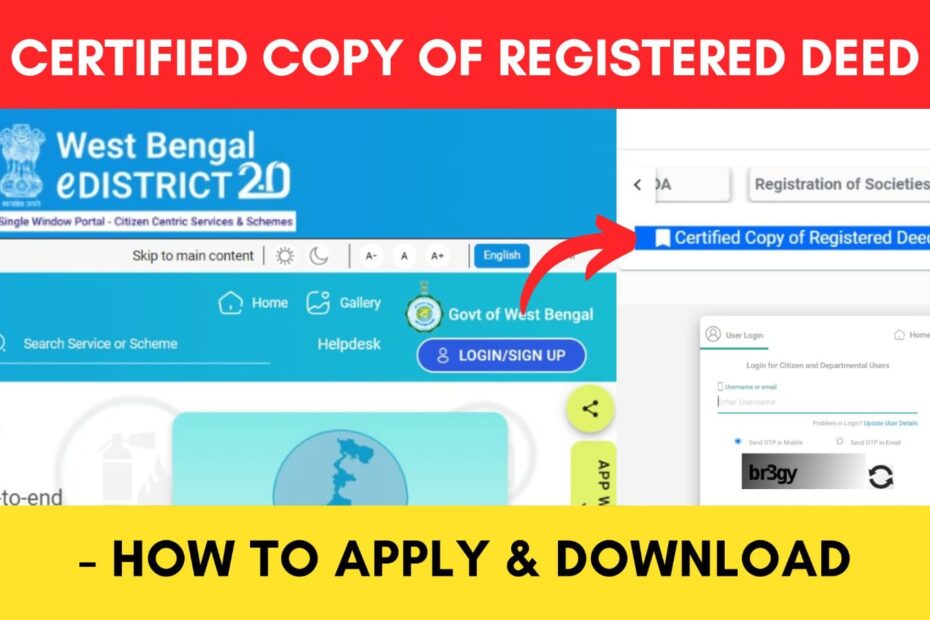There are certain types of property and land transactions or application processes for which you might need a certified copy of deed. This legal document also provides proof of property ownership, transfers, etc.
The Government of West Bengal has made it easier to apply for and then download a certified copy of the registered deed online through their official eDistrict Portal at edistrict.wb.gov.in.
ADVERTISEMENT
In this article, you will get to know how to apply for and download a certified copy of deed online in West Bengal,
- Details required
- Fees
- Steps to apply for a certified copy of Deed
- Steps to download a certified copy of Deed
Let’s see each of these points in detail.
Details required to apply for certified copy of deed
To details required to apply for the certified copy of Deed in West Bengal,
- Address
- Deed number
- Registration Office
- Year of registration
In case you don’t remember the deed number, you can check the process to search it online.
You also need to have an account on the e-District Portal of the Government of West Bengal.
In case you do not have one, click to know the steps to register on the eDistrict portal.
Fees required to apply for certified copy of deed
| Court Fees Accompanying Application | Rs.10/- |
| Court Fees/Non-Judicial stamp | Rs.10/- |
| Searching fee | Rs.2/- |
| Inspection fee | Rs.2/- |
| Copying fees/Comparing charge | Rs.7.50/- per page |
| Urgent Fee | Rs.4/- |
ADVERTISEMENT
Steps to apply for a certified copy of Deed
To apply for the certified copy of Deed in West Bengal,
Step 1: Go to the official website
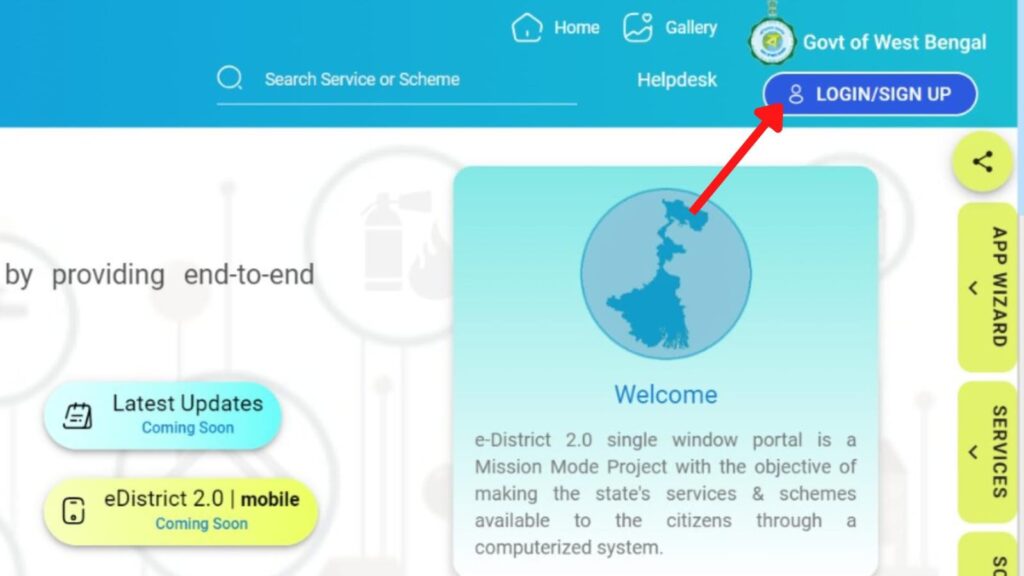
- First, go to the official website of West Bengal e-District 2.0 at edistrict.wb.gov.in.
- Next, click on the ‘LOGIN/SIGNUP’ option.
- Next, enter your username and password in the specified fields.
- Next, enter the captcha code and click on the ‘Login’ button.
- The dashboard will appear.
Step 2: Open the ‘Certified Copy of Registered Deed’ application page
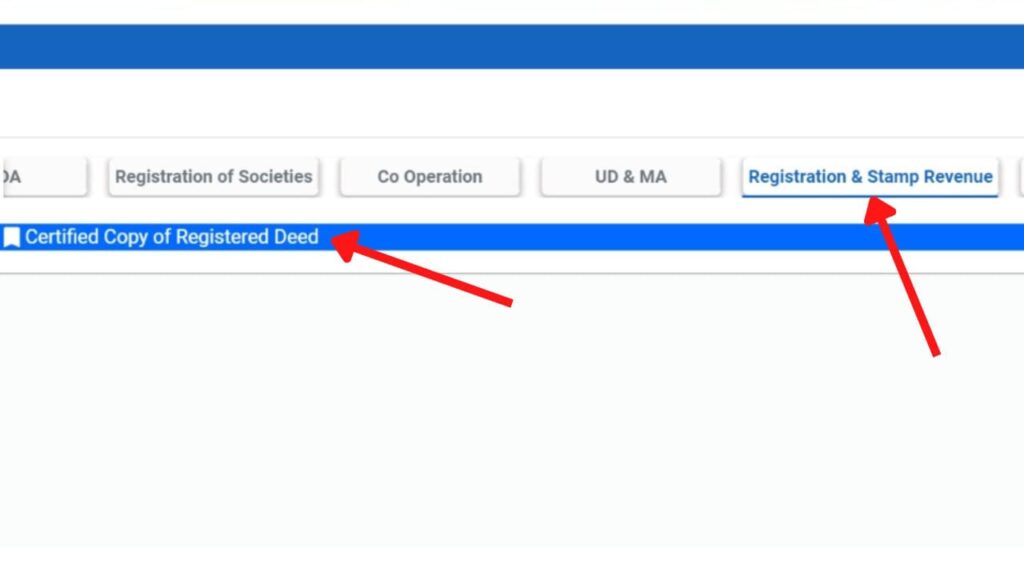
- On the dashboard, click on the ‘SERVICES’ button on the right side of the screen.
- Next, find the ‘Registration and Stamp Revenue’ option from the list of departments and click on it.
- Next, click on the ‘Certified Copy of Registered Deed’ option.
- Next, click on the ‘Accept’ button.
- Next, select the ‘Certified Copy of Registered Deed’ under ‘New Application’.
- Next, click on the ‘Save and Next’ button.
ADVERTISEMENT
Step 3: Enter the address
- Next, enter the ‘Address’ in the specified fields.
- Next, enter the ‘Pin Code,’ in the specified field. ‘Country’ and ‘State’ will be automatically filled.
- Next, select the ‘District,’ ‘Sub Division,’ and ‘Block/Municipality’ from the specified field.
- Next, select the ‘Village/Ward’ and ‘Post Office’ from the specified field.
- Next, enter the ‘Police Station’ in the specified field.
Step 4: Search the registered Deed
- Next, enter the ‘Deed Number’ in the specified field. (5 digits have to be provided, so if the deed number is of 4 digits, enter a 0 at the beginning of the number).
- Next, select the ‘Registration Office’, and the ‘Year of Registration’ in the specified field.
- Next, click on the ‘Save and Next’ button.
ADVERTISEMENT
Step 5: Enter your basic details
- Next, select the ‘Salutation’ from the specified field.
- Next, enter the name in the specified field.
- Next, enter the ‘Mobile Number’ and ‘Email’ in the specified fields.
- Next, enter the ‘Address of Applicant’ in the specified field.
- Next, click on the ‘Validate’ button.
The validation will be done successfully.
Step 6: Submit the application
- Next, click on the ‘Preview’ button.
- All the details that are filled will be shown on the screen.
- Next, click on the ‘Submit’ button.
- A new page will open.
ADVERTISEMENT
Step 7: Complete Payment
- All details related to payment will be shown on the screen.
- Next, select the G₹!PS 2.0 option and click on the ‘Pay’ button.
- Next, tick the ‘Verified and Checked’ box and click on the ‘Next’ button.
- Next, select the ‘Payment Mode’ and complete the payment process.
Your application for a certified copy of the registered deed will be submitted successfully.
By following these steps, you can easily apply for a certified copy of your Deed online in West Bengal through the official e-district portal of the Government of West Bengal at edistrict.wb.gov.in.
Steps to download the certified copy of Deed in West Bengal
To download the certified copy of Deed in West Bengal,
Step 1: Login to the official e-district portal
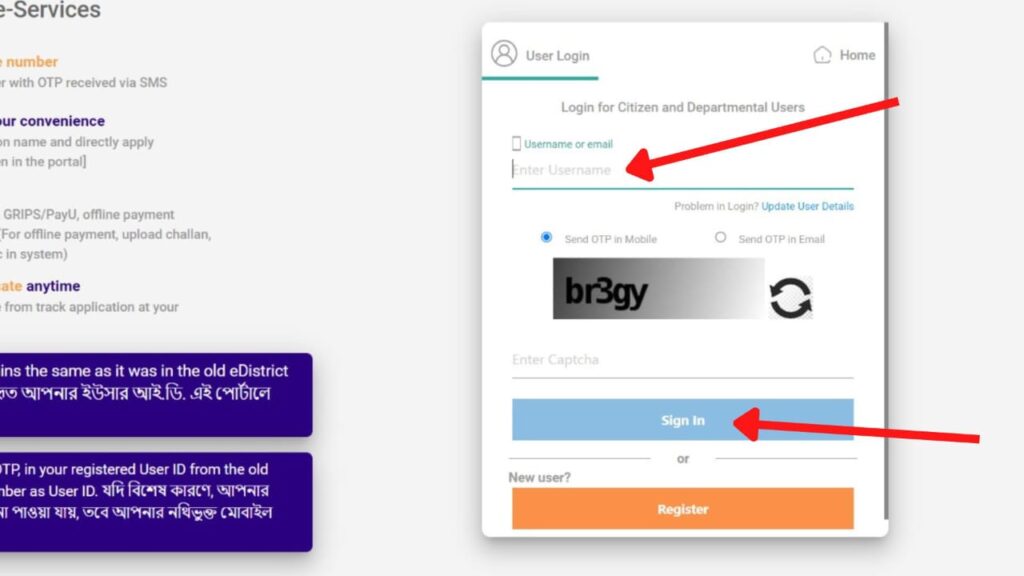
- First, go to the official website of West Bengal e-District 2.0 at edistrict.wb.gov.in.
- Next, click on the ‘LOGIN/SIGNUP’ option.
- Next, enter your username and password in the specified fields.
- Next, enter the captcha code and click on the ‘Login’ button.
- The dashboard will appear.
ADVERTISEMENT
Step 2: Download certified copy of registered deed (PDF)
- The names of services that you have applied for will appear on the screen.
- Next, click on the ‘Download Certificates’ symbol, under ‘Actions.’
- The list of documents to download will be shown on the screen.
- Next, click on the ‘Download’ symbol beside the filename ‘Deed Certificate pdf.’
- The Deed will be displayed on the screen. Save the PDF.
You can then take a printout for future use.
By following these steps, you can easily download a certified copy of Deed online in West Bengal through the official e-district portal of the Government of West Bengal.
You can also request a certified copy of ROR or Plot information through the same portal.
More e-District Portal related articles
- How To Apply & Download Certified Copy Of Deed In West Bengal
- How To Apply & Download West Bengal Local Domicile Certificate
- West Bengal e-District Portal Registration Process Online 2024
- BDO/SDO/DM Income Certificate in West Bengal Online 2024
Disclaimer: The Information provided above is for educational purposes only. The images used are for representative purposes only.