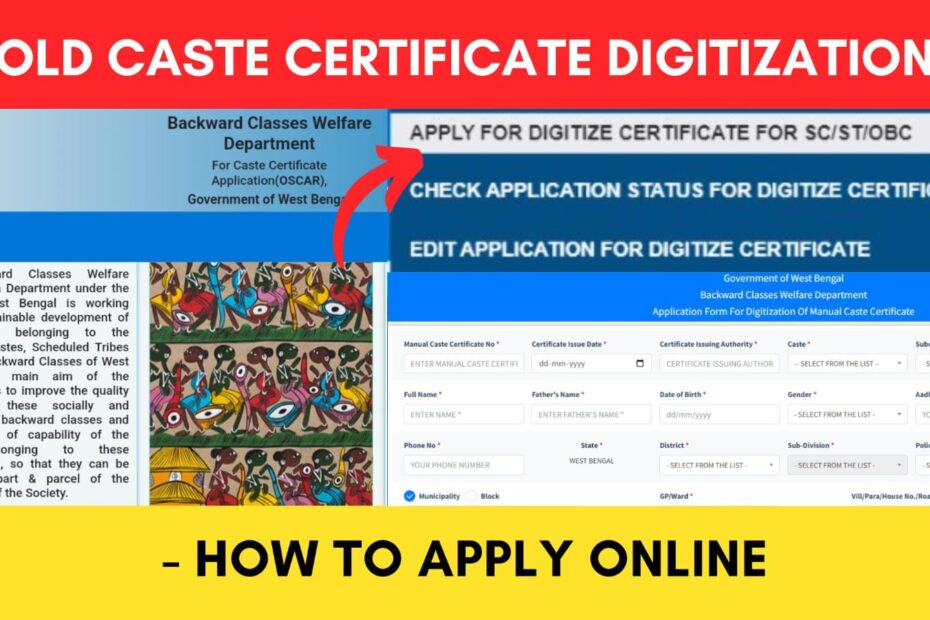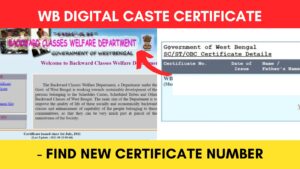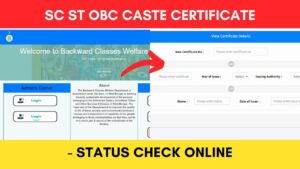If you have an old or manual caste certificate issued by the West Bengal government and have still not got a digital certificate number, you can apply online for the digitization of your caste certificate.
The Backward Classes Welfare Department of the Government of West Bengal has made it easier to convert your old or manual caste certificate to the new digital caste certificate online through their official website at castcertificatewb.gov.in.
ADVERTISEMENT
In this article, you will get to know the following points on how to apply for your West Bengal caste certificate digitization,
Let’s see each of these points in detail.
Details required to caste certificate digitization application online
You will need the following documents to apply online for your caste certificate digitization,
- Scanned copy or clear photo of Old Caste Certificate.
- A passport-size photo of the certificate holder.
Apart from that, you also need your old caste certificate details and your personal details like Name, Address, and contact number.
ADVERTISEMENT
In case you want to check if you already have a Digital Caste Certificate number, you can do it online.
Click to check if you have a digital caste certificate number.
Steps to convert Old Caste Certificate to Digital Caste Certificate West Bengal
To apply for the digitization of old or manual caste certificate,
Step 1: Go to the official website
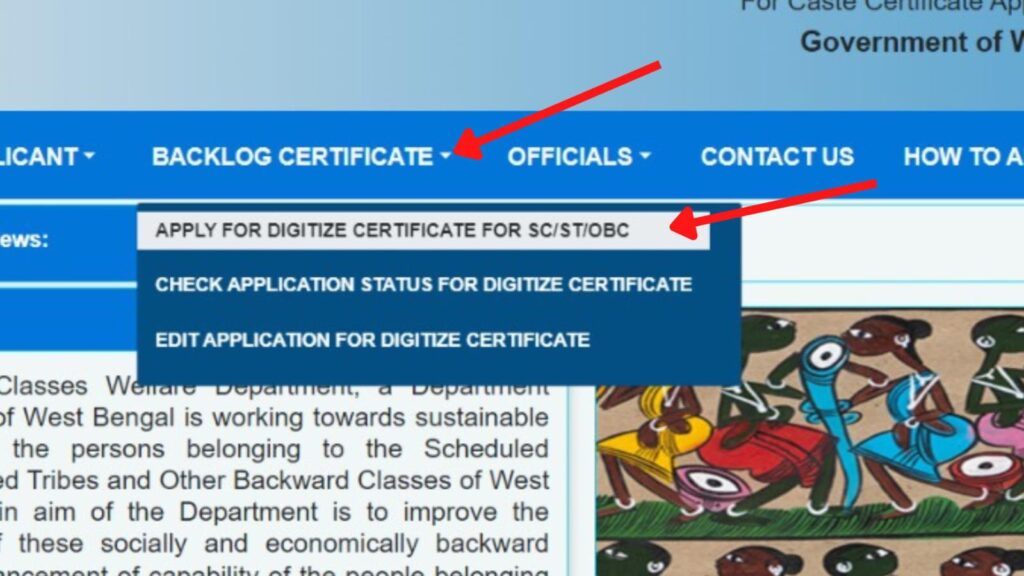
- First, go to the official website of the West Bengal caste certificate at castcertificatewb.gov.in.
- Next, on the homepage, click on the ‘BACKLOG CERTIFICATE’ option.
- Next, click on the ‘Apply for Digitize Certificate For SC/ST/OBC’ option.
- A new page will open.
Step 2: Fill the Caste Certificate Digitization Application Form
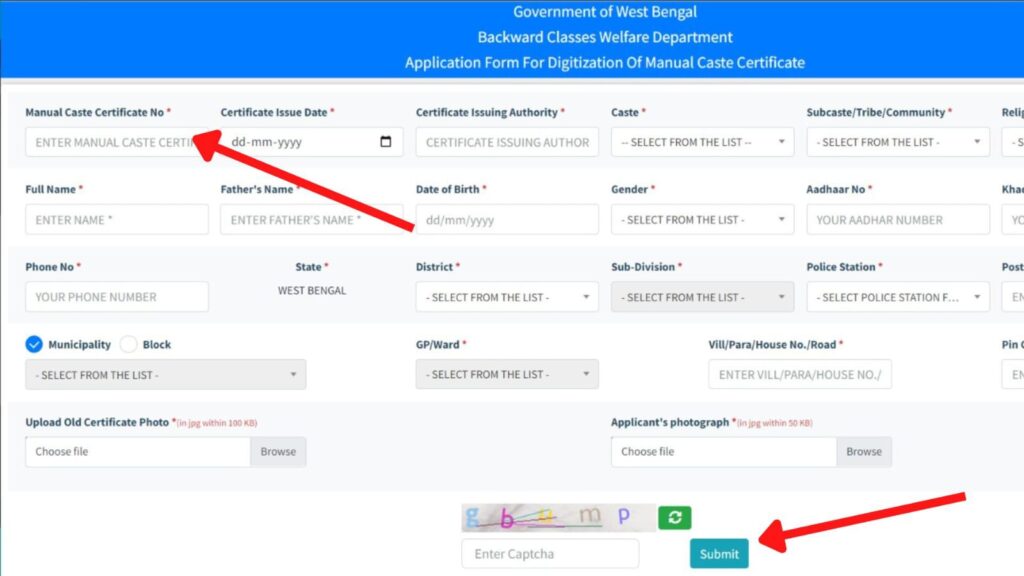
- Next, enter the ‘Manual Caste Certificate Number’ in the specified field.
- Next, select the ‘Certificate Issue Date’ from the calendar symbol.
- Next, enter the ‘Certificate Issuing Authority’ in the specified field.
- Next, select the ‘Caste’, ‘Subcaste/Tribe/Community’, and ‘Religion’ from the given options.
- Next, enter the certificate holder’s name and other details.
- Next, enter the ‘Phone Number’ and the details of the address.
ADVERTISEMENT
Step 3: Upload photos
- Now, you need to upload the images.
- Upload Old Certificate Photos in the specified field.
- Next, upload the ‘Applicant’s Photograph’ in the specified field.
Step 4: Submit the application
- Check if everything is filled correctly.
- Next, enter the ‘Captcha’ in the specified field.
- Next, click on the ‘Submit’ button.
Your caste certificate digitization application will be submitted successfully and an application number will be generated.
You can also download the acknowledgment.
By following these steps, you can easily apply online to convert your manual or old caste certificate to digital caste certificate in West Bengal through the official website castcertificatewb.gov.in.
You can then check the status of your application through the same website.
Click to know the steps to check the status of your caste certificate digitization application.
More Caste Certificate related articles
- How To Digitize Old Caste Certificate (Manual to Digital) West Bengal
- Caste Certificate Digitization Status Check Online West Bengal
- Caste Certificate Download (PDF) Online Process West Bengal 2024
- How To Get Digital Caste Certificate Number West Bengal 2024
- SC/ST/OBC Caste Certificate Status Check West Bengal 2024
- Caste Certificate (SC/ST/OBC) Online Application West Bengal 2024
Disclaimer: The Information provided above is for educational purposes only. The images used are for representative purposes only.