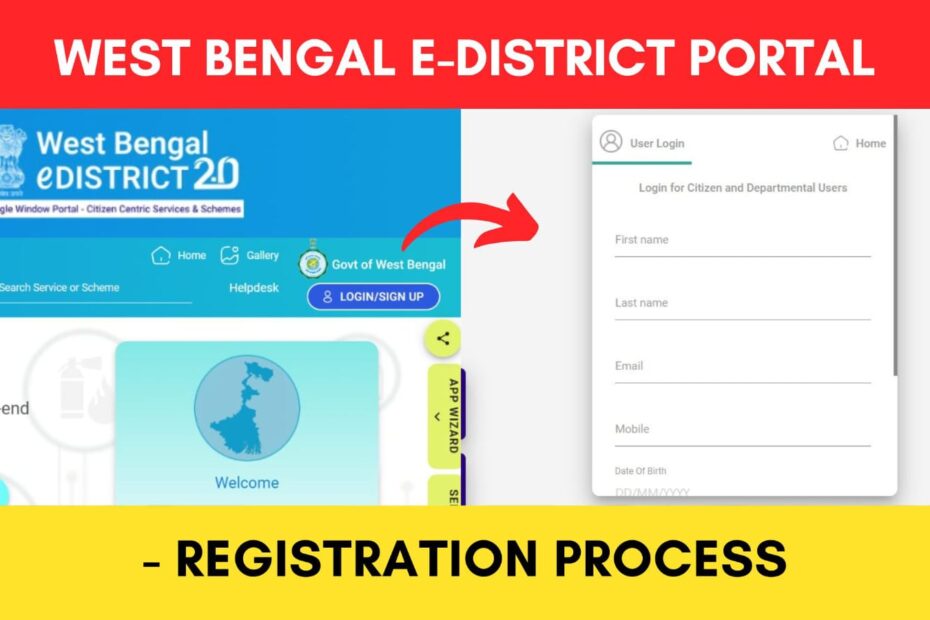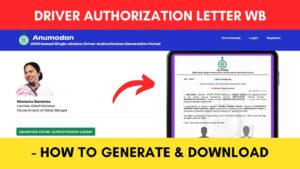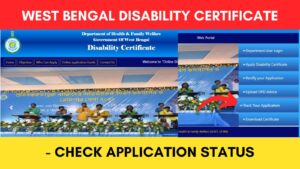The West Bengal e-district portal provides various online services to the citizens of the state, such as applying for licenses and certificates, paying taxes, etc. To avail of these services, you first need to register on the portal and set a username.
ADVERTISEMENT
The West Bengal government has made it easier to register on the e-district portal (edistrict.wb.gov.in) in just a few simple steps. The process is easy and completely free.
In this article, you will get to know the following points on how to register on the West Bengal e-district portal,
Let’s see each of these points in detail.
Details required to register on the West Bengal e-district portal
You will need the following details to register on the e-district portal in West Bengal,
- Full Name
- Email Address
- Mobile number
- Date of Birth
ADVERTISEMENT
In case you already have a user ID from the old e-District portal, you can use that to login directly into the eDistrict 2.0 portal.
Steps to register on the West Bengal e-district portal
To create an account on the WB e-district portal,
Step 1: Go to the West Bengal e-district portal
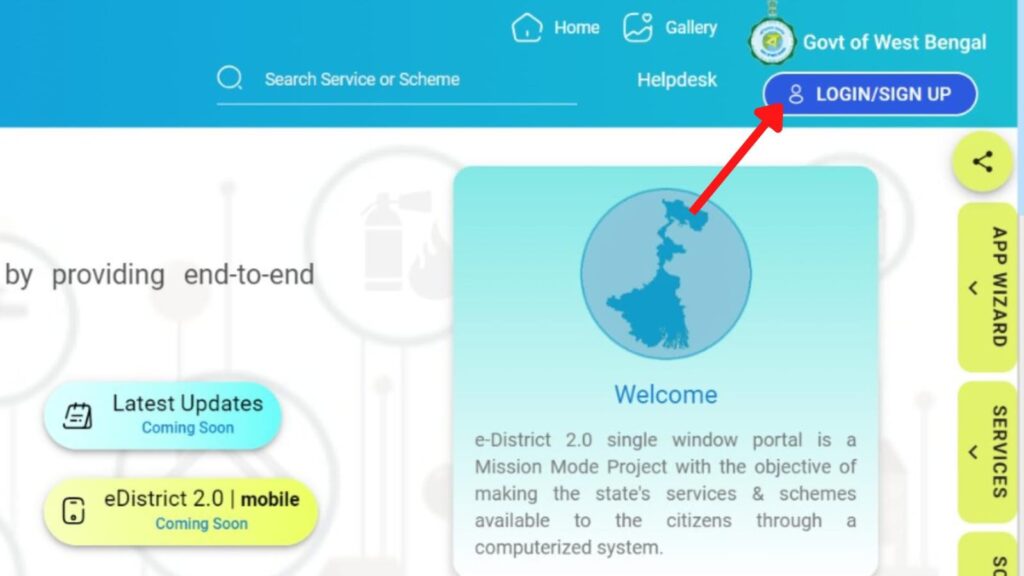
- First, go to the official website of eDistrict 2.0 at edistrict.wb.gov.in.
- Next, click on the ‘LOGIN/SIGNUP’ option.
- A new page will open.
- Next, click on the ‘Register’ button.
Step 2: Enter your details
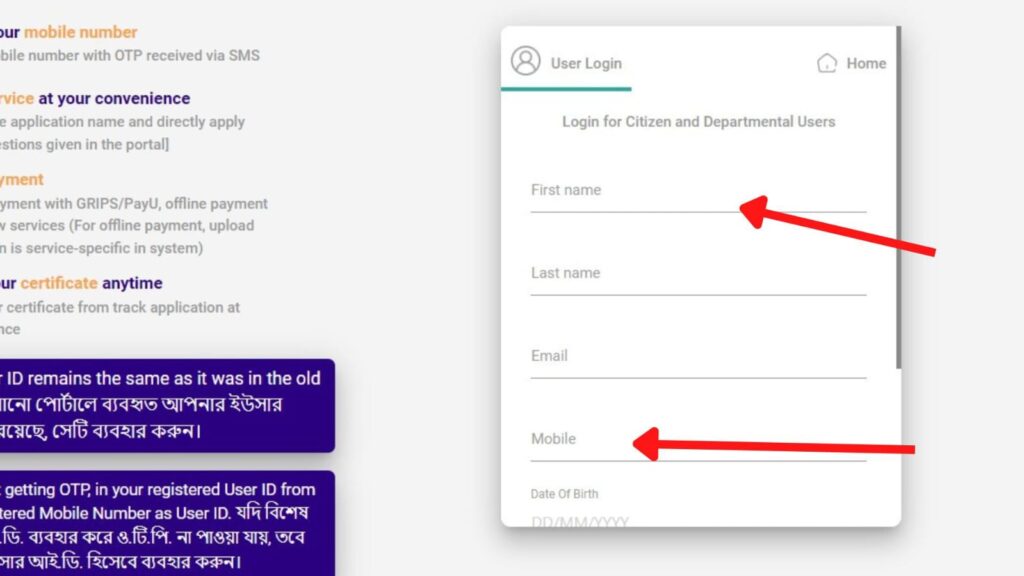
- Now, on the registration page, enter the ‘First Name’ and ‘Last Name’ in the specified fields.
- Next, enter the ‘Email Address’ and ‘Mobile Number’ in the specified fields.
- Next, enter your Date of Birth in the specified field.
- Next, set a username in the field provided.
- Next, click on the ‘Register’ button.
ADVERTISEMENT
Step 3: Confirm OTP and submit
- An OTP will be sent to your registered mobile number.
- Next, enter the ‘OTP’ received in the specified field.
- Next, click on the ‘Submit’ button.
- You will now be logged into the portal.
The e-district portal registration will be done successfully.
By following these steps, you can easily register yourself on the West Bengal e-district portal.
You can then log in and apply for various schemes and documents, such as Trade Licenses, Income Certificates, Domicile Certificates, etc. You can also track the status of your applications and download certificates online.
Find more West Bengal Scheme
- Driver Authorization Letter West Bengal – How To Generate Online
- How To Digitize Old Caste Certificate (Manual to Digital) West Bengal
- Caste Certificate Digitization Status Check Online West Bengal
- West Bengal Samasya Samadhan (Jan Sanjog) Scheme 2024
- How To Check Swasthya Sathi Card Balance Online In West Bengal
- Disability Certificate Status Check Online Process West Bengal 2024
Disclaimer: The Information provided above is for educational purposes only. The images used are for representative purposes only.