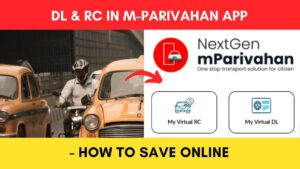Once you make a payment of your traffic fine or challan online, you can check the status of this transaction online. If you have made the payment through someone or someplace else, you can verify the status of that transaction too.
Sometimes that payment stays pending or the gateway crashes. In these situations, we cannot determine if the payment was successful or not.
ADVERTISEMENT
The MINISTRY OF ROAD TRANSPORT & HIGHWAYS has made it easier to check the status of your traffic fine or challan payment on your vehicle online through their official website parivahan.gov.in.
In this article, you will get to know the following points about how to check the status of payment of your car or bike challan or fines online,
Let’s see each of these points in detail.
Details required to check challan and payment status of any vehicle online
You need any of the following details to check the challan and payment status of any vehicle online,
- Challan number
- Vehicle number and chassis or engine number
- Driving licence number
ADVERTISEMENT
Steps to check vehicle challan and payment status online
To check the payment status of your car or bike traffic fines or challan online,
Step 1: Go to the official website of Parivahan e challan

- First, go to the official website of Parivahan at parivahan.gov.in
- Next, click on the ‘Online Services’ option in the top menu.
- Next, click on the ‘eChallan’ option. A new page will open.
- Next, click on the ‘Get Challan Details’ option below the login section.
- Parivahan e challan page will open up.
Step 2: Enter challan or vehicle details
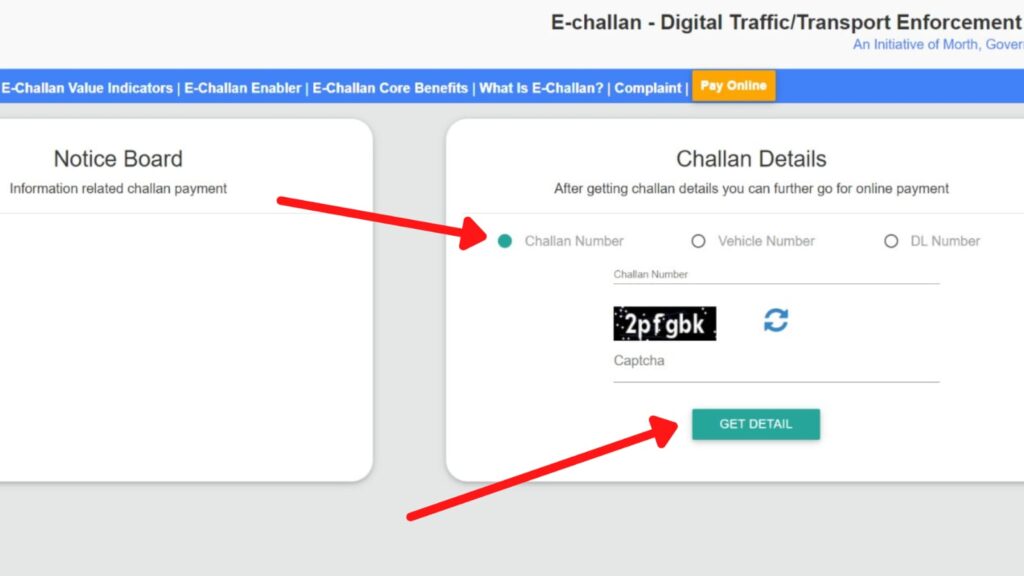
- On the new page, enter the details of your challan.
- You can also enter your Vehicle number, or driving licence number.
- Next, enter the captcha code.
- Next, click on the ‘Show Details’ button.
ADVERTISEMENT
Step 3: Check the challan payment status
- The details of your vehicle’s challans and fines will be displayed.
- Now, check the ‘Status’ section to know the status of your challan.
- The challan is paid successfully if it shows ‘Disposed’ in the status section.
If it shows the word ‘Verify’ in the ‘Payment Verify’ section, click on it to verify the status of your payment transaction. It will show as ‘Failed’ or ‘Success.’
By following these steps, you can easily check the status of the fines or challan payment of any vehicle online through the official website of Parivahan at echallan.parivahan.gov.in
If the status is still showing pending, wait a few hours and check back. The Parivahan portal also allows you to check the status of your pending transactions directly.
(Click to Check Pending Transaction)
Once you have seen that the payment is successful, you can download the PDF of the receipt of your payment by clicking on the button below the ‘Receipt’ option.
More Parivahan Portal related articles
- How To Save Your DL And RC On mParivahan App Online 2024
- How To Download Road Tax/Registration Fee Payment Receipt 2024
- How To Register On Vahan NR e-Services Portal Online 2024
- mParivahan App Registration and Login Process Online 2024
- Vehicle Ownership Or RC Transfer Status Check Online Process
- Check Traffic Fines or Challan On Your Vehicle Online 2024
Disclaimer: The Information provided above is for educational purposes only. The images used are for representative purposes only.