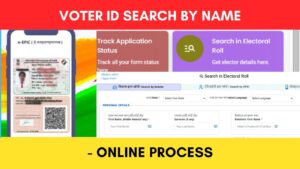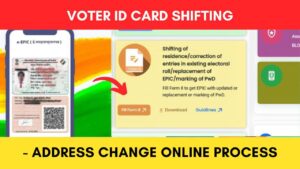In case you want to check your insurance validity or RC details of your vehicle or any other vehicle online through the official Vahan portal, you need to first create an account.
The Ministry of Road Transport and Highways has made it easier to register on the Vahan NR e-Services portal.
ADVERTISEMENT
In this article, you will get to know the following points about Vahan portal registration,
Let’s see each of these points in detail.
Details required to register on the Vahan NR e-Services portal
You need your mobile number and Email ID to register on the Vahan NR e-Services portal.
Steps to create an account on the Vahan NR e-Services portal
To register on the Vahan portal,
Step 1: Go to the official website

- First, go to the official website of Parivahan portal at parivahan.gov.in.
- Next, click on the ‘Informational Services’ option on the main menu.
- Next, click on the ‘Know your Vehicle Details’ option.
- A new page will open in front of you which is the citizen login page.
ADVERTISEMENT
Step 2: Open the ‘NEW USER REGISTRATION’ page
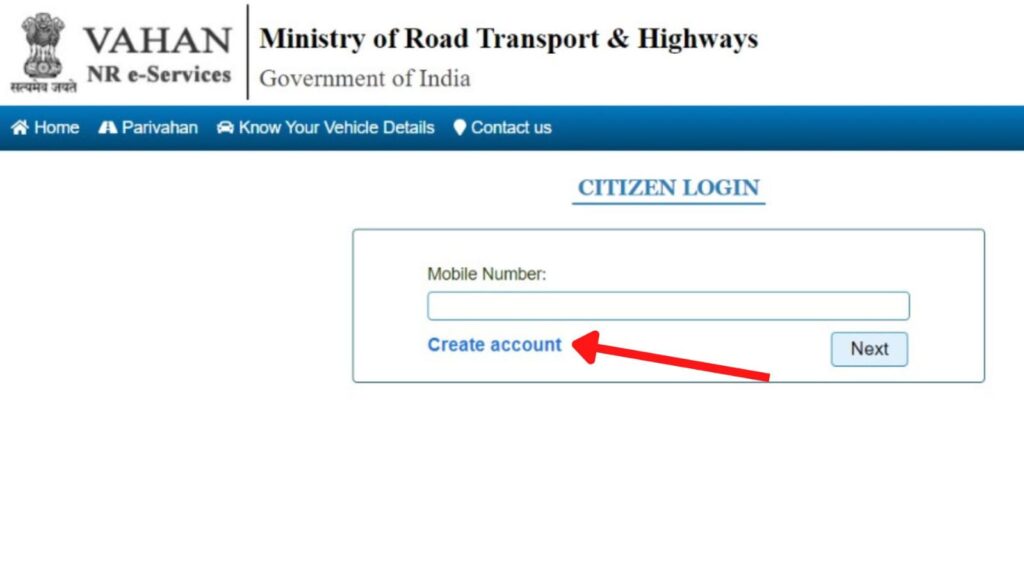
- On the login page, click on the ‘Create Account’ button.
- A new page will open.
Step 3: Verify your details
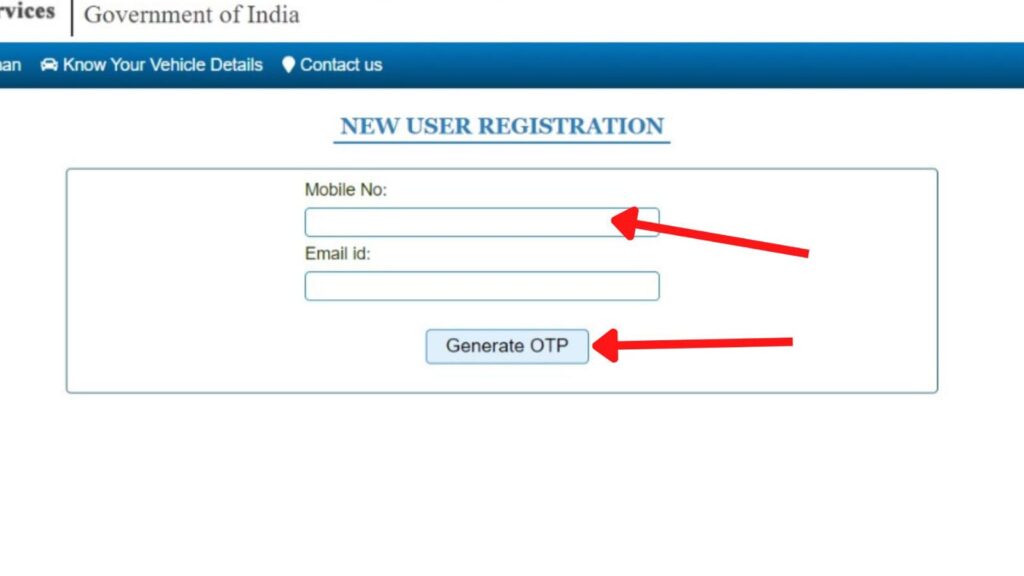
- Next, enter ‘Mobile number’ and ’email id’ in the specified fields.
- Next, click on the ‘Generate OTP’ button.
- An OTP will be sent to your registered mobile number as well as your email.
- Next, enter the ‘Mobile OTP’ in the specified field and the ‘Email OTP’ in its specified field.
- Next, click on the ‘Verify’ button.
- A new page will open asking for your personal details.
ADVERTISEMENT
Step 4: Create your account
- Now, enter your name and the ‘Password’ you want to set in the specified fields.
- Next, reenter the password in the ‘Confirm password’ field.
- Next, click on the ‘Save’ button.
Your registration will be done successfully and an account will be created. You can then login into the portal by going to the login page and entering your mobile number and the password set by you.
By following these steps, you can easily create an account on the Vahan NR e-Services portal.
You can then check the details of your vehicle online and access other related services.
Find more Central Govt Scheme
- LPG Gas KYC Update (Online eKYC and Offline) Process 2024
- How To Download Road Tax/Registration Fee Payment Receipt 2024
- e-Shram Card Download Online Process (In 3 Steps) 2024
- How To Register On Vahan NR e-Services Portal Online 2024
- How to Search Voter ID By Name Online In India (Any State) 2024
- How To Transfer Voter Card (Change Address) After Marriage 2024
Disclaimer: The Information provided above is for educational purposes only. The images used are for representative purposes only.