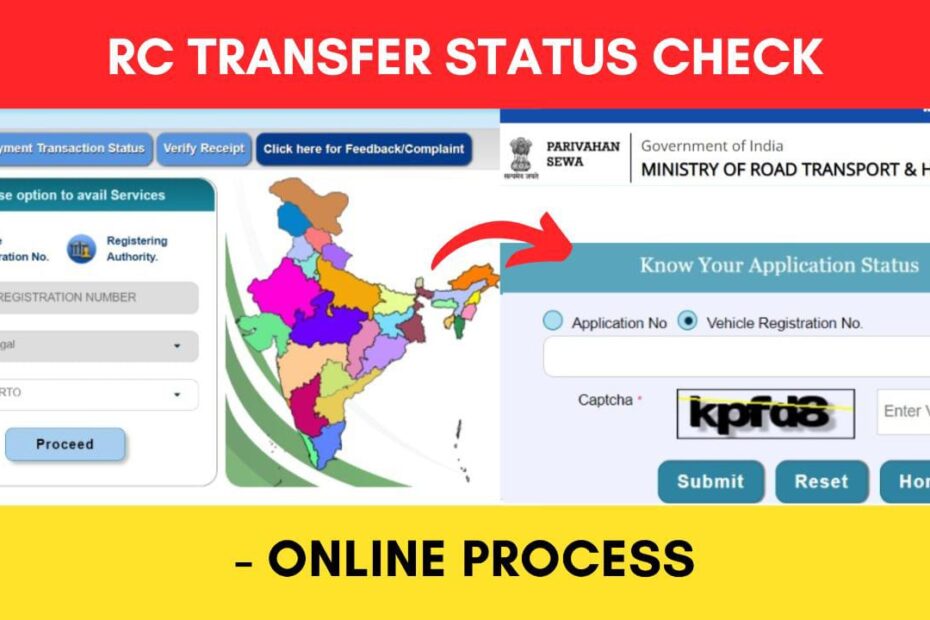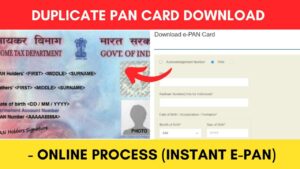Once you apply for an RC transfer of a vehicle online or offline, you might want to check the status of this transfer. The Regional Transport Office (RTO) of your state carries out the transfer process after verifying the documents and fees submitted by you.
The Ministry of Road Transport and Highways has made it easier to check the status of your RC transfer application online through their official website parivahan.gov.in.
ADVERTISEMENT
This way, you can track the progress of your application and know if there are any issues or delays in the process. As the process is online, it saves you the time and hassle of visiting the RTO office repeatedly.
In this article, you will get to know the following points about how to check your vehicle’s RC transfer status online,
Let’s see each of these points in detail.
Details required to check your vehicle’s RC transfer status online
You need any one of the following details to check the status of your vehicle’s RC transfer status online,
- Application number of RC transfer
- Registration number of the vehicle
ADVERTISEMENT
Steps to check your vehicle’s RC transfer status online
To check the status of any vehicle’s ownership or RC transfer status,
Step 1: Go to the official website of Parivahan

- First, go to the official website of Parivahan at parivahan.gov.in
- Next, go to the ‘Online Services’ option in the top menu.
- Next, click on the ‘Vehicle Related Services’ option.
- A new page will open.
Step 2: Select your State and RTO
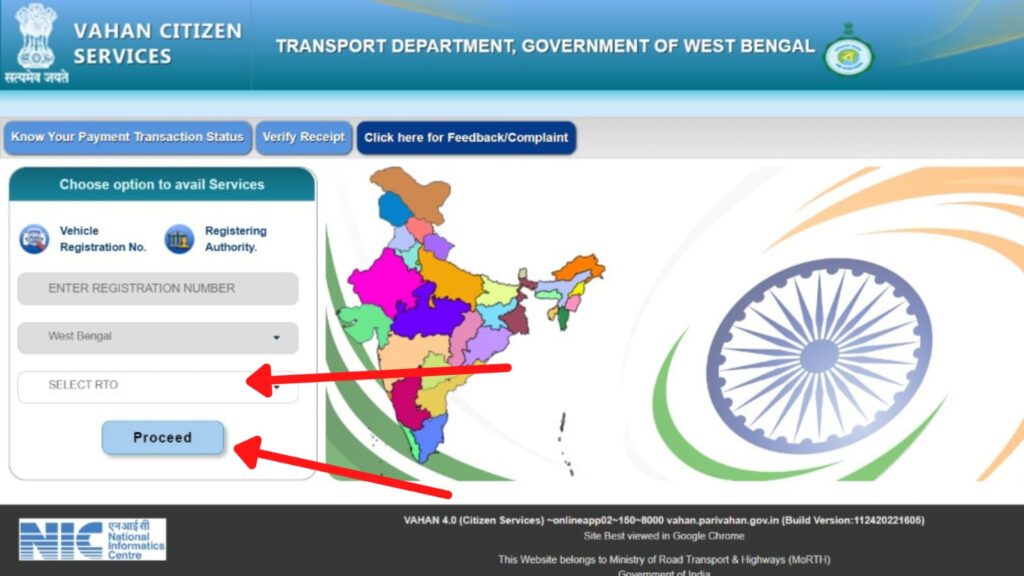
- On the new page, you will be asked to select your state. Select it.
- Now, another page will open up. On that page, select your RTO from the drop-down list.
- Next, click on the ‘Proceed’ button.
- A popup will open. Scroll down and click on the ‘Ok’ button.
- A new page will open up.
ADVERTISEMENT
Step 3: Select the Know Your Application Status option
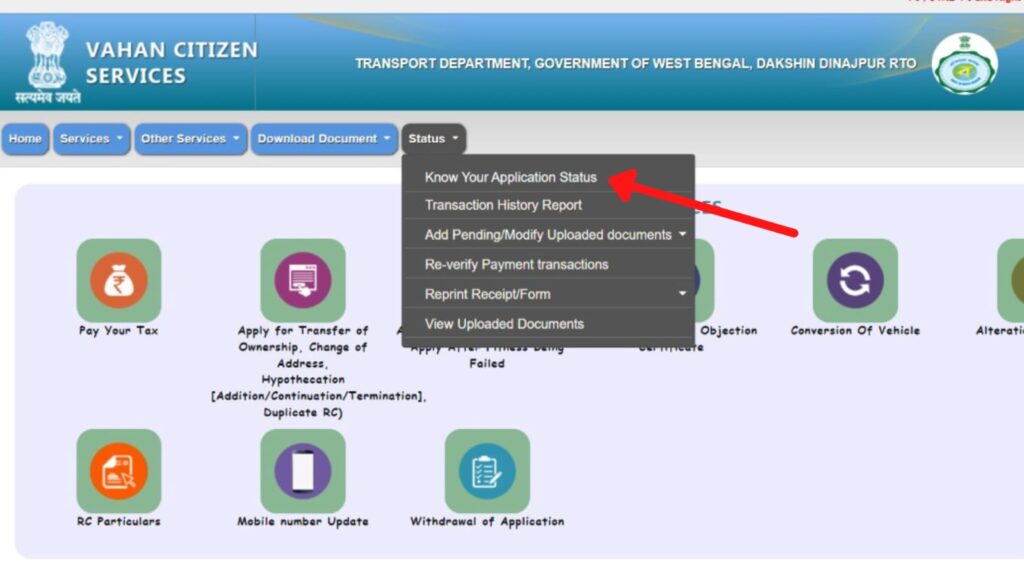
- Now on the new page, go to the ‘Status’ option on the main menu.
- Next, click on the ‘Know Your Application Status’ option.
- A new page will open up.
Step 4: Check RC transfer status
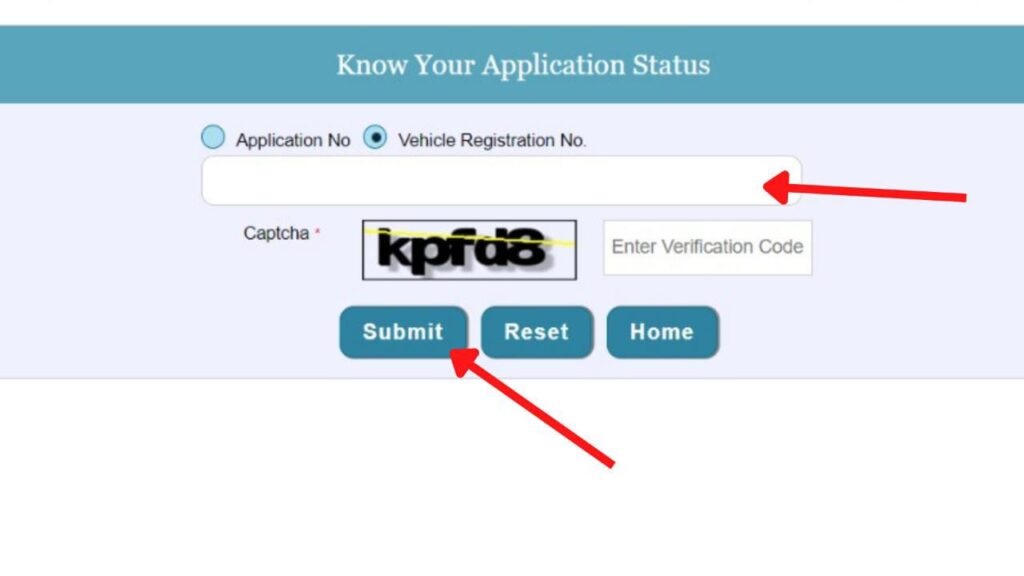
- Now on the page, enter the ‘Application Number’ of your RC transfer application.
- You can also check your RC transfer status using the Vehicle Registration Number by selecting the appropriate option.
- Next, click on the ‘Submit’ button.
- Your RC transfer application status will be displayed on the screen.
You can take a printout of the page for future reference.
ADVERTISEMENT
By following these steps, you can easily check your vehicle’s RC transfer status online through the official website of Parivahan.
Once the transfer process is complete, you can download the RC of a vehicle online through the same website.
Click to know the steps to download Vehicle RC (PDF) online
Find more Central Govt Scheme
- LPG Gas KYC Update (Online eKYC and Offline) Process 2024
- e-Shram Card Download Online Process (In 3 Steps) 2024
- How To Create An Account On DigiLocker | Digilocker Registration
- Duplicate PAN Card PDF Download Process | Instant e-PAN card
- e-Shram Card e-KYC Online 2024 | eSHRAM Card Aadhaar Link
- e-Shram Card Correction (Update) Online Process 2024
Disclaimer: The Information provided above is for educational purposes only. The images used are for representative purposes only.