You need to book an appointment to enroll for Aadhaar or update any details on your Aadhar card. If under any circumstances you need to cancel your Aadhar appointment, you can do that online.
UIDAI has made it easier to cancel your Aadhar appointment online through the official website of Aadhar at uidai.gov.in.
ADVERTISEMENT
In this article, you will get to know the following points on how to cancel your Aadhar Appointment online,
Let’s see each of these points in detail.
Details required to cancel Aadhar Appointment online
You will need the mobile number used during the appointment booking to cancel your Aadhaar appointment online.
ADVERTISEMENT
Steps to cancel your Aadhar Appointment online
To cancel your Aadhaar update or enrollment appointment online,
Step 1: Go to the Official Website
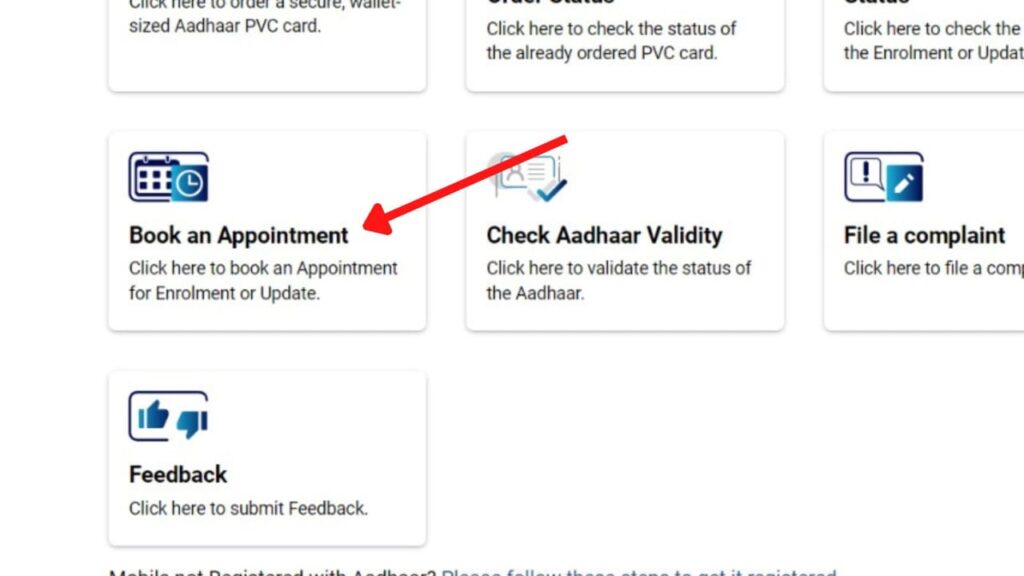
- First, go to the official website of Aadhaar at myaadhaar.uidai.gov.in.
- Next, click on the ‘Book an Appointment’ option.
- Next, you will get two ‘Proceed to Book’ buttons. Select the one you selected during appointment booking.
- A new page will open.
Step 2: Verify mobile number/e-mail id
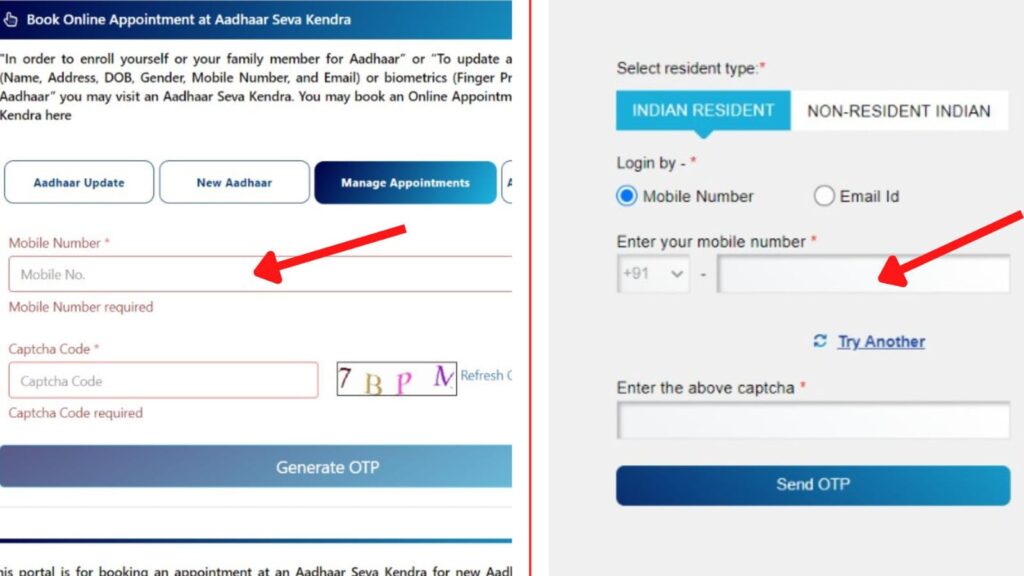
- Next, click on the ‘Manage Appointments’ button (if UIDAI run Aadhaar Seva Kendra is selected).
- Next, enter your ‘Mobile Number’ or ‘Email ID’ in the specified field.
- Next, enter the ‘Captcha Code’ in the specified field and click on the ‘Generate OTP’ button.
- Next, enter the OTP received in the specified field and click on the ‘Verify OTP’ button.
- A new page will open.
ADVERTISEMENT
Step 3: Cancel Aadhaa Appointment
For UIDAI run Aadhaar Seva Kendra
- The appointment details will be displayed on the screen.
- Next, click on the ‘Cancel’ button.
- Next, click on the ‘Yes’ button.
For Registrar run Aadhaar Seva Kendra
- Next, click on the ‘Booking Details’ button under the appointment.
- A pop-up will appear.
- Next, click on the ‘Cancel Appointment’ button.
- Next, click on the ‘Yes’ button.
Your Aadhaar appointment will be canceled successfully.
By following these steps, you can easily cancel your Aadhaar appointment online for an Aadhaar update or enrollment through the official website of UIDAI at uidai.gov.in.
These steps can be followed for appointments booked both in UIDAI run Aadhaar Seva Kendras and Registarar run Aadhaar Seva Kendras.
Alternatively, you can also reschedule your Aadhaar appointment through the same website.
More Aadhaar related articles
- How To Book An Appointment For Aadhar Update Online 2024
- How To Cancel Aadhaar Appointment Online (In 5 Steps) 2024
- How To Reschedule Aadhaar Appointment Online (In 5 Steps)
- How To Check Aadhaar Card Validity Online 2024 (In 3 Steps)
- How to Lock And Unlock Your Aadhaar Number (UID) Online 2024
- How To Retrieve Or Find Aadhar Virtual ID (VID) Online 2024
Disclaimer: The Information provided above is for educational purposes only. The images used are for representative purposes only.






