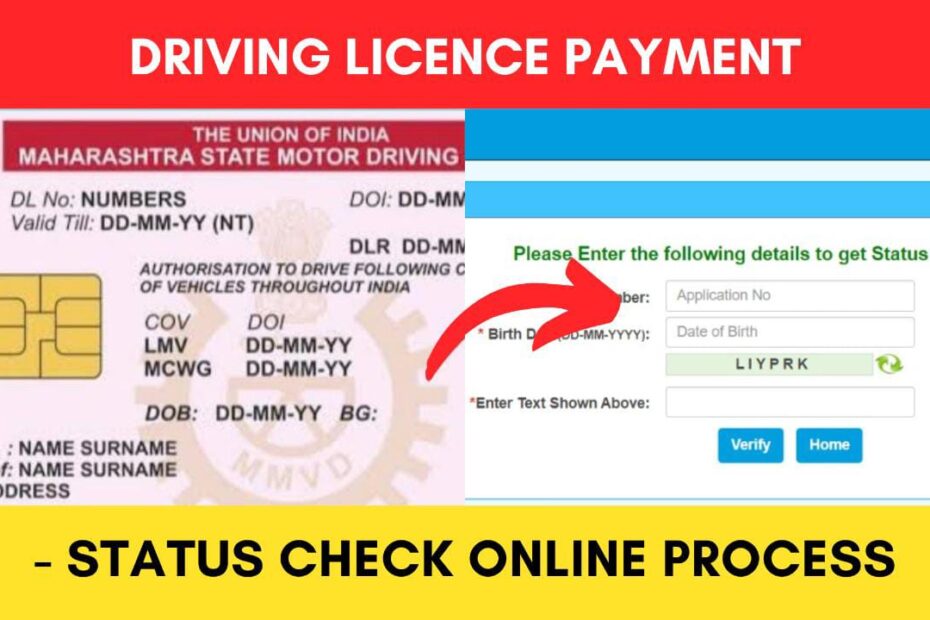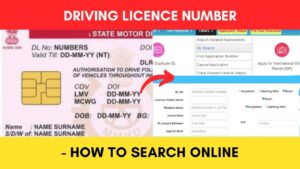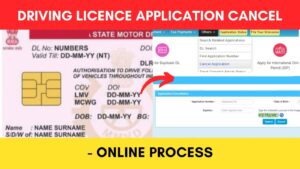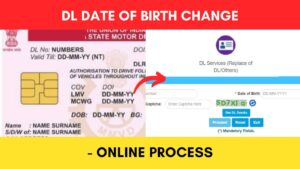We make various payments related to our driving licence application online on the Parivahan portal. These include payment made during Learner’s Licence application, Driving Licence application, etc.
Sometimes the payment gets stuck in between or keeps showing ‘Pending’ for the time being.
ADVERTISEMENT
Ministry of Road Transport and Highways allows us to check the status of our payment online through its official website sarathi.parivahan.gov.in
Through this website, you can check if the transaction was a success, is still pending, or if it has failed.
In this article, you will get to know about the following points related to Driving licence payment status check,
- Details required
- Steps to check Driving Licence payment status
- How to solve pending payment problem on Parivahan
Let’s see each of these points in detail.
Details required to check Driving Licence payment status
The details required to check the payment status of a payment made on the Parivahan Sarathi portal are,
- Application Number of the application for which the payment was made.
- Birth Date submitted in the application.
ADVERTISEMENT
Steps to check Driving Licence payment status
To check the status of the Driving Licence related payment made on Parivahan,
Step 1: Go to the official website of Parivahan

- First, go to the official website of Parivahan at parivahan.gov.in
- Next, click on ‘Online Services’ and select ‘Driving License Related Services’ from the drop-down.
- Select your state.
Step 2: Open the Payment Status Verification page
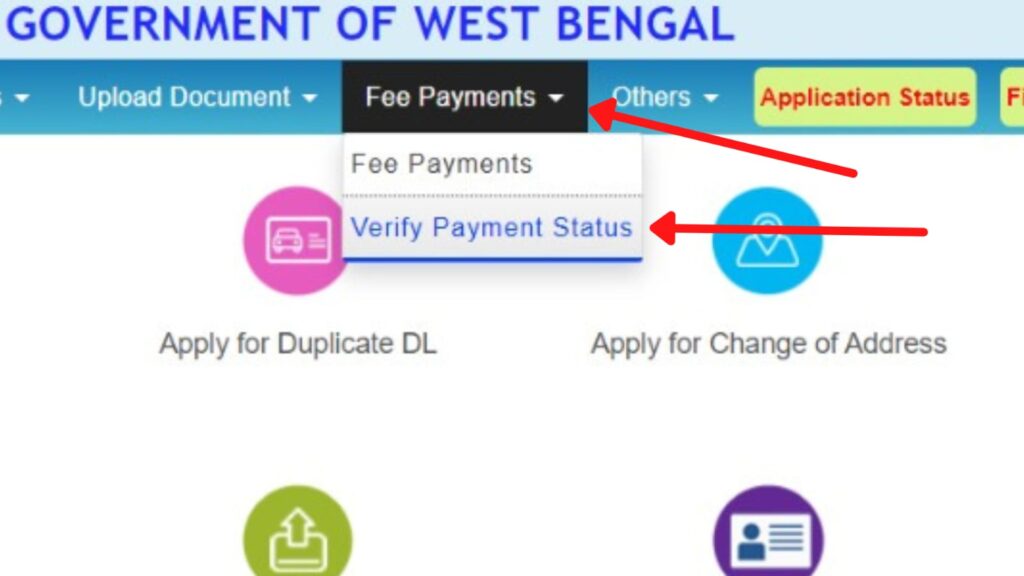
- The Parivahan Sarathi portal will open up on your screen.
- On the new page, click on the ‘Fees Payment’ option on the top menu.
- Next, click on the ‘Verify Payment Status’ option.
- A new page will open up.
You can also click on the ‘Check Payment Status’ option directly on the dashboard.
ADVERTISEMENT
Step 3: Enter application details
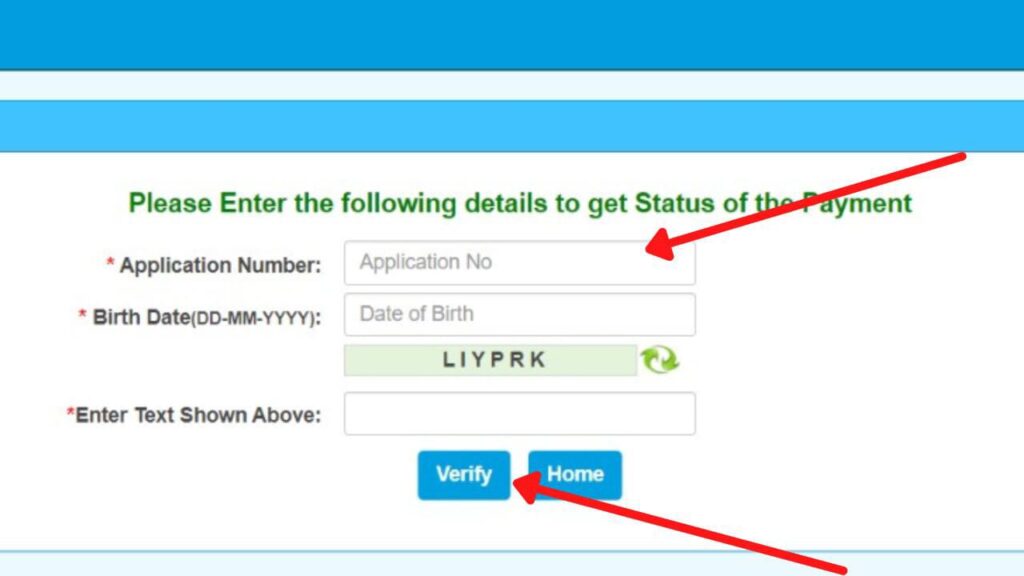
- On the new page, enter the ‘Application Number’ and Date of Birth submitted during the application.
- Next, enter the Captcha Code.
- Next, click on the ‘Verify’ button.
Step 4: Verify payment status
- The transaction details will be displayed on the screen
- Check the status section to verify the status of your payment.
ADVERTISEMENT
By following these steps, you can check the status of your payment (Sucess/Pending/Failed) online through the official website of Parivahan Sarathi at sarathi.parivahan.gov.in.
How to solve the pending payment problem on Parivahan
To solve the pending payment problem on Parivahan, first, check the status of your payment. If it’s still showing pending, wait for 12-24 hours before checking again.
The transaction either gets successful or gets failed. If it fails and money is deducted, they usually give you a refund within 3-5 days. After that, you can try again.
In case the status is pending even after a long time, click on the ‘File Your Grievance‘ button on top of the homepage and submit your complaint in detail.
You can also check the status of your application online using the Paravahan Sarathi portal.
Click to know the steps to check your Driving Licence application status
More Driving Licence related articles
- How To Search Driving Licence (DL) Number By Name Online 2024
- How To Cancel Driving Licence (DL) Application Online 2024
- Driving Licence Test Slot Booking Online Process 2024
- How To Change Date of Birth (DOB) In Driving Licence Online 2024
- Driving Licence Online Apply | How To Apply For DL In India
- Learner’s License: How To Apply Online In India (All States) 2024
Disclaimer: The Information provided above is for educational purposes only. The images used are for representative purposes only.