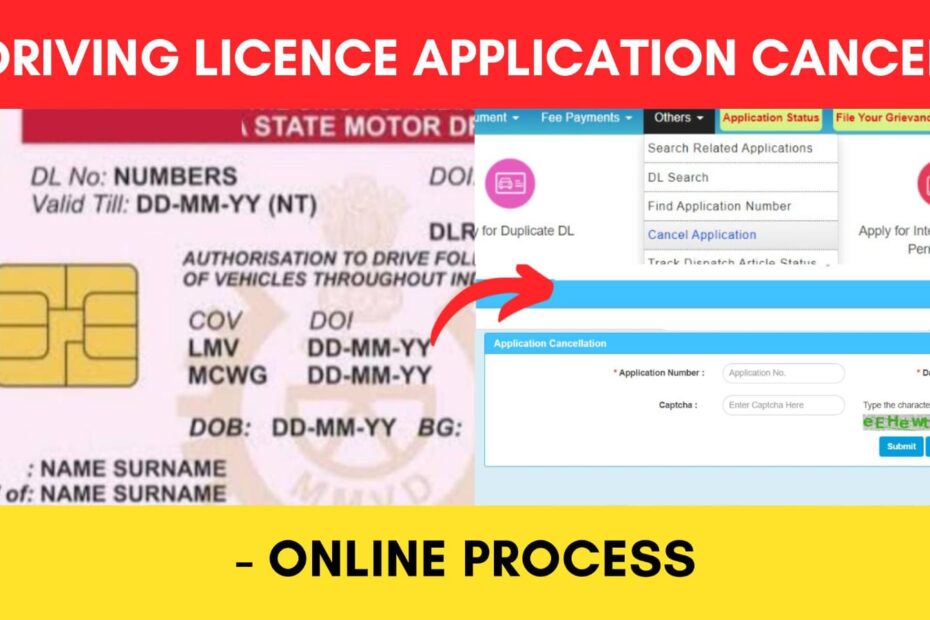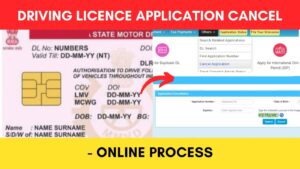If you have applied for a Driving Licence (DL) online and want to cancel it for some reason, you can do it online. There could be many reasons for that including entering wrong or incomplete information, applying at the wrong RTO, applying for the wrong DL service, etc.
The Ministry of Road Transport & Highways has made it easier to cancel any DL application online through the Parivahan portal at parivahan.gov.in.
ADVERTISEMENT
The process is simple and takes only a few minutes.
In this article, you will get to know the following points about how to cancel any DL application online,
Let’s see each of these points in detail.
Details required to cancel Driving Licence application online
You need your application number and date of birth to cancel your DL application online.
You can find your application number in the acknowledgment slip or SMS that you received after applying for the DL. If you have lost or forgotten your application number, you can search it online.
Click to know the steps to search for your DL service application number online.
Steps to cancel any Driving Licence (DL) application online
To cancel a Driving Licence application online,
Step 1: Go to the official website of Parivahan Sarathi

- First, go to the official website of Parivahan at parivahan.gov.in.
- Next, click on ‘Online Services’ and select ‘Driving License Related Services’ from the drop-down.
- Next, select your state.
Step 2: Open the ‘Cancel Application’ page
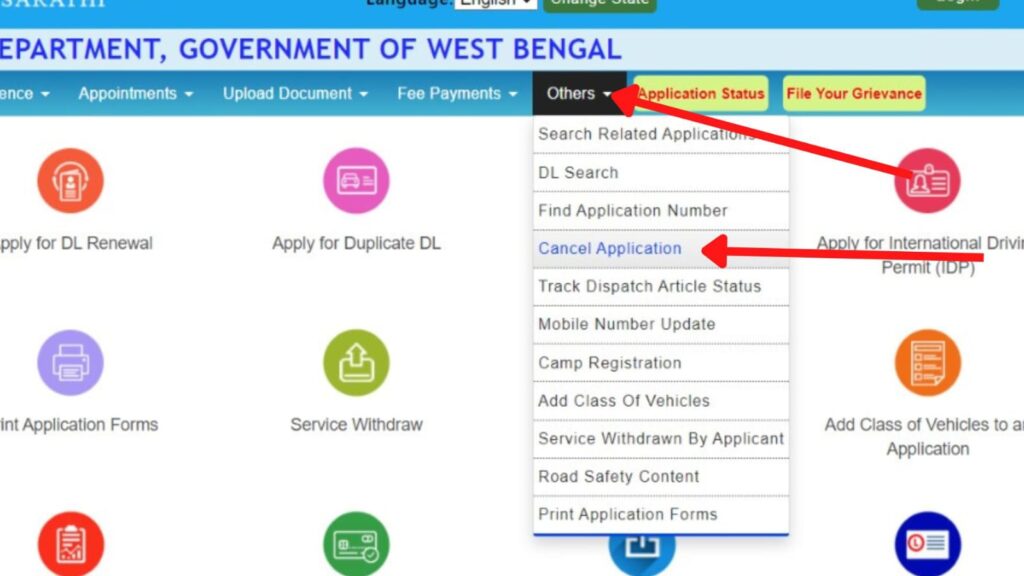
- The Parivahan Sarathi portal will open.
- Next, click on the “Others” option on the top menu.
- Next, under the “Others” option, click on the “Cancel Application” option.
- A new page will open.
ADVERTISEMENT
Step 3: Enter application details
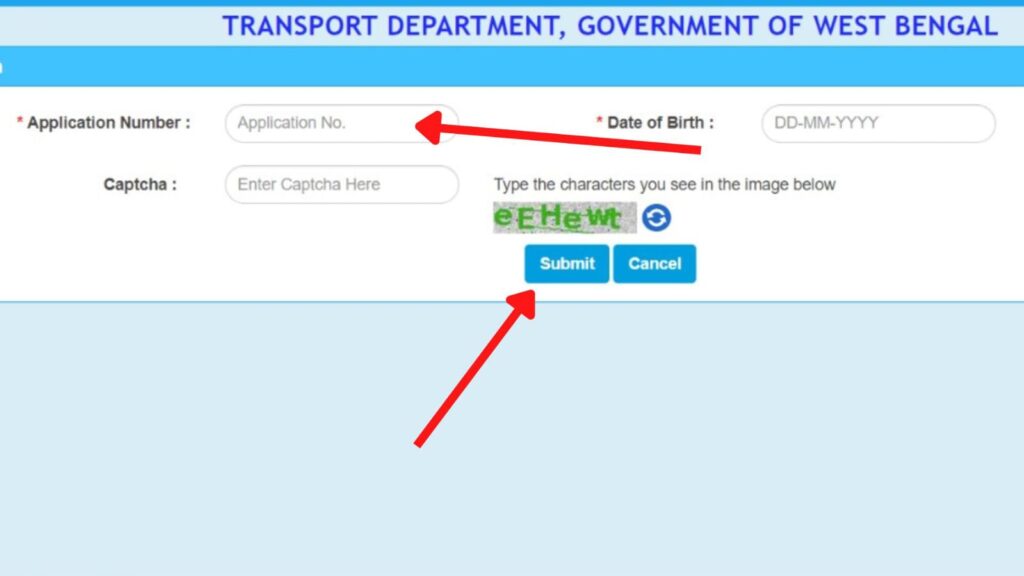
- On the new page, enter the “Application Number” in the specified field.
- Next, enter the “Date of Birth” in the specified field.
- Next, enter the Captcha in the specified box.
- Next, click on the “Submit” Button.
- A page with all the application details will be displayed.
Step 4: Cancel the DL application
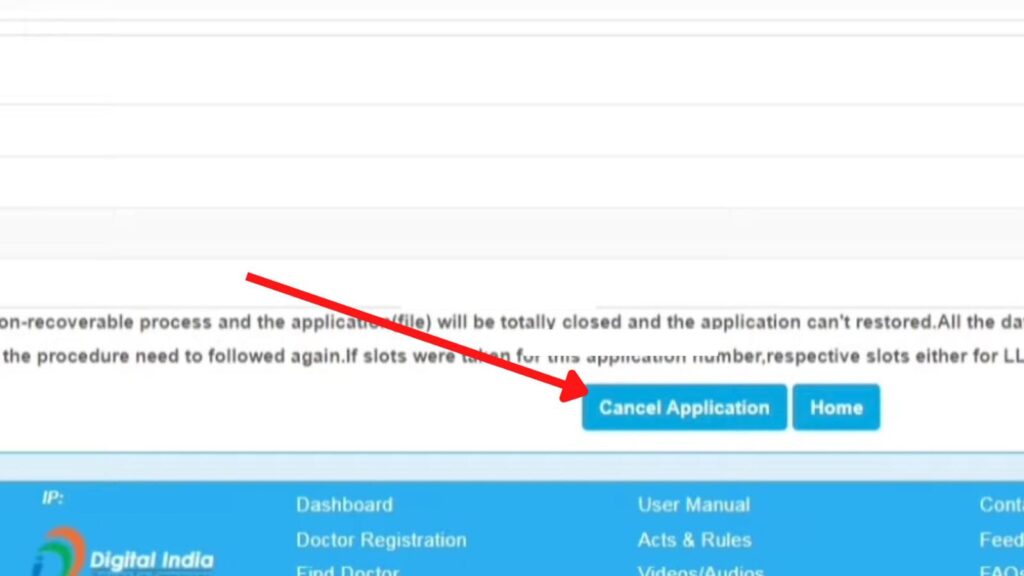
- On the page, click on the “Cancel Application” button.
- Next, click on the “Proceed and cancel” button.
- An OTP will be sent to your registered Mobile number.
- Next, enter the OTP in the specified field and click on the “Submit” button.
- Next, tick the “Terms and Conditions” box.
- Next, click on the “Proceed for cancel” button.
Your DL Application will be canceled successfully.
ADVERTISEMENT
By following these steps, you can easily cancel any DL application number online. You can then apply again for a Driving Licence or DL service you want.
Please note that if you have already paid the application fee, no refund will be provided on the online cancellation of the application.
Find more Central Govt Scheme
- How To Cancel Aadhaar Appointment Online (In 5 Steps) 2024
- How To Reschedule Aadhaar Appointment Online (In 5 Steps)
- LPG Gas KYC Update (Online eKYC and Offline) Process 2024
- How To Download Road Tax/Registration Fee Payment Receipt 2024
- e-Shram Card Download Online Process (In 3 Steps) 2024
- How To Cancel Driving Licence (DL) Application Online 2024
Disclaimer: The Information provided above is for educational purposes only. The images used are for representative purposes only.