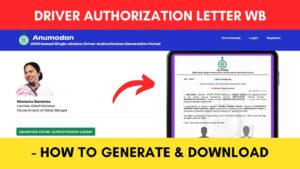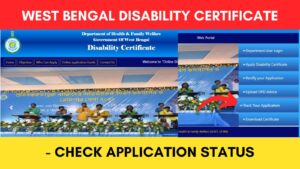You might sometimes need to check the status of your name in the Swasthya Sathi card list online or search and verify your Swasthya Sathi card status using Unique Reference Number (URN).
The Government of West Bengal has made it easier to check the status of your Swasthya Sathi card online through the official website swasthyasathi.gov.in.
ADVERTISEMENT
In this article, you will get the following details about Swasthya Sathi card check online,
Let’s see the steps for each of these points in detail.
Steps to check name in Swasthya Sathi card list online
To check your name on the Swasthya Sathi card list online,
Step 1: Go to the official website of Swasthya Sathi Prakalpa
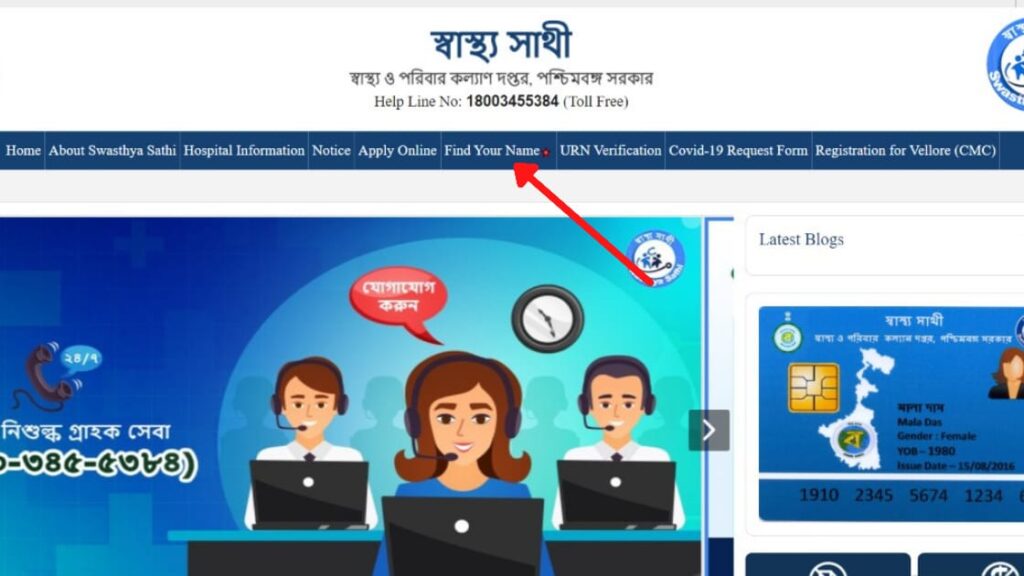
- First, go to the official website of the Swasthya Sathi Prakalpa.
- Next, in the main menu section, click on the “Find Your Name” option.
If you are opening the website from mobile, you will get the “Find Your Name” option under “Menu.”
(Direct link to find your name page)
Step 2: Enter mobile number
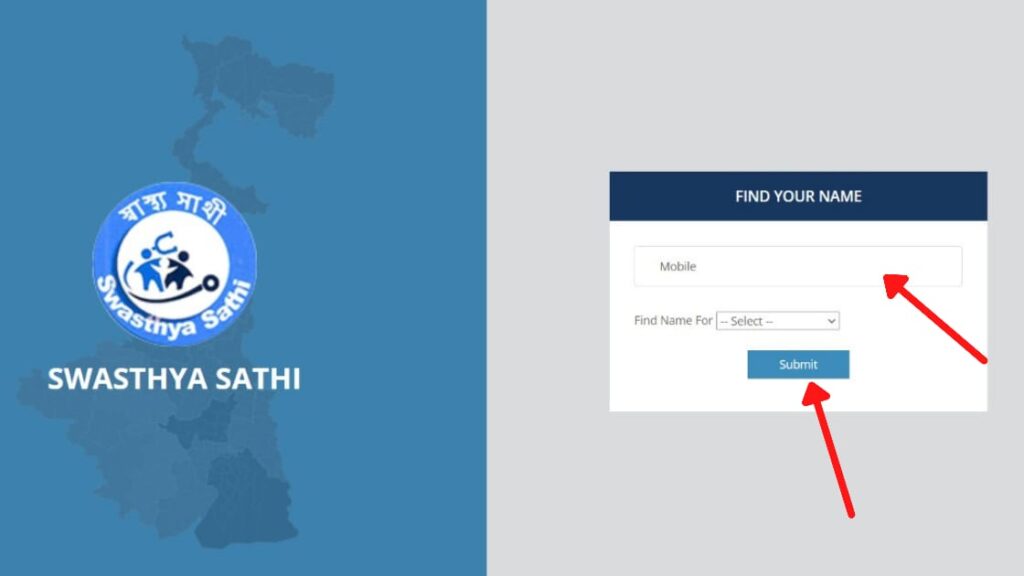
- Now enter the mobile number that you have given during the time of your Swasthya Sathi application.
- If you don’t remember which number you have given, enter your primary mobile number.
- Next, select ‘Yourself’ or ‘Others’ from the option.
- Next, click on the “Submit” button.
- A new page will open up.
ADVERTISEMENT
Step 3: Enter address and Aadhar or ration details
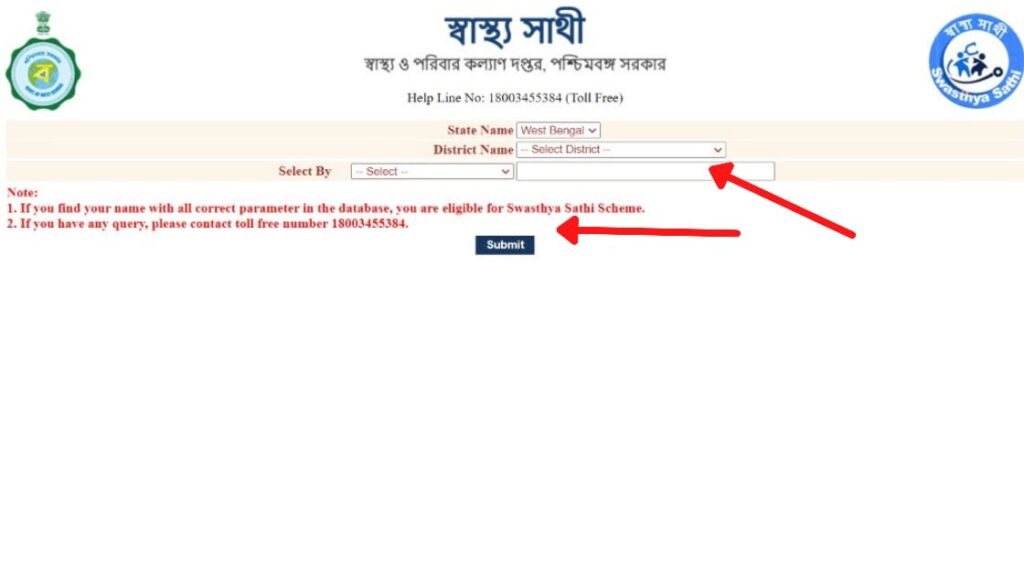
- Select state name, district name, block/municipality, and ward number.
- Next, in the ‘Select By’ box, select the documents submitted during the application of the Swasthya Sathi card.
- You will be asked to choose your Aadhar number or Khadyasathi Ration card number.
- Next, enter the document number as per the option chosen.
Step 4: Check name in Swasthya Sathi card list
- Now, click on the ‘Submit’ button.
- Your name, status, and other details related to your Swasthya Sathi card will be displayed on your screen.
You can take a printout of the page if needed.
By following these steps you can easily check your name in your Swasthya Sathi card list online.
ADVERTISEMENT
You will also get your URN number displayed on the screen. So you can also search for your URN number using this method.
You can also check the status and other details of your Swasthya Sathi card by searching online using your URN number.
Steps to search Swasthya Sathi card status using URN number online
To search the details of your Swasthya Sathi card using URN no.,
Step 1: Go to the official website of Swasthya Sathi Prakalpa
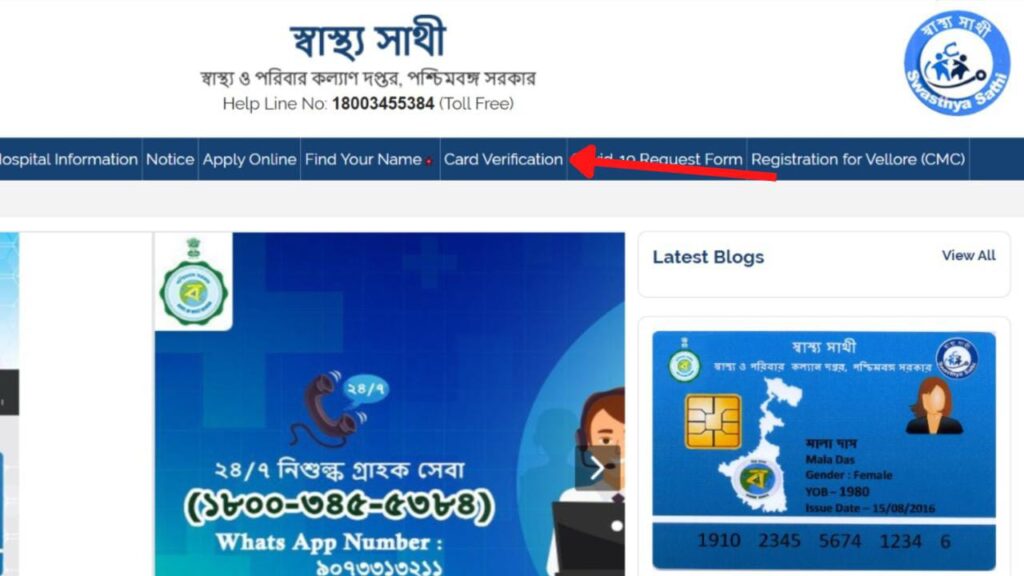
- First, go to the official website of the Swasthya Sathi Prakalpa.
- Next, in the main menu section, click on the “Card Verification” option.
- A new page will open in front of you.
In case you open the website from mobile, you will get the “Card Verification” option in the menu section.
(Direct link to the card verification page)
Step 2: Enter URN number
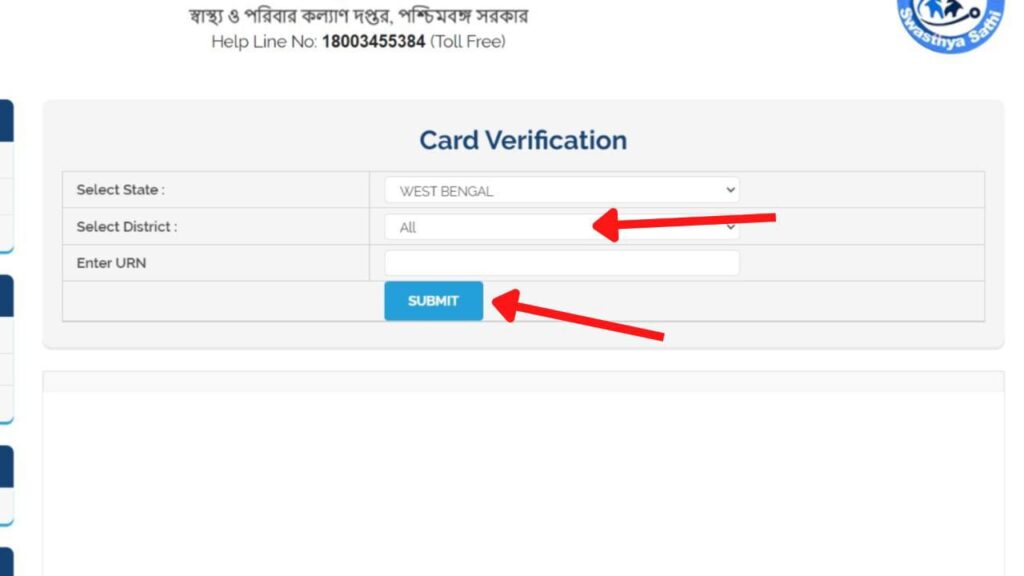
- Your state name will be already set. Select District Name from the dropdown menu.
- Next, enter your URN Number.
- Next, click on the ‘Submit’ button.
ADVERTISEMENT
Step 3: Verify Swasthya Sathi Card status and details
- The name and other Swasthya Sathi Card details linked with your URN number will be displayed on the screen.
- Verify the details and your Swasthya Sathi Card status.
By following these steps you can easily check your Swasthya Sathi card status online using your URN number search.
These are some of the methods for your Swasthya Sathi card check online through the official website of the Swasthya Sathi scheme (swasthyasathi.gov.in).
In case you want to correct any details on your card, you can do it by filling up Form C. You can also do that through the Duare Sarkar camps that are organized by the government from time to time.
FAQs on Swasthya Sathi card check
How to check the name on the Swasthya Sathi card online?
You can check whether your name is there in the Swasthya Sathi card list online through the Swasthya Sathi Prakalpa website swasthyasathi.gov.in.
How to get URN number of the Swasthya Sathi card online?
You can get the URN number of your Swasthya Sathi card online by searching your details using the “Find your name” option.
Find more West Bengal Scheme
- Driver Authorization Letter West Bengal – How To Generate Online
- How To Digitize Old Caste Certificate (Manual to Digital) West Bengal
- Caste Certificate Digitization Status Check Online West Bengal
- West Bengal Samasya Samadhan (Jan Sanjog) Scheme 2024
- How To Check Swasthya Sathi Card Balance Online In West Bengal
- Disability Certificate Status Check Online Process West Bengal 2024
Disclaimer: The Information provided above is for educational purposes only. The images used are for representative purposes only.