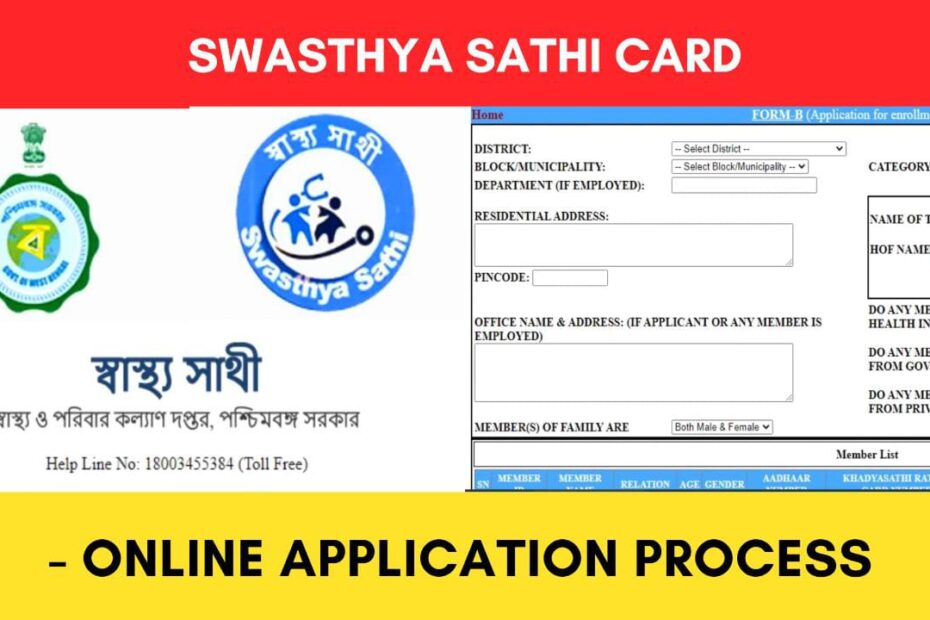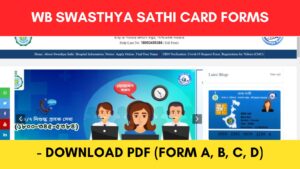Swasthya Sathi is an important health scheme introduced to the people of West Bengal by the government. The West Bengal Department of Health and Family Welfare has now introduced a new module to apply for a new card online.
You can now apply for a Swasthya Sathi card online through the official website of Swasthya Sathi at swasthyasathi.gov.in.
ADVERTISEMENT
In this article, you will get to know about the following points on how to apply for a Swasthya Sathi card,
Let’s see each of these points in detail.
Documents required to apply online for Swasthya Sathi Card
The documents and details required for the Swasthya Sathi Card online application are,
- AADHAR Card Number (12 Digits)
- KHADYASATHI Ration Card Number
- Registered Mobile Number
- Employment Status of the Member
ADVERTISEMENT
In case you don’t know your Aadhaar card number, click to know the steps to find it online.
Steps to apply online for Swasthya Sathi card
To apply for a new Swasthya Sathi card online,
Step 1: Go to the official website of Swasthya Sathi

- First, go to the official website of Swasthya Sathi at swasthyasathi.gov.in
- Next, select the ‘Apply Online’ option.
- Next, select the ‘Online Application for Swasthya Sathi Card’ option.
- A new page will open.
Step 2: Enter your mobile number
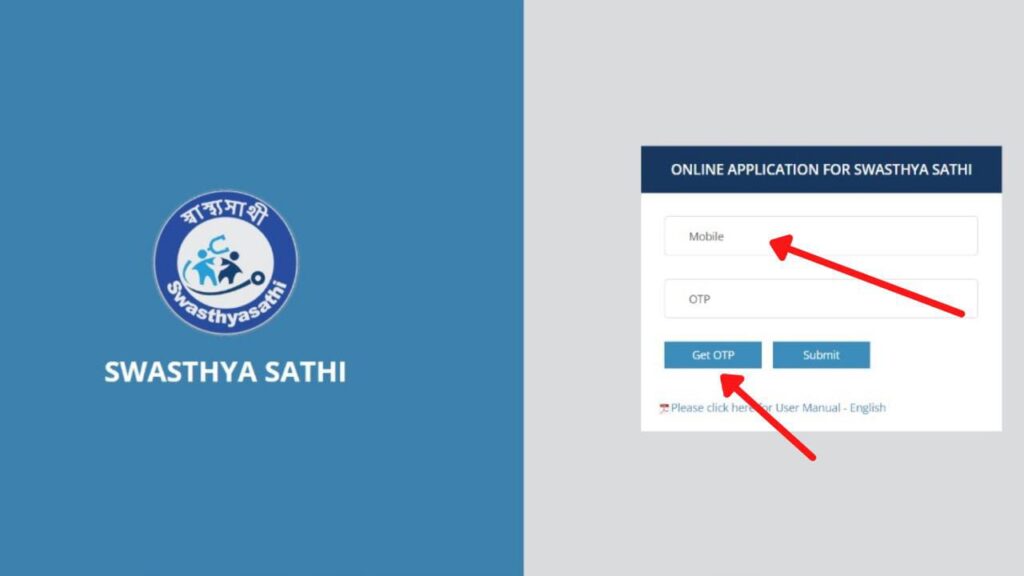
- On the new page, enter your Mobile Number.
- Next, click on the ‘Get OTP’ button.
- Next, enter the OTP received and click on the ‘Submit’ button.
- You will be logged in.
ADVERTISEMENT
Step 3: Fill out your basic details
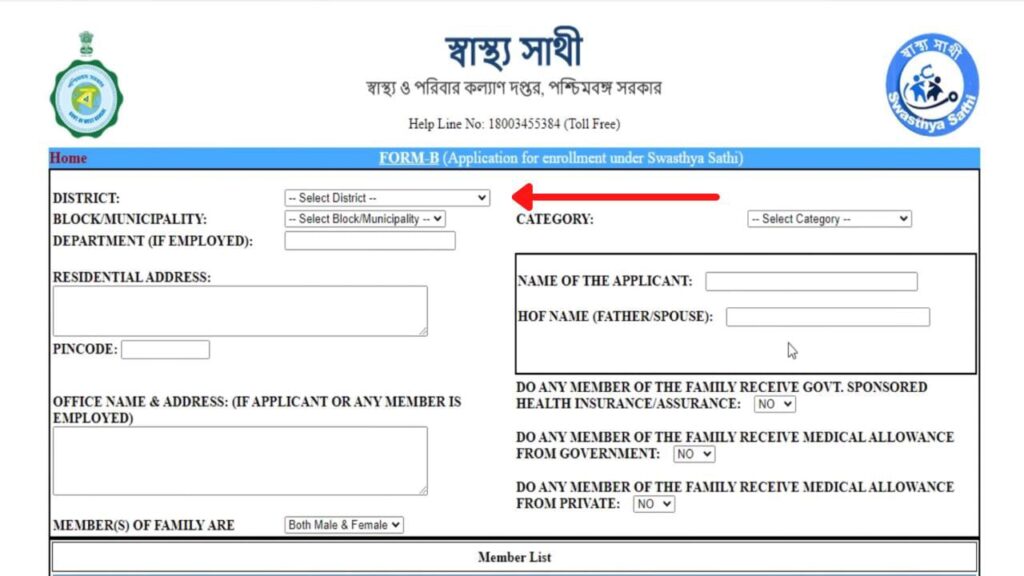
- Now select the District in which the applicant resides.
- Next, select ‘Block’ or ‘Municipality.’
- Next, select your Block, Panchayat, and village name, OR Municipality Name, and ward Number from the list.
- Next, choose your category (SC / ST / OBC / Others).
- If employed, enter your Department Name, Office Name & Address.
- Next, enter your address with the PIN Code.
- Next, enter the Name of the Applicant.
- Next, enter the Head of the Family (HoF) Name.
- Next, select whether any member of the family receives Govt. Sponsored Health Insurance/Assurance.
- Next, select whether any member of the family receives Medical Allowance from Govt.
- Next, select whether any member of the family has a Medical Allowance from a Private Institution.
Step 4: Add additional beneficiaries
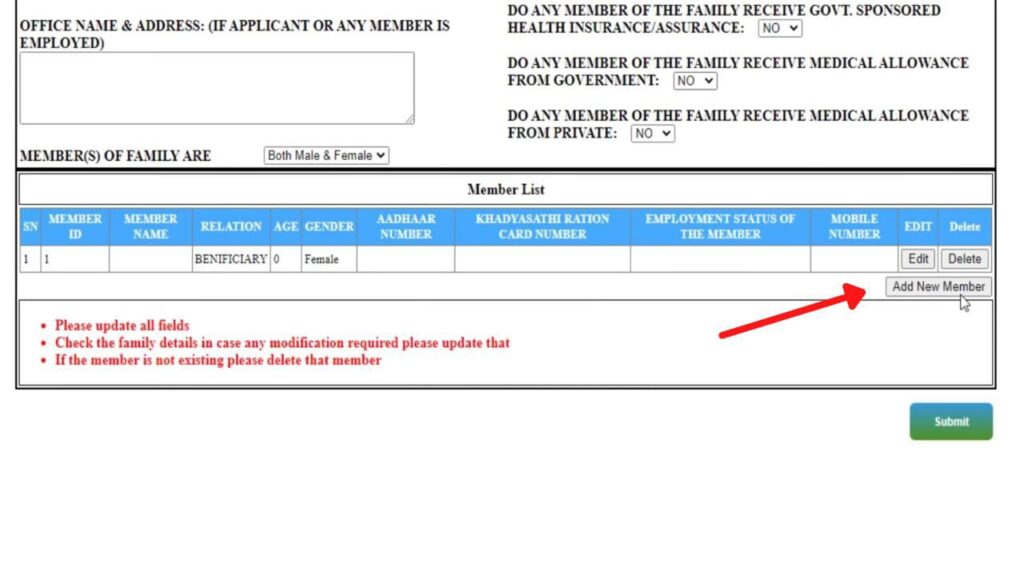
- Now you need to add members of your family.
- Select ‘Both Male and Female’, ‘All Male’, or ‘All Female’ based on the genders of your family members.
- Next, click on ‘Add New Member’ to add additional members of your family.
- Next, click on the ‘Edit’ button and enter the required details like Name, Gender, Aadhar card number, Kadhyasathi ration card number, etc.
- Next, click on the ‘OK’ button to save the details.
ADVERTISEMENT
Step 5: Submit the Swasthya Sathi application form
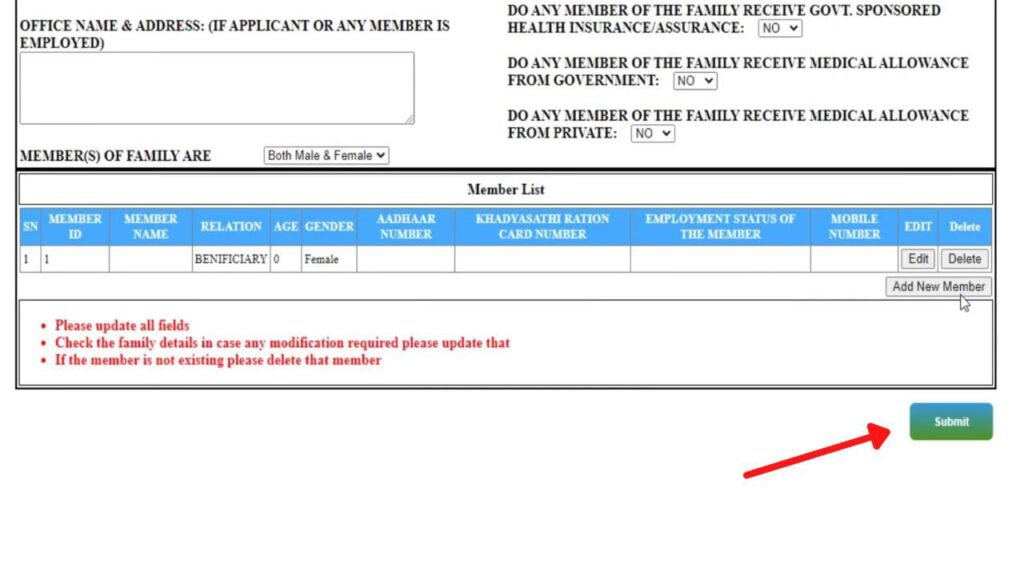
- Verify the details entered.
- If there are any errors, click on ‘Edit’ and correct them.
- If everything is correct, click on ‘Submit’ to submit your Swasthya Sathi application.
Your application will be successfully submitted and a “Registration Number” will be generated. Make sure to note down the number or take a printout of the page for future reference.
By following this process you can easily apply for a new Swasthya Sathi card online through the official website of Swasthya Sathi at swasthyasathi.gov.in.
You can check the status of your Swasthya Sathi new card application by following the process given in the article below.
Click to know the steps to check the Swasthya Sathi card application status.
More Swasthya Sathi related articles
- How To Check Swasthya Sathi Card Balance Online In West Bengal
- How To Check Swasthya Sathi Online Application Status 2024
- How To Apply For Swasthya Sathi Card Online West Bengal 2024
- Swasthya Sathi Hospital List – How To Check Online (Any District)
- Swasthya Sathi Form PDF Download 2024 – Form A, B, C, & D
- Swasthya Sathi Card Status Check Online – Name & URN Search
Disclaimer: The Information provided above is for educational purposes only. The images used are for representative purposes only.