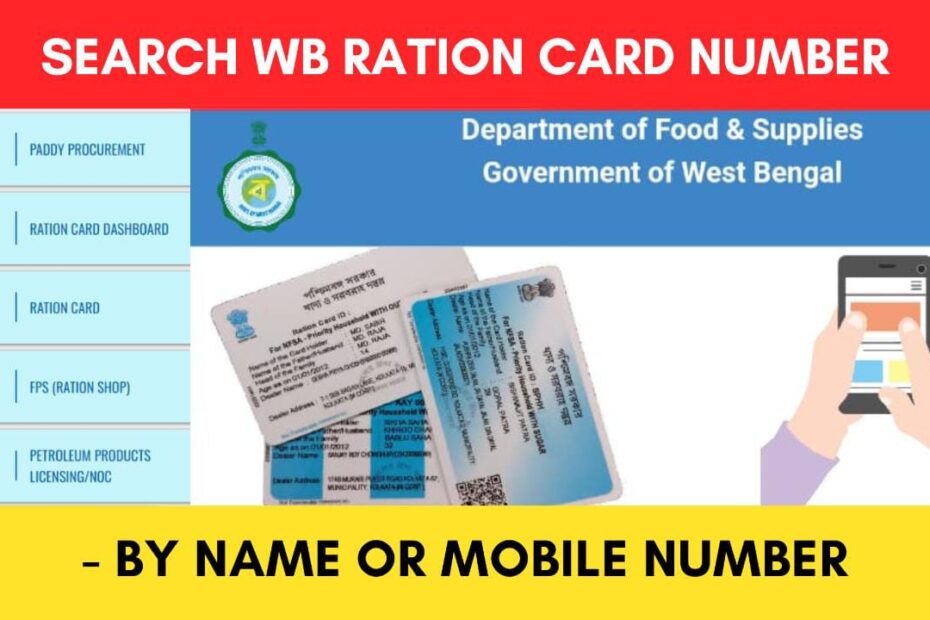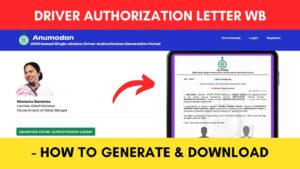Sometimes we forget our ration card number. Or sometimes it may also happen that you don’t know your digital ration card number.
The West Bengal government has made it easier for you to find your WB digital ration card number online through the West Bengal Food and Supplies department website food.gov.in.
ADVERTISEMENT
In this article, you will get to know the process by which you can get your West Bengal digital ration card number online.
You can get your WB ration card number details in two ways:
Let’s see the detailed steps for each of these methods.
Steps to search ration card number by name
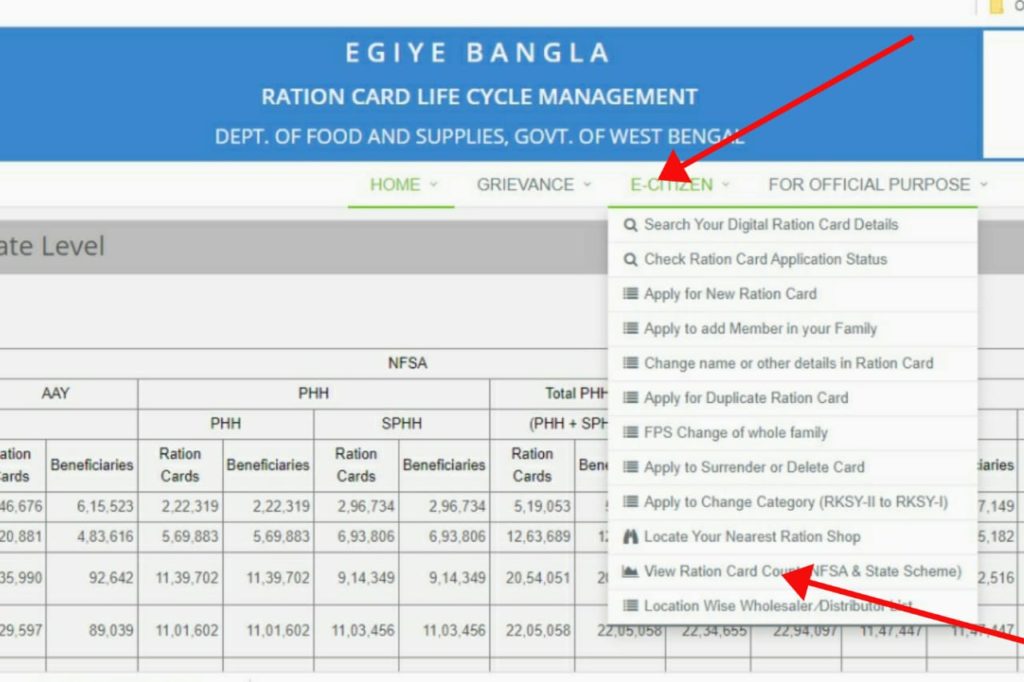
To search ration card number by name,
- First, go to the official website of the West Bengal food department.
- Next, click on the ‘e-citizen’ option and then on the ‘View Ration Card Count‘ option.
- Next, click on the name of your district and then the name of your block.
- Next, click on the name of your ration shop.
- You can get the number of your ration shop from your neighbors or any other sources.
- The list of all the names in that ration shop will appear in front of you.
- Next, click on the ‘Save Excel file’ button.
- Once the file is downloaded, open the file in Excel and search for your name.
There you will get your digital ration card number and other details.
ADVERTISEMENT
Once you get the ration card number, you must link it with your mobile number to utilize all the online services provided by the West Bengal government.
You can read this article to know the steps to do so:
Click to know the steps to Link Aadhaar Card & mobile number with Ration Card
There is another way to find your ration card number. For this, you must have a mobile number that is already linked to your ration card.
Steps to get ration card number with registered mobile number
To get your ration card details using your mobile number,
Step 1: Go to the official website
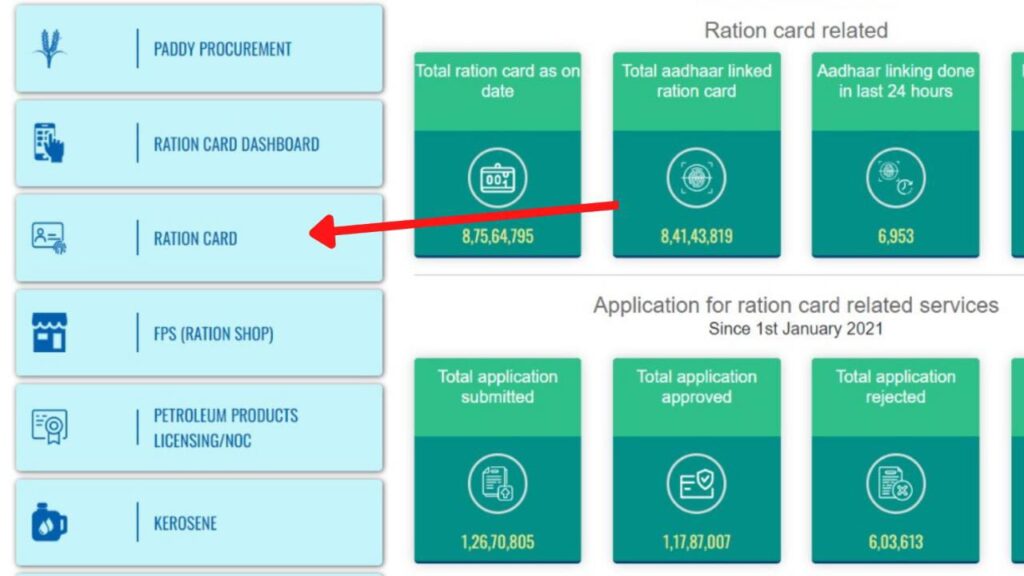
- First, go to the official website of the West Bengal Food Department at food.wb.gov.in.
- Next, click on the ‘Ration Card’ option.
- Next, click on any of the options from the menu. It will all take you to the same page.
If you are opening the website from mobile, you need to scroll down a bit to get the ‘Ration Card’ option.
Step 2: Login to the ration card portal
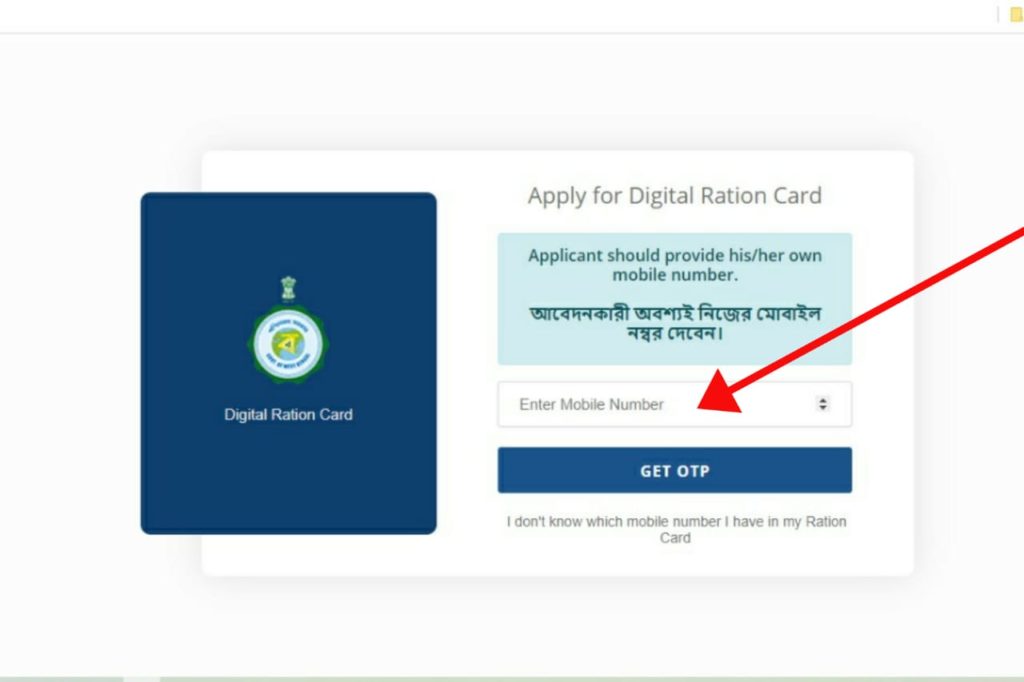
- A new page will open. Select your Ration Card Category.
- Now, you need to enter your mobile number that is linked with your ration card.
- Next, click on the ‘GET OTP’ button.
- Next, enter the OTP received on your mobile and click on the ‘Proceed’ button.
- Now you will be logged in.
ADVERTISEMENT
Step 3: Check ration card number
- You can see the details of all the members of your family along.
- You can check the ration card number adjacent to your name.
You can take a printout of the page if you want.
By following these steps, you can get your digital ration card number online. It’s easy to find and will take you a few minutes.
You can also find any of your family member’s ration card numbers in West Bengal using the same methods.
If you want to correct any details in your or any of your family member’s ration cards, you can do so by following the steps given in this article:
Click to know the steps to correct West Bengal Digital Ration card details Online
Find more West Bengal Scheme
- Driver Authorization Letter West Bengal – How To Generate Online
- West Bengal Samasya Samadhan (Jan Sanjog) Scheme 2024
- How To Check Swasthya Sathi Card Balance Online In West Bengal
- West Bengal e-District Portal Registration Process Online 2024
- Digital Ration Card West Bengal (Khadya Sathi Scheme) 2024
- How To Get Municipality Holding Number In West Bengal Online
Disclaimer: The Information provided above is for educational purposes only. The images used are for representative purposes only.