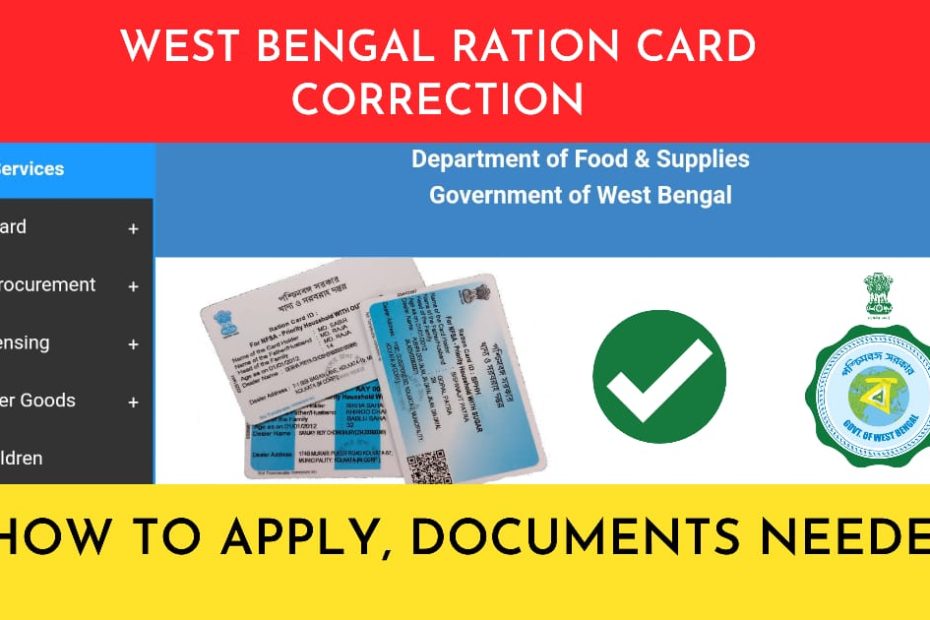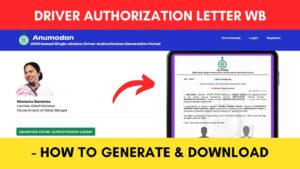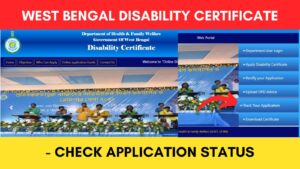There are times when after receiving your digital ration card you might find various mistakes in your or your family members’ ration card.
The West Bengal government has made it easier for the general public to correct these mistakes in your digital ration card online free of cost.
ADVERTISEMENT
The mistakes can be in your or your family member’s name, address, etc.
In this article, you will know the following details to correct mistakes in your digital ration card online:
The entire process is completely free and will take you about 10 minutes. So let’s see each of these points in detail.
Documents required to correct West Bengal Digital Ration Card details
You need the following documents to correct any details related to West Bengal Digital Ration Card online:
- Ration Card Number
- Ration card category
- Mobile number
- Any documents supporting the changes you made (ID Proof, Address Proof, etc. with the correct details)
ADVERTISEMENT
In case you don’t remember your Digital Ration Card Number, you can follow the steps in this article to find it out:
Click to know the steps to find West Bengal Ration Card Number
Steps to apply for West Bengal Ration Card correction
The steps to apply for ration card details correction in West Bengal are,
Step 1: Go to West Bengal ration Card website
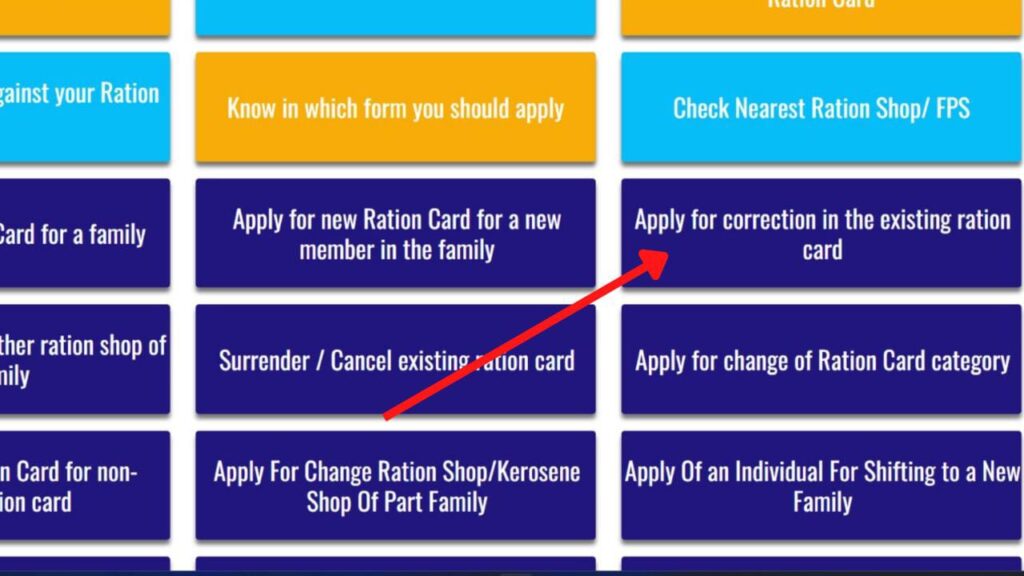
- First, go to the official website of the West Bengal Food and Supplies Department.
- Click on the ‘Ration Card’ option present on the left side of the screen.
- A new page will open.
- After that click on “Apply for correction in the existing ration card”.
- A new page will open up.
Step 2: Log in to your digital Ration Card account
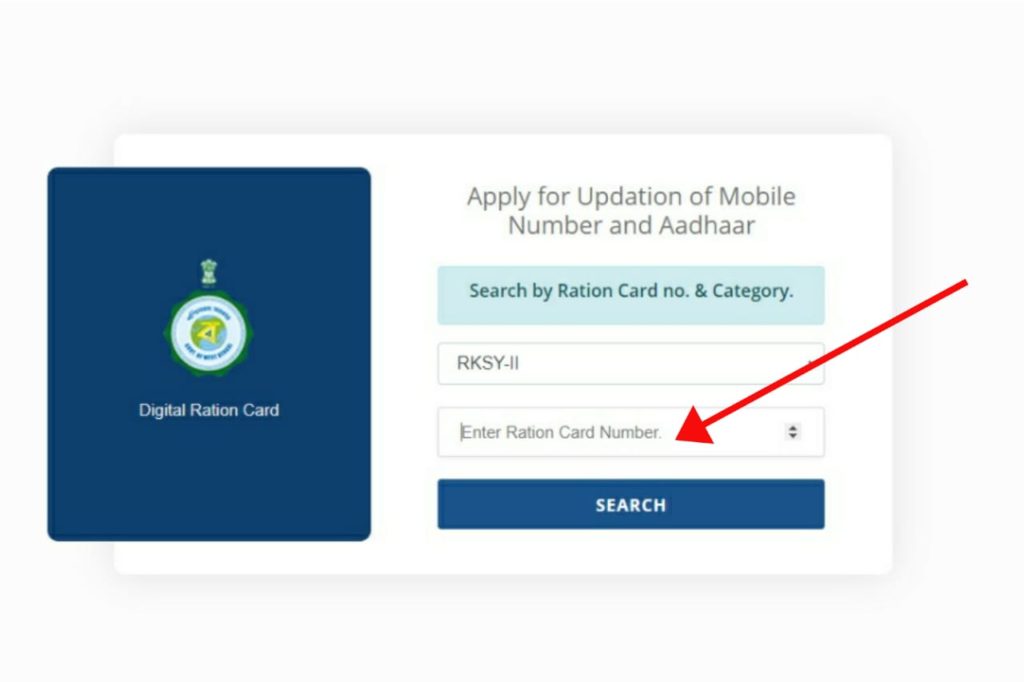
- Enter your mobile number that is linked with your digital ration card.
- Click on ‘GET OTP’.
- Enter your OTP in the required field and click on the ‘Proceed’ button.
If you don’t know which mobile number is linked, you can read this article to know how you can get it:
Click to see how to check which mobile number is linked with your Digital Ration Card
If you are logging in for the first time, you might be asked to enter your ration card details in order to link it with your mobile number.
The names of your family members linked with this mobile number will be shown on the screen.
ADVERTISEMENT
Please note that you need to link your Aadhaar Card with your ration card in order to use these online application services provided by the government.
If you have not linked your Aadhaar and ration card, you can read this article to know the steps to link them:
Click to see how to link your Aadhaar Card with your Ration Card
Step 3: Fill up FORM 5
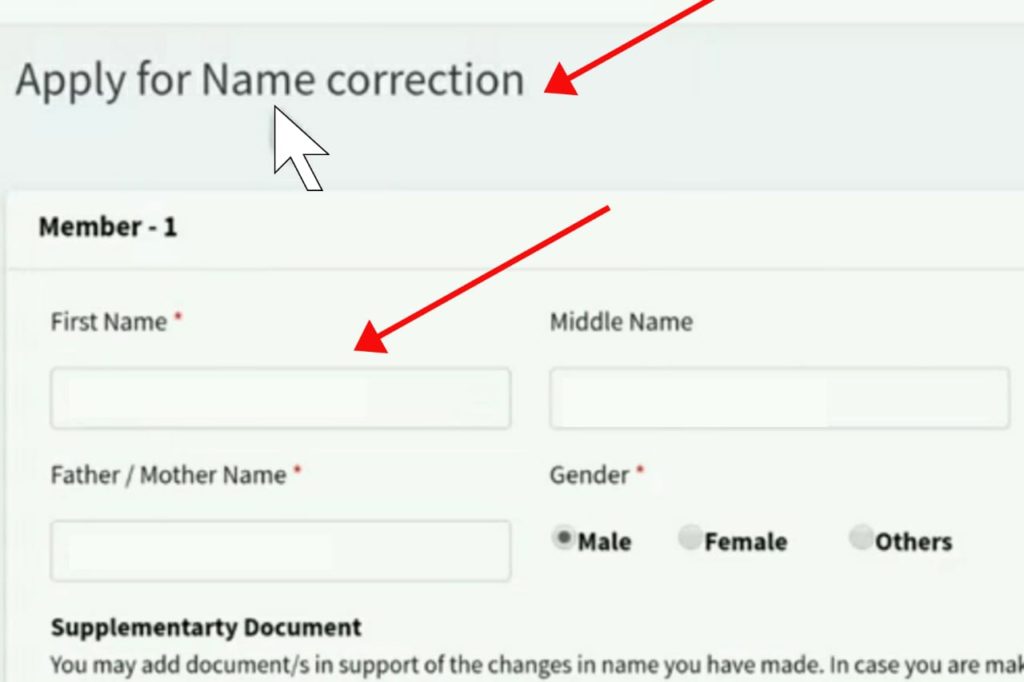
- Scroll down on your screen
- Now you will see an option called “Apply for form 5”. Click on apply now button below that.
- A new page will open up where you can edit all the details required for each member of your family.
- Make the necessary changes in the required field, such as name, address, age, etc.
- Add the supporting document for each change made.
- If some of the members don’t need any change leave it as it is
- Now go to the bottom of the screen and click on “Next”.
ADVERTISEMENT
Step 4: Submit FORM 5
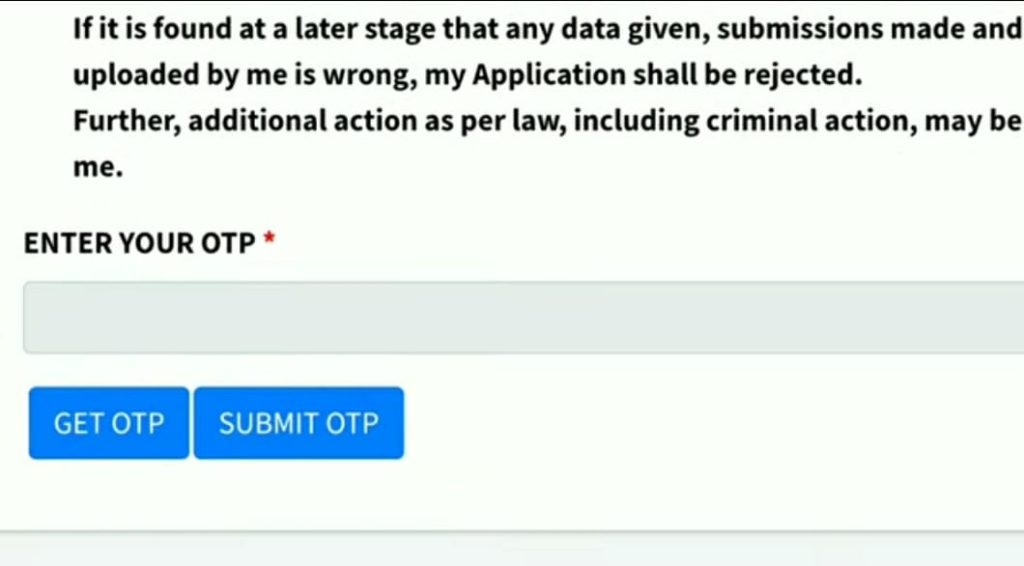
- Now a new page will open up showing you the summary of the changes made by you.
- Verify the changes to see if there are accurate.
- Now click on the checkbox and click on the ‘Proceed’ button.
- Another page will open up.
- Click on the checkbox and then click on the ‘Get OTP’ button.
- Now enter the OTP in the specified field and click on submit OTP.
- Now you will get a confirmation page mentioning that your application is submitted successfully.
By following the steps given above, you can easily apply for corrections in your digital ration card online.
ADVERTISEMENT
If you have already applied you can read the article below to know how you can check the status of your application.
Click to know the process check the status of the ration card correction application
Find more West Bengal Scheme
- Driver Authorization Letter West Bengal – How To Generate Online
- How To Digitize Old Caste Certificate (Manual to Digital) West Bengal
- Caste Certificate Digitization Status Check Online West Bengal
- West Bengal Samasya Samadhan (Jan Sanjog) Scheme 2024
- How To Check Swasthya Sathi Card Balance Online In West Bengal
- Disability Certificate Status Check Online Process West Bengal 2024
Disclaimer: The Information provided above is for educational purposes only. The images used are for representative purposes only.