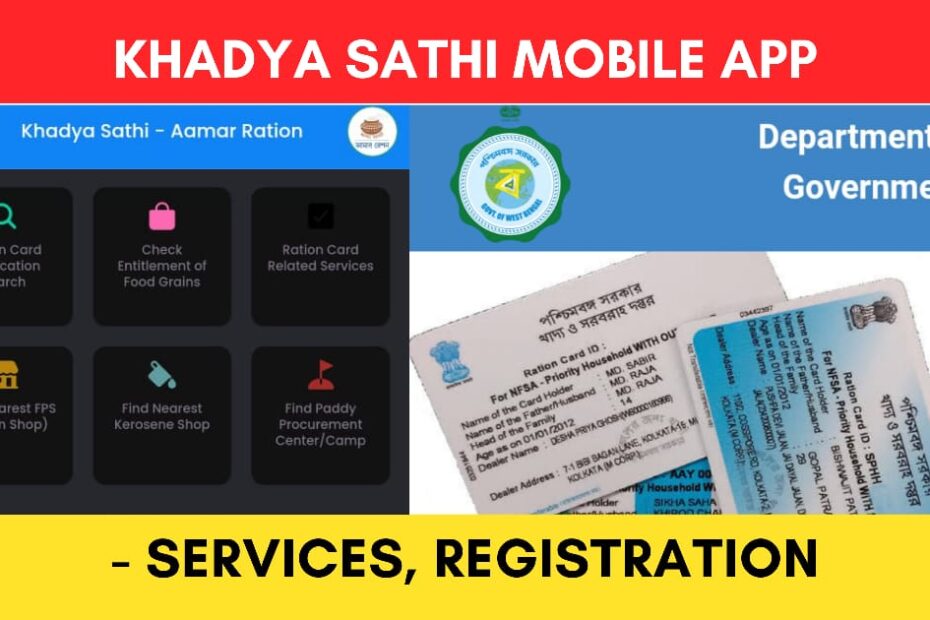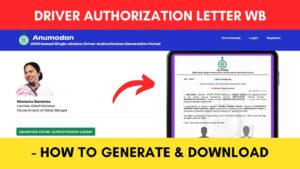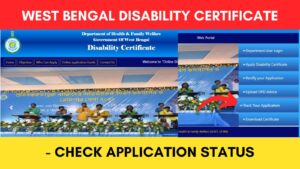Khadya Sathi Aamar Ration is a new app launched by the food and supplies department of the West Bengal government to provide a lot of services related to ration cards, ration shops, and paddy procurement.
ADVERTISEMENT
In this app, you can also so get a number of other services for both citizens and farmers.
In this article, you will get to know the following details about the new Khadya Sathi Amar Ration mobile app,
Let’s see each of these points in detail.
About the Khadya Sathi Aamar Ration mobile app
| App Name | Khadya Sathi Aamar Ration |
| Launched by | Food & Supplies Department, WB Govt |
| Launched in | 2021 |
| Objective | Apply for forms, check status, and locate FPS |
| Download App | Download |
Steps to register on the Khadya Sathi Aamar Ration app
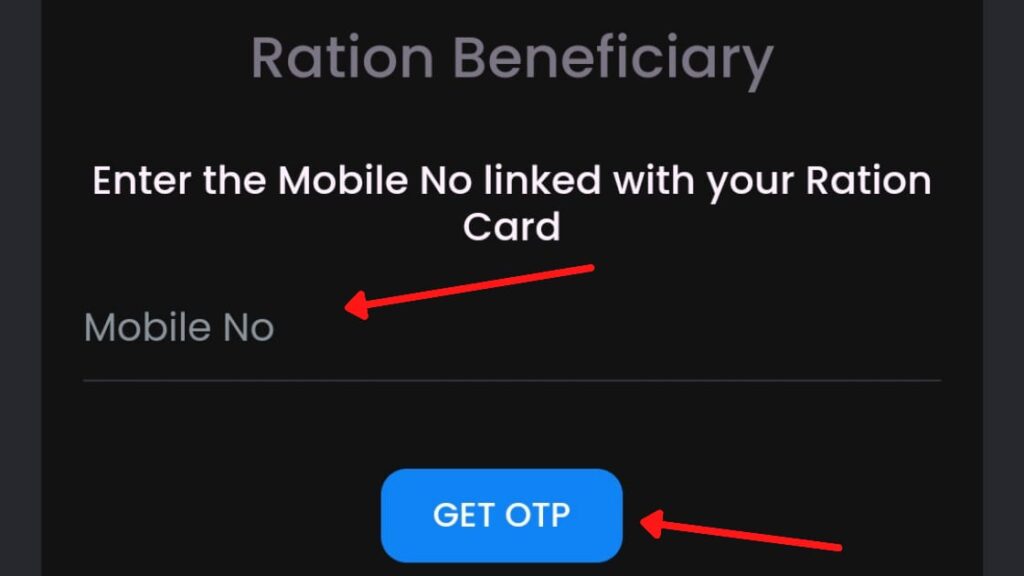
To register on the Khadya Sathi Aamar Ration app,
- Download the app from the Play Store
- Open the app and click on the menu option.
- Now click on Ration beneficiary.
- Enter the mobile number linked with your ration card.
- Click on Send OTP.
- Enter the OTP you received on your linked mobile number.
- Click on Submit.
- You will be registered on the app.
ADVERTISEMENT
In case you have not linked your mobile with your ration card, you can link it by following the steps in the article below.
Click to know how to link your mobile number with your Ration card.
Services provided by Khadya Sathi Aamar Ration app
You can use the Khadyasathi Aamar Ration app for the following services,
- For checking the status of your ration card application.
- For checking the amount of ration you are entitled to receive.
- For applying for various forms related to Ration cards, like Ration Card correction, applying for new ration card, etc.
- For finding the nearest Fair Price Shop or Ration Shop.
- For finding the nearest paddy procurement center/camp.
Steps to apply for any ration card form through the App
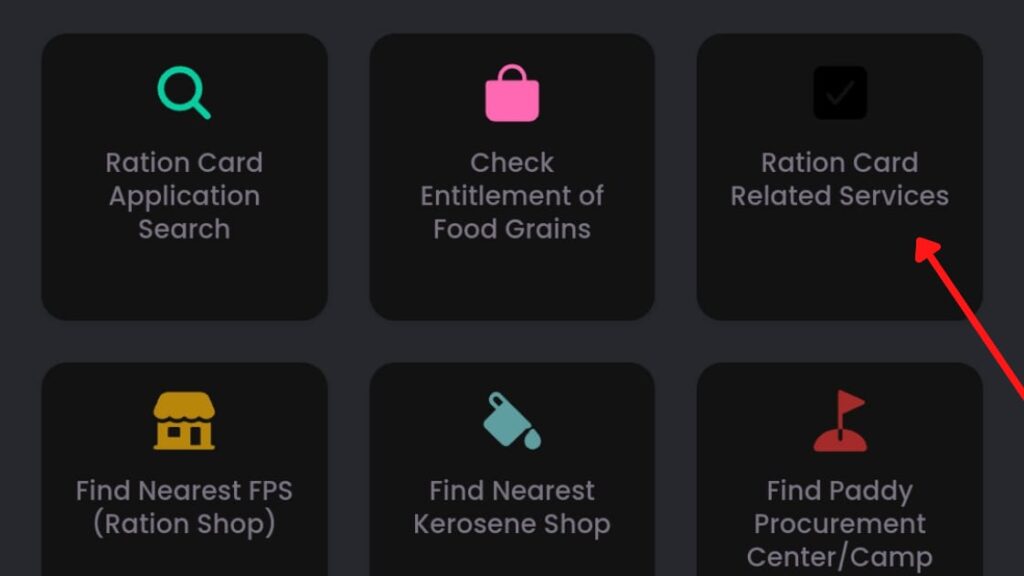
To apply for any form using the Khadyasathi Aamar Ration app,
- First, open the app
- Now click on the Ration Card-related services button on the main screen.
- Now click on the form you want to apply for.
- Enter your registered mobile number.
- Click on Get OTP.
- Enter the OTP received.
- Click on submit OTP.
- Fill out the form.
- Once done, submit the form.
ADVERTISEMENT
Steps to locate the nearest Ration Shop (FPS)
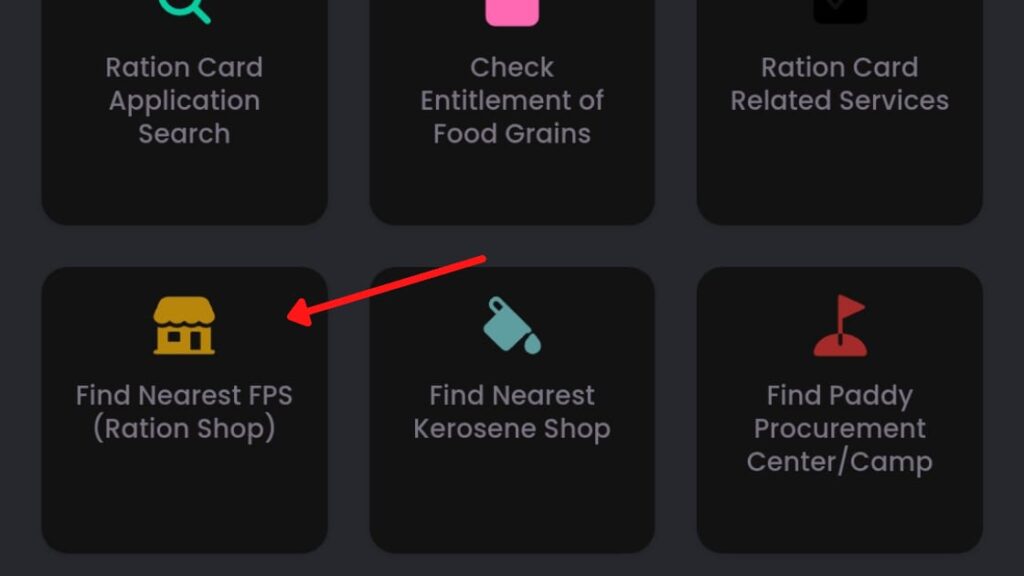
To locate your nearest ration shop or fair price shop,
- First, open the app.
- Click on “Find nearest FPS (Ration Shop)” on the main screen.
- Enter your district, block, and ward.
- Click on the ‘Search’ button.
The name, address, and ration shop number of the Ration dealer nearest to you will be displayed on your screen.
FAQs
What is the name of the new West Bengal Ration card app?
The new West Bengal Ration card app is called Khadya Sathi Aamar Ration app.
How to locate your nearest Ration shop or Fair Price Shop?
You can download the Khadya Sathi Aamar Ration app and use the “Find nearest FPS (Ration Shop)” option to locate the ration shop nearest to you.
Find more West Bengal Scheme
- Driver Authorization Letter West Bengal – How To Generate Online
- How To Digitize Old Caste Certificate (Manual to Digital) West Bengal
- Caste Certificate Digitization Status Check Online West Bengal
- West Bengal Samasya Samadhan (Jan Sanjog) Scheme 2024
- How To Check Swasthya Sathi Card Balance Online In West Bengal
- Disability Certificate Status Check Online Process West Bengal 2024
Disclaimer: The Information provided above is for educational purposes only. The images used are for representative purposes only.