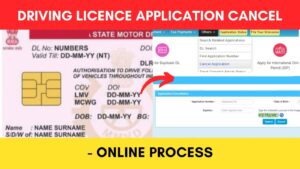The PM Kisan Samman Nidhi is a central government scheme for farmers of India. Under the scheme, farmers are provided a monetary benefit three times a year.
The department of Agriculture and Farmers Welfare of the Central Government has made it easier for new farmers to register online for the scheme through their official website pmkisan.gov.in.
ADVERTISEMENT
In this article, you will get to know the following details about the PM Kisan Yojana new farmer registration,
Let’s see each of these points in detail.
Documents required to apply for PM Kisan Yojana
The documents required for the PM Kisan farmer registration process online are,
- Aadhaar number
- Mobile number
- Bank Passbook
- Land Records
Once you have all the documents in place, now let’s see how you can apply online for PM Kisan Yojana online.
ADVERTISEMENT
Steps for PM Kisan new farmer registration
To apply online for the PM Kisan Samman Nidhi online,
Step 1: Go to the official website
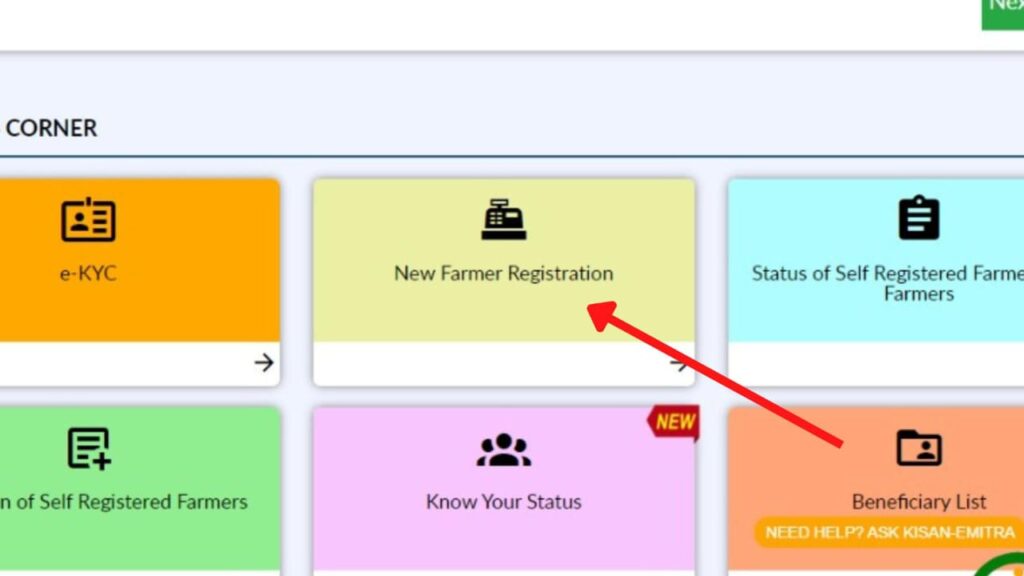
- First, go to the official website of PM Kisan.
- On the home screen, click on the ‘New Farmer Registration’ option.
- A new page will open up.
Step 2: Enter Aadhar and mobile number
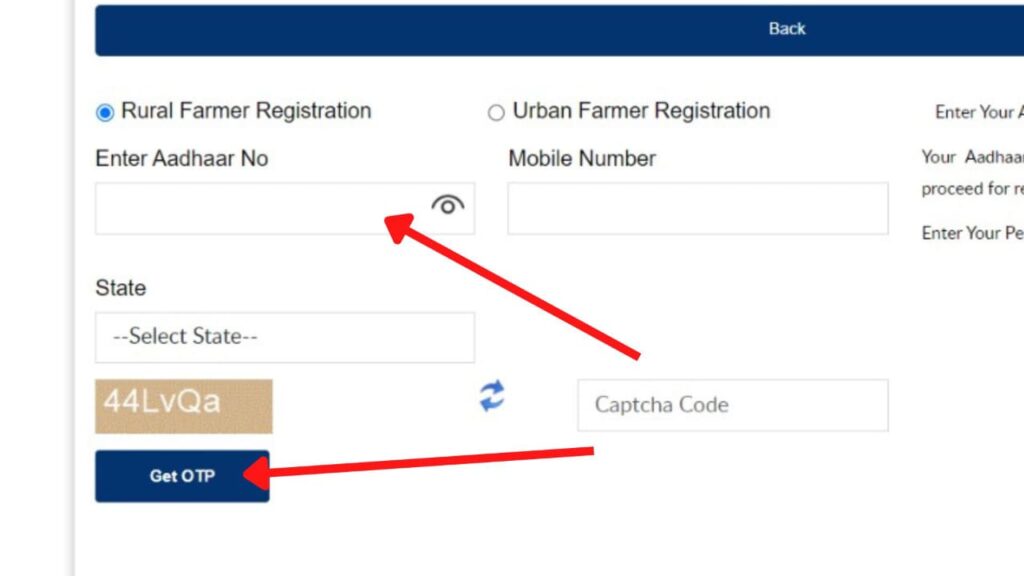
- On the new page, select if you are an Urban or a Rural farmer.
- Next, enter your Aadhaar number.
- Next, enter your mobile number.
- Now select the state where you are located.
In case you don’t remember your Aadhar number, you can search for it online by following the steps given in the article below.
Click to know the steps to search for your Aadhar number online.
Step 3: Verify mobile number
- Next, enter the captcha code.
- Next, click on the ‘Get OTP’ button.
- An OTP will be sent to your mobile number.
- Enter it in the specified field and click on the ‘Submit’ button.
- The farmer registration form will open up.
ADVERTISEMENT
Step 4: Fill the farmer registration form
- On the form, select your district, town, and ward.
- Next, enter your personal details like name, gender, bank account details, etc.
- In the farmer type option, select ‘Small’ if you have 1-2 hectares of land, or select other if you have more than that.
- After entering all the details, click on the ‘Submit for Aadhaar Authentication’ button.
Step 5: Enter Land details
- You will get two options, Single and Joint.
- If you are a single landholder, select ‘Single’. In case there are multiple landowners, select ‘Joint’.
- Click on Add to enter land details like ‘Khata No.’, ‘Dag No.’ and ‘Area in hectares’.
- Once you have added all the lands you own, click on ‘Close’.
Step 6: Upload documents
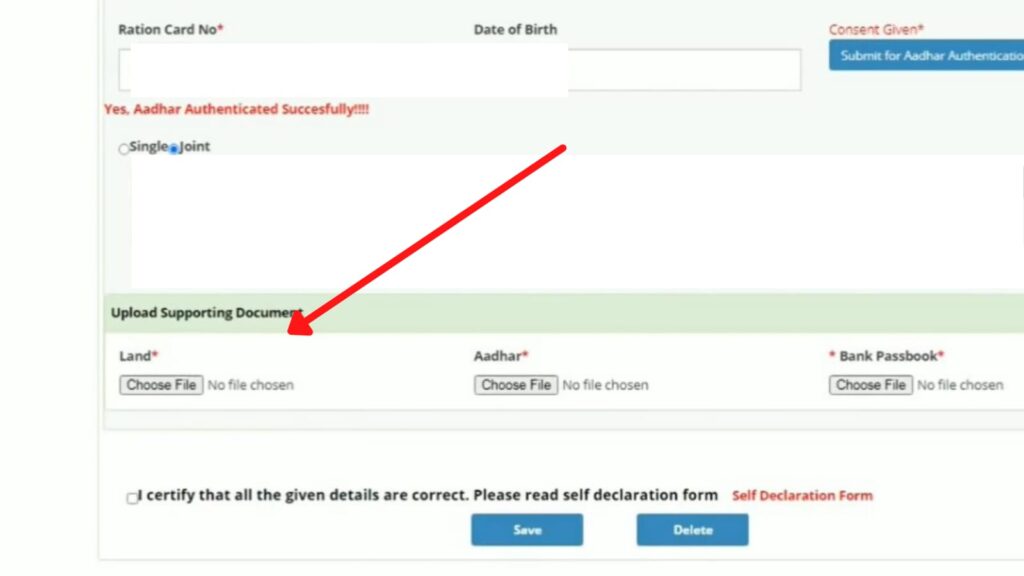
- Now scroll to the Upload documents section.
- Here, upload a soft copy of your land documents, Aadhar card, and bank passbook in the specified fields.
ADVERTISEMENT
Step 7: Submit the PM Kisan application
- After you have selected the documents to upload, click on the ‘I Certify’ checkbox.
- Next, click on the ‘Save’ button.
Your PM Kisan application will be submitted successfully.
By following these steps, you can easily apply for the PM Kisan Samman Nidhi Yojana online.
After you have applied, you can check the status of your PM Kisan Application online by following the steps mentioned in the article below.
Click to know the steps to check the status of your PM Kisan Yojana application online.
Find more Central Govt Scheme
- How To Cancel Aadhaar Appointment Online (In 5 Steps) 2024
- How To Reschedule Aadhaar Appointment Online (In 5 Steps)
- LPG Gas KYC Update (Online eKYC and Offline) Process 2024
- How To Download Road Tax/Registration Fee Payment Receipt 2024
- e-Shram Card Download Online Process (In 3 Steps) 2024
- How To Cancel Driving Licence (DL) Application Online 2024
Disclaimer: The Information provided above is for educational purposes only. The images used are for representative purposes only.