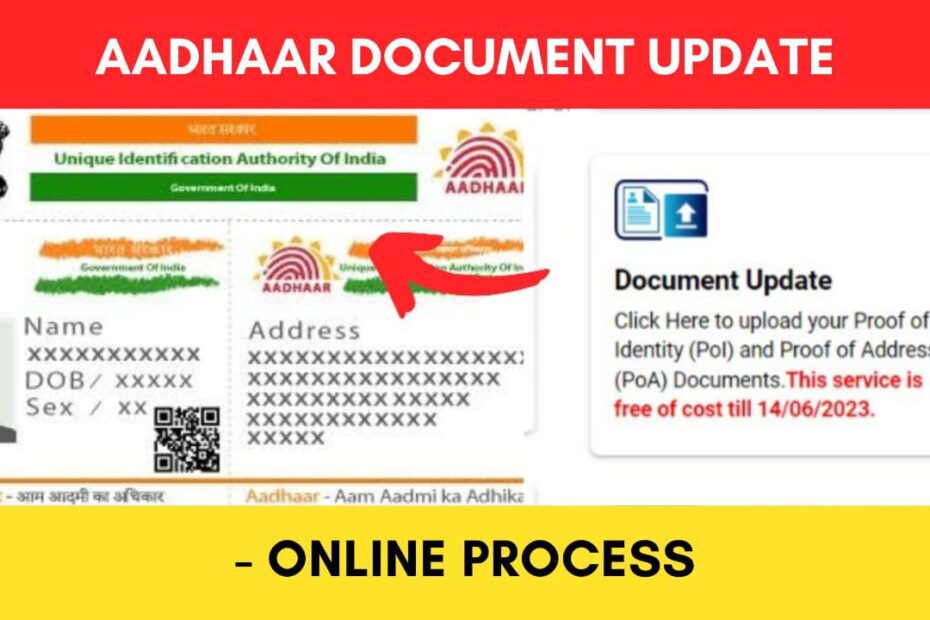If you got your Aadhaar issued 10 years ago and have never updated it after that, you may need to upload your proof of identity and proof of address documents online to revalidate your demographic information.
UIDAI has made it easier to complete the Aadhaar Document Update process online through their portal uidai.gov.in.
ADVERTISEMENT
This updation will help you avoid any complications with Aadhar authentication and verification, and also improve the delivery of services.
In this article, you will get to know the following points on how to complete Aadhaar Document Update online,
Let’s see each of these points in detail.
Documents required for Aadhaar Document Update online
The documents you need to complete your Aadhaar Document Update process online are,
- A valid Proof of Identity (such as Voter ID, Driving Licence, etc.)
- A valid Proof of Address (such as an Electricity Bill, Ration Card, etc.)
You also need to have an active mobile number linked to your Aadhaar card online.
ADVERTISEMENT
The documents that you choose to upload must have similar Name and Address as on your Aadhaar card. If there is any mismatch or if you need to correct any data on the Aadhaar card, you can do that using the Aadhaar correction option.
Click to know the steps to correct Aadhaar details online.
Aadhaar Document Update charges
UIDAI has made the Aadhaar Documents Update free for all till March 14, 2024. However, this free service is available only on the myAadhaar portal. After March 14, the charges* may be increased to Rs. 25.
The charges* for updating Aadhaar Documents at Physical Aadhaar centers are Rs. 50.
(*Please note that the charges may vary with time)
Steps to complete Aadhaar Document Update online (through UIDAI portal)
To complete the Aadhaar Document Update process online,
Step 1: Go to the official website of myAadhaar
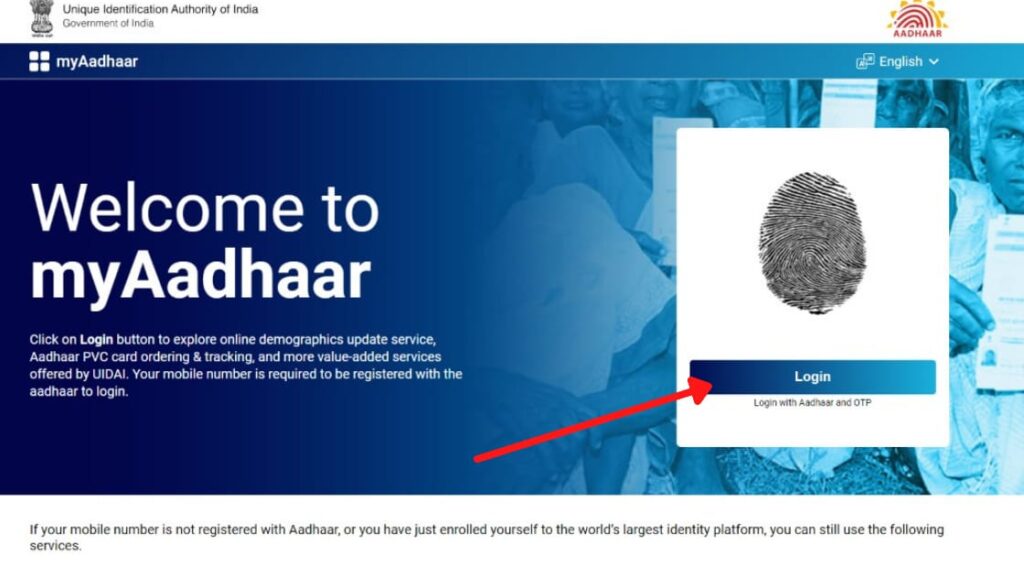
- First, go to the myAadhaar web portal at myaadhaar.uidai.gov.in
- Next, click on the “Login” option.
- A new page will open.
(Direct link to the login page)
Step 2: Enter your Aadhaar number
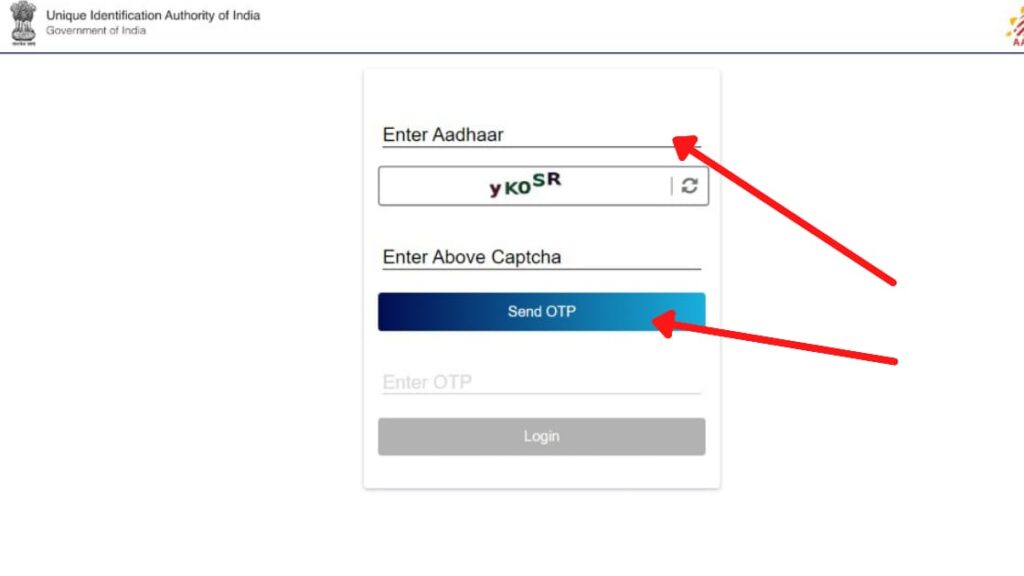
- On the new page, enter your Aadhaar number.
- Next, enter the captcha code and click on the ‘Send OTP’ button.
- You will receive an OTP on your Aadhaar registered mobile number. Enter it into the specified field.
- Next, click on the ‘Login’ button.
- You will be logged in to the portal.
ADVERTISEMENT
In case you have forgotten your Aadhaar number, you can get it by following the steps given in the article below.
Click to know the steps to get your Aadhaar number online.
Step 3: Open the Document Update page
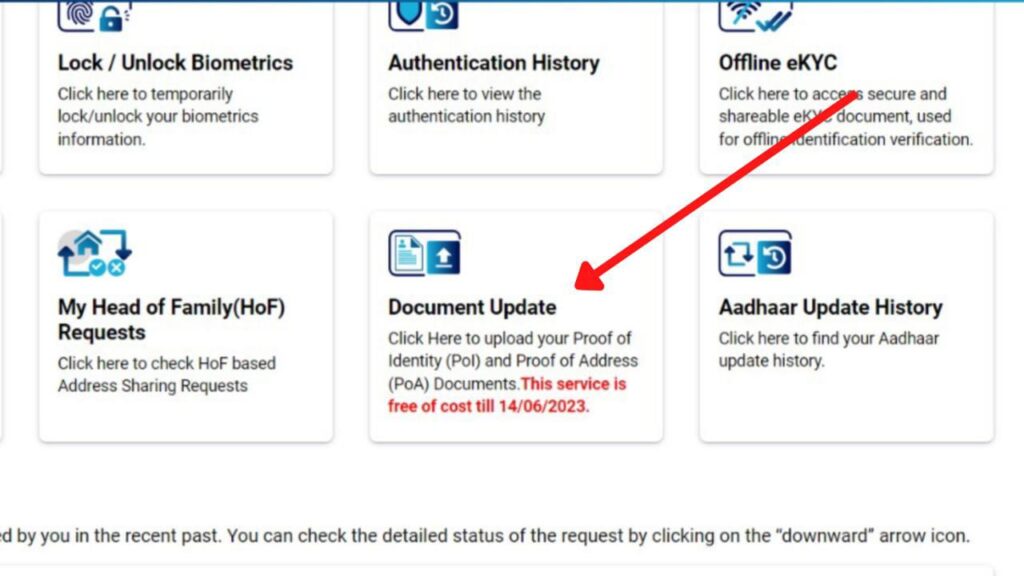
- On the myAadhaar dashboard, click on the ‘Document Update’ option.
- A new page will open up.
- Next, click on the ‘Next’ button.
- Next, click on the ‘Next’ button again.
- Your details will open. Next, click on the ‘I Verify’ checkbox.
- Next, click on the ‘Next’ button.
- The Document Update page will open
Now you need to upload the required documents.
Step 4: Upload documents
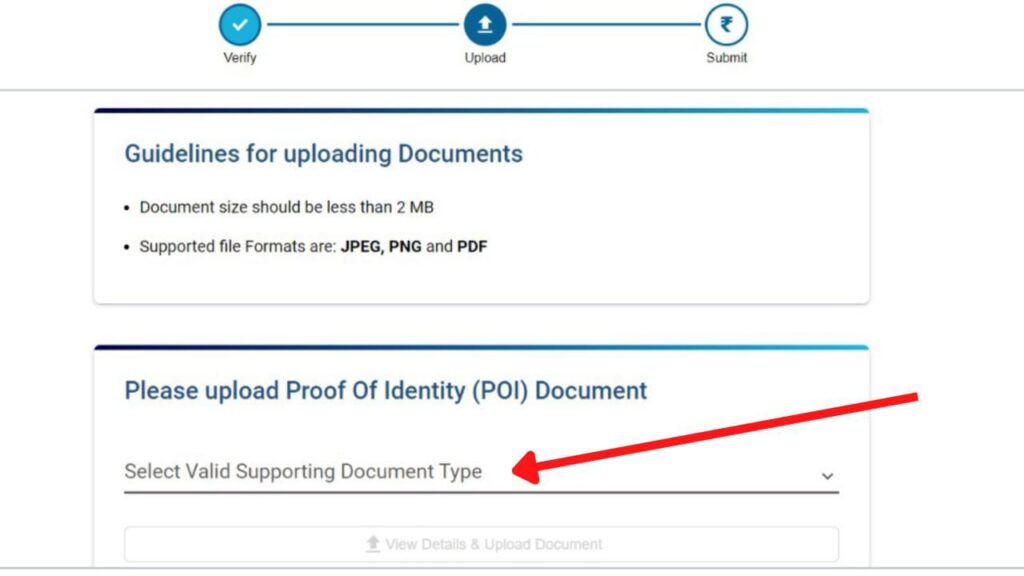
- Select the document that you want to upload as Proof of Identification (POI) from the drop-down list.
- Next, click on the ‘Okay’ button.
- Next, click on the ‘View details & Upload Document’ button.
- Next, click on the ‘Continue To Upload’ button.
- Next, select the document (PDF/JPEG) from your laptop or mobile.
- Next, click on the ‘Open’ button.
- Next, repeat the same for Proof of Address (POA).
ADVERTISEMENT
Now you need to complete the Document Update process and submit your application.
Step 5: Complete Aadhaar Document Update process
- Now, click on the checkbox at the bottom and click on the ‘Next’ button.
- Next, click on the ‘Okay’ button.
- Next, click on the ‘Submit’ button.
Your request will be successfully submitted and an SRN number will be generated.
You can click on the ‘Download Acknowledgment’ button to download it. You can also take a printout of the acknowledgment receipt for future use.
By following these steps, you can easily apply for the Aadhaar Document Update process online through the myAadhaar portal (myaadhaar.uidai.gov.in).
You can also check the status of your application on the same portal easily.
Click to know the steps to check your Aadhaar Document Update status.
More Aadhaar related articles
- How To Book An Appointment For Aadhar Update Online 2024
- How To Cancel Aadhaar Appointment Online (In 5 Steps) 2024
- How To Reschedule Aadhaar Appointment Online (In 5 Steps)
- How To Check Aadhaar Card Validity Online 2024 (In 3 Steps)
- How to Lock And Unlock Your Aadhaar Number (UID) Online 2024
- How To Retrieve Or Find Aadhar Virtual ID (VID) Online 2024
Disclaimer: The Information provided above is for educational purposes only. The images used are for representative purposes only.